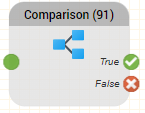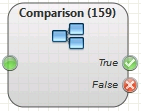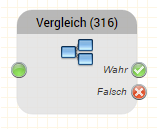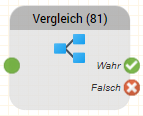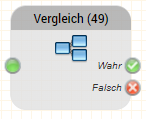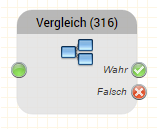 Image Removed Image Removedseit Version 3.27 | |
|---|
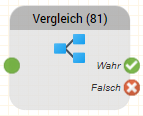 Image Added Image Added
| 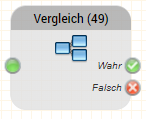 Image Added Image Added |
Funktion Vergleicht zwei Werte, die Variablen oder Konstanten entnommen werden und nutzt je nach Ergebnis einen entsprechenden Objektausgang. Beispiel: Sie fragen ab, ob der Wert der Variable $testcall 0 (wahr, also Testanruf) oder 1 (falsch, kein Testanruf) ist und führen das Routing jeweils anders weiter. Diese Funktion ist nützlich beim Testen einer Applikation. Parameter Objektname | Name dieser Objektinstanz | Ausdruck 1 | Linke Seite der Gleichung. Hier können Sie Variablen verwenden. (Bitte beachten sie, dass Variablen mit dem $-Zeichen beginnen müssen, z.B. $caller) | Operator | Operator, siehe folgende Tabelle | Ausdruck 2 | Linke Seite der Gleichung. Hier können Sie Variablen verwenden. |
Operatoren num == | Der Vergleich ist wahr, wenn Ausdruck 1 numerisch gleich Ausdruck 2 ist.
Ein Ausdruck, der nicht einer Zahl entspricht, wird wie 0 behandelt. | num <> | Der Vergleich ist wahr, wenn Ausdruck 1 numerisch ungleich Ausdruck 2 ist.
Ein Ausdruck, der nicht einer Zahl entspricht, wird wie 0 behandelt. | num > | Der Vergleich ist wahr, wenn Ausdruck 1 numerisch größer als Ausdruck 2 ist.
Ein Ausdruck, der nicht einer Zahl entspricht, wird wie 0 behandelt. | num >= | Der Vergleich ist wahr, wenn Ausdruck 1 numerisch größer oder gleich Ausdruck 2 ist.
Ein Ausdruck, der nicht einer Zahl entspricht, wird wie 0 behandelt. | num < | Der Vergleich ist wahr, wenn Ausdruck 1 numerisch kleiner oder gleich Ausdruck 2 ist.
Ein Ausdruck, der nicht einer Zahl entspricht, wird wie 0 behandelt. | num <= | Der Vergleich ist wahr, wenn Ausdruck 1 numerisch kleiner oder gleich Ausdruck 2 ist.
Ein Ausdruck, der nicht einer Zahl entspricht, wird wie 0 behandelt. | str == | Der Vergleich ist wahr, wenn Ausdruck 1 als Zeichenkette gleich Ausdruck 2 ist. | str <> | Der Vergleich ist wahr, wenn Ausdruck 1 als Zeichenkette ungleich Ausdruck 2 ist. | str > | Der Vergleich ist wahr, wenn Ausdruck 1 als Zeichenkette größer als Ausdruck 2 ist.
Der Vergleich findet anhand des Zeichensatzes ISO-8859-1 (Latin-1) statt. | str >= | Der Vergleich ist wahr, wenn Ausdruck 1 als Zeichenkette größer oder gleich Ausdruck 2 ist.
Der Vergleich findet anhand des Zeichensatzes ISO-8859-1 (Latin-1) statt. | str < | Der Vergleich ist wahr, wenn Ausdruck 1 als Zeichenkette größer oder gleich Ausdruck 2 ist.
Der Vergleich findet anhand des Zeichensatzes ISO-8859-1 (Latin-1) statt. | str <= | Der Vergleich ist wahr, wenn Ausdruck 1 als Zeichenkette kleiner oder gleich Ausdruck 2 ist.
Der Vergleich findet anhand des Zeichensatzes ISO-8859-1 (Latin-1) statt. |
Beispiele Ausdruck 1 | Operator | Ausdruck 2 | Ergebnis | 123 | num == | 123 | wahr | 123 | num == | Hallo | falsch | 123 | num > | Hallo | wahr | 0 | num <> | Hallo | falsch | 123 | str == | Hallo | falsch | 123 | str >= | Hallo | wahr |
Ausgänge Ausgang | Wird benutzt ... | Wahr | wenn der Vergleich wahr ist. | Falsch | wenn der Vergleich falsch ist. |
|