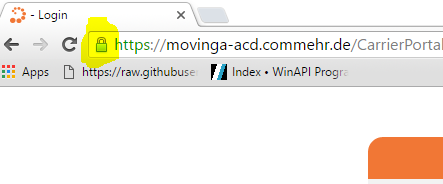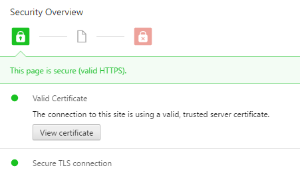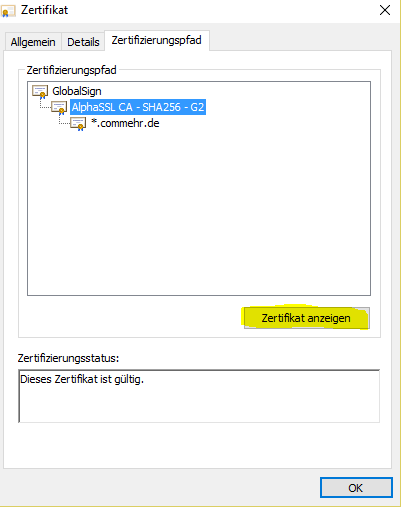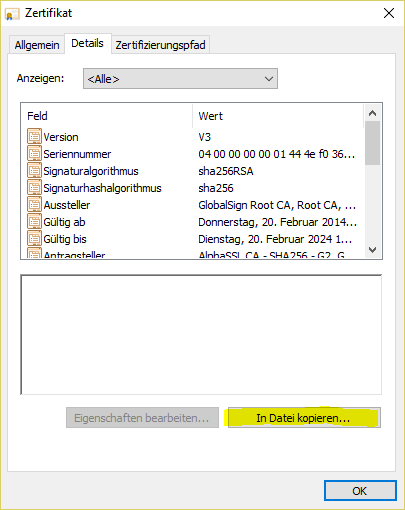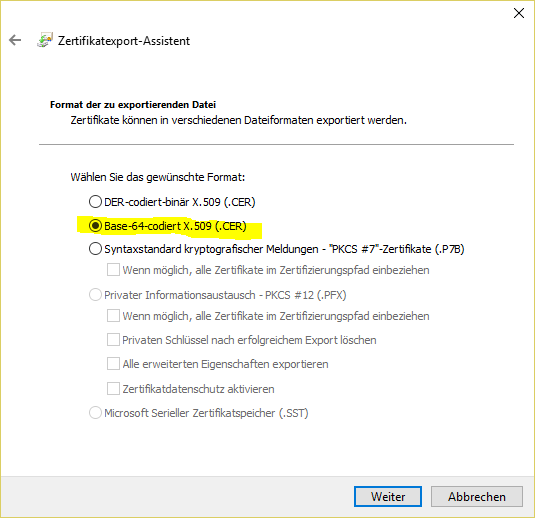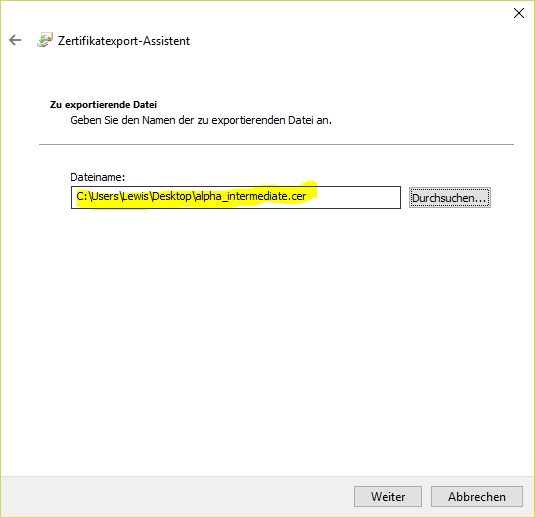| Sv translation | ||||||||||||||||||||||||
|---|---|---|---|---|---|---|---|---|---|---|---|---|---|---|---|---|---|---|---|---|---|---|---|---|
| ||||||||||||||||||||||||
The certificates are located in:
The correct permissions are 400. (read only for root) and can be set as follows:
The file contains Sections:
The minimum is that the certificate for the load balancer and private key are included. The file is referenced in haproxy.cfg:
If an intermediate certificate must be inserted (example sales force if the certification chain is not known in SalesForce), this can be done as follows
#
Then edit the file with a text editor, then copy the content of the intermediate certificate into the haproxy.pem file at the very bottom. Then:
Converting pfx Certificates to .pem FormatThe following command can be used to convert a .pfx certificate file to .pem Format (the password for the certificate will be required):
|
| Sv translation | ||||||||||||||||||||
|---|---|---|---|---|---|---|---|---|---|---|---|---|---|---|---|---|---|---|---|---|
| ||||||||||||||||||||
Die Zertifikate befinden sich in:
Die Korrekten Berechtigungen sind 400. (Nur read für root) und können so gesetzt werden:
Die Datei enthält Sections:
Das Mindeste ist, dass der Zertifikat für den Load-Balancer sowie Private Key davon enthalten sind. Die Datei wird in haproxy.cfg referenziert:
Falls ein Intermediate-Zertifikat eingefügt werden muss (Beispiel Sales-Force falls der Zertifizierungschain nicht bei SalesForce bekannt ist), kann dies wie folgt geschehen:
#
Die Datei dann mit einem Text-Editor editieren, dann den Inhalt des Intermediate-Zertifikats in die Datei haproxy.pem ganz unten hineinkopieren. Dann:
|
...