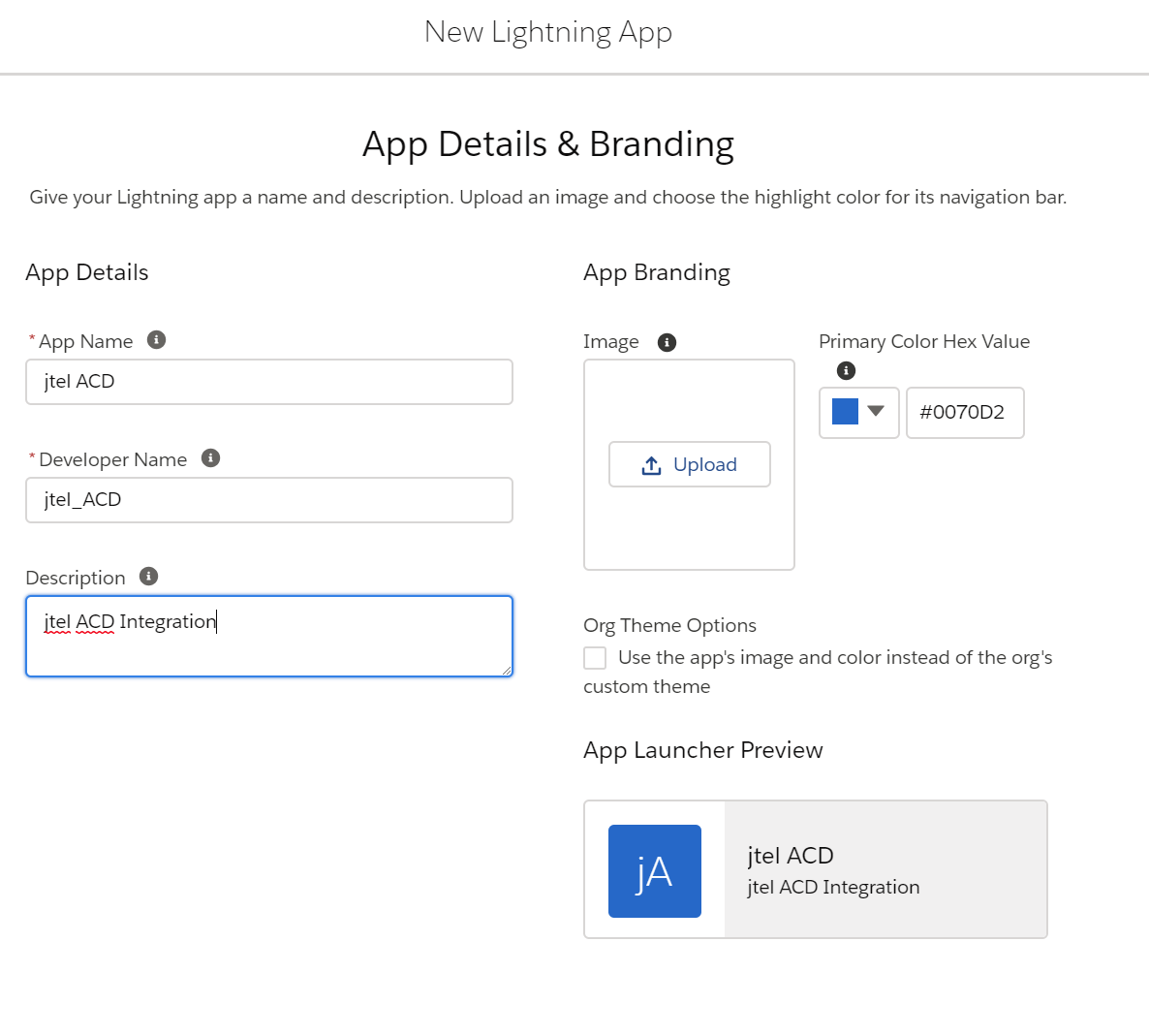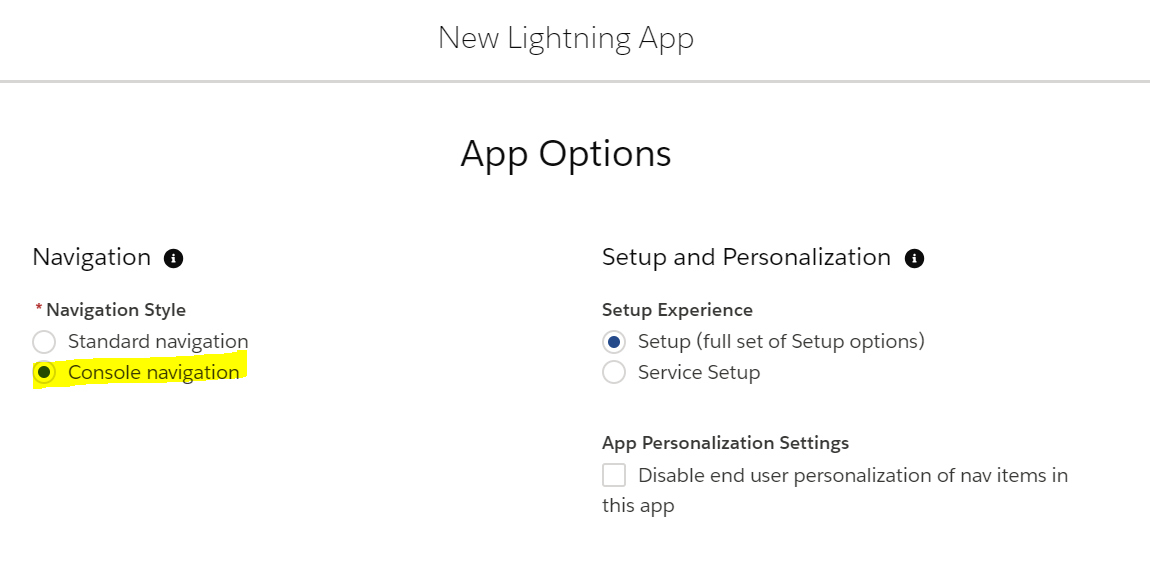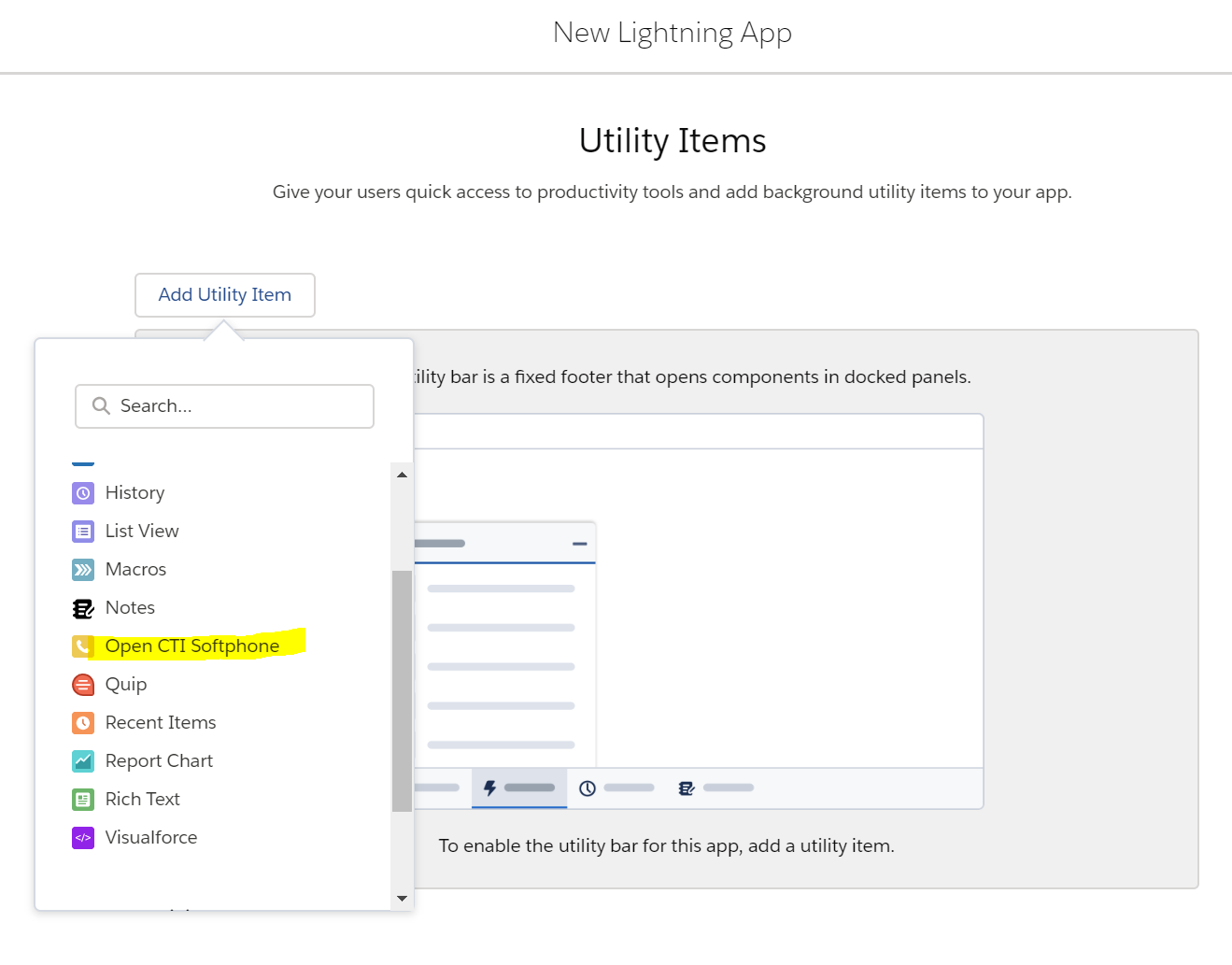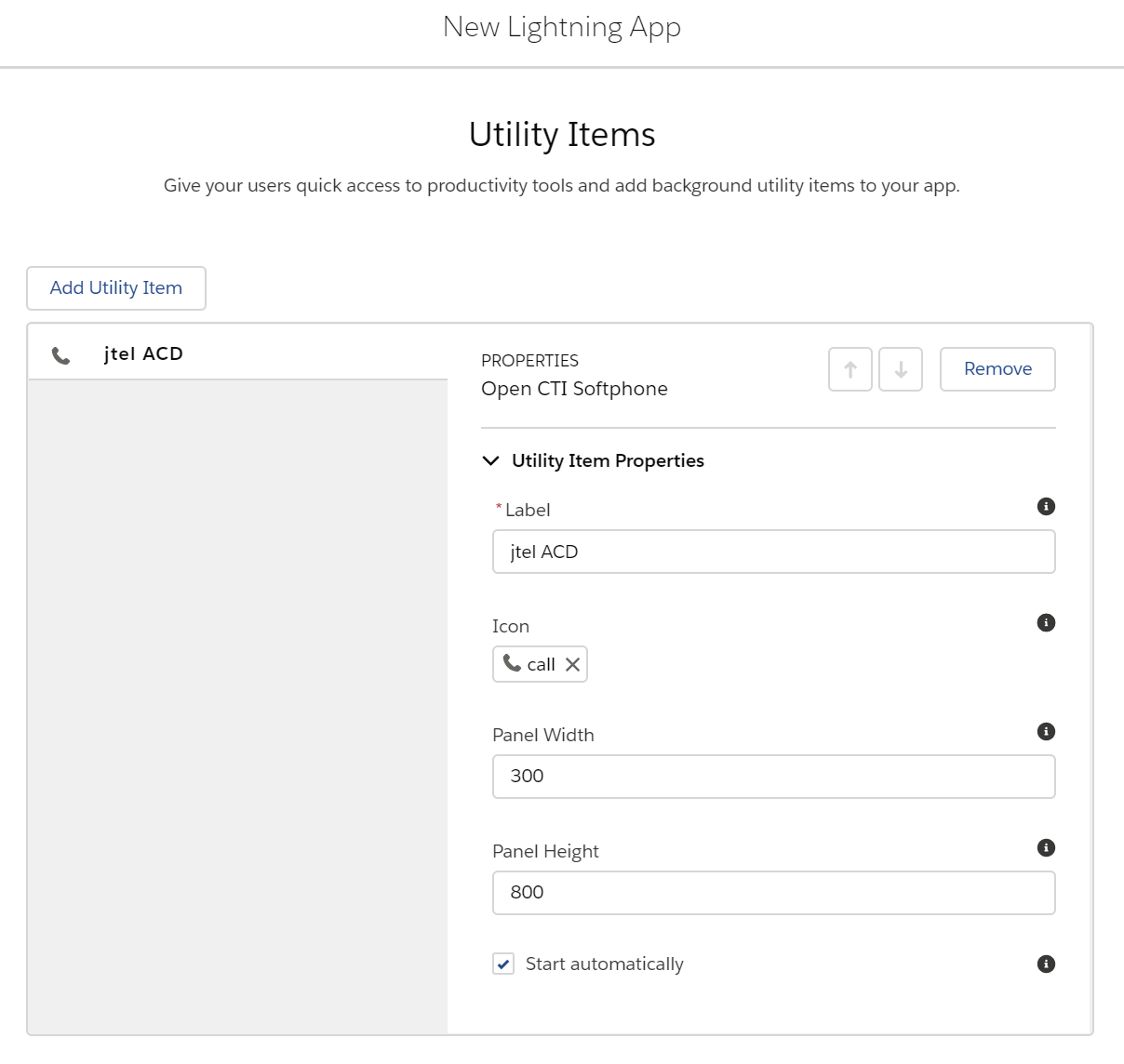| Sv translation | |||||||
|---|---|---|---|---|---|---|---|
| |||||||
This guide explains how to activate the jtel ACD using the Lightning SalesForce experience. PrerequisitiesThe following steps should be performed first: Call Center Adapter Installation
Create a new Lightning App
Using Setup in SalesForce, under Apps ... App Manager, create a new lightning app: In the next page, select Console Navigation: Add the Open CTI Softphone to the list of utility items: Customise the utility item as required: In the next two screens, add and customise any further navigation items required. In the final screen, select which User Profiles will be given access to this app. |
| Sv translation | ||||||
|---|---|---|---|---|---|---|
| ||||||
|
| Sv translation | |||||||
|---|---|---|---|---|---|---|---|
| |||||||
Ce guide explique comment activer l'ACD jtel en utilisant l'expérience de Foudre SalesForce. Conditions préalablesLes étapes suivantes doivent être effectuées en premier lieu :
Créer une nouvelle application Foudre
Utilisation de l'installation dans SalesForce, sous Apps ... App Manager, créez une nouvelle application Foudre: Dans la page suivante, sélectionnez Navigation Console : Ajoutez le téléphone logiciel Open CTI à la liste des objets utilitaires : Personnalisez l'article utilitaire selon vos besoins : Dans les deux écrans suivants, ajoutez et personnalisez tout autre élément de navigation nécessaire. Dans l'écran final, sélectionnez les profils d'utilisateurs qui auront accès à cette application. |