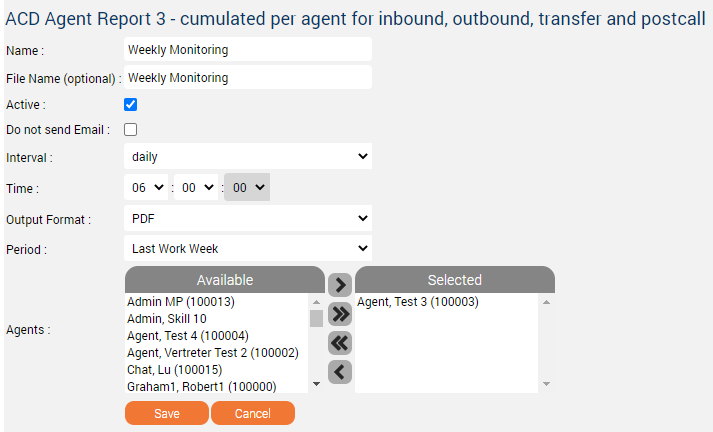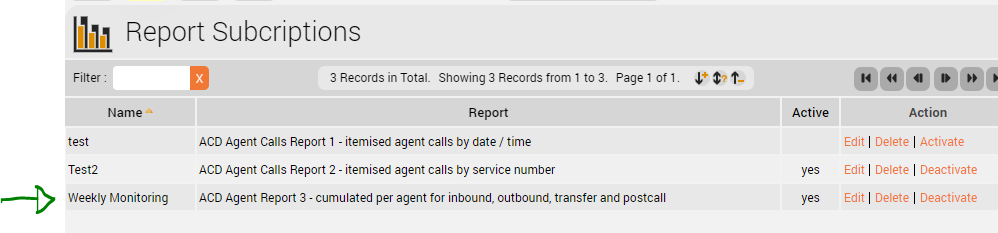| Sv translation | ||||||||||||||||||||||||||||||||||
|---|---|---|---|---|---|---|---|---|---|---|---|---|---|---|---|---|---|---|---|---|---|---|---|---|---|---|---|---|---|---|---|---|---|---|
| ||||||||||||||||||||||||||||||||||
IntroductionThe statistics report subscriptions feature is used to subscribe to a specific report so that the system will execute and push this automatically to your e-mail according to a defined period. Case ExampleLet's assume you are the supervisor of a call center and you want to monitor the performance of the agent name "Agent, Test 3 (100003)" weekly on Monday at 06:00 am, in PDF format. But you don't want to do it manually each Friday for example or you don't want to miss a monitoring day. You can process as follow: ConfigurationPage: Statistics - Reports> Statistics > Reports
Page: Statistics - Report Subscriptions> Statistics > Report Subscription Yeah! The subscription job is listed in the pipeline, ready to be generated and pushed to your e-mail - in case your e-mail address is correctly configured in your > User Data > Users page - next Monday at 06:00 am.
|
| Sv translation | ||||||||||||||||||||||||||||||||||
|---|---|---|---|---|---|---|---|---|---|---|---|---|---|---|---|---|---|---|---|---|---|---|---|---|---|---|---|---|---|---|---|---|---|---|
| ||||||||||||||||||||||||||||||||||
EinführungDie Funktion zum Abonnieren von Statistikberichten dient dazu, einen bestimmten Bericht zu abonnieren, so dass das System diesen automatisch ausführt und nach einem festgelegten Zeitraum an Ihre E-Mail sendet. FallbeispielNehmen wir an, Sie sind der Leiter eines Call-Centers und möchten die Leistung des Agenten "Agent, Test 3 (100003)" wöchentlich am Montag um 06:00 Uhr morgens im PDF-Format überwachen. Sie möchten dies aber nicht z.B. jeden Freitag manuell durchführen oder Sie möchten keinen Überwachungstag verpassen. Sie können wie folgt vorgehen: KonfigurationSeite: Statistik - Berichte> Statistik > Berichte
Page: Statistics - Report Subscriptions> Statistics > Report Subscription Yeah! The subscription job is listed in the pipeline, ready to be generated and pushed to your e-mail - in case your e-mail address is correctly configured in your > User Data > Users page - next Monday at 06:00 am.
|