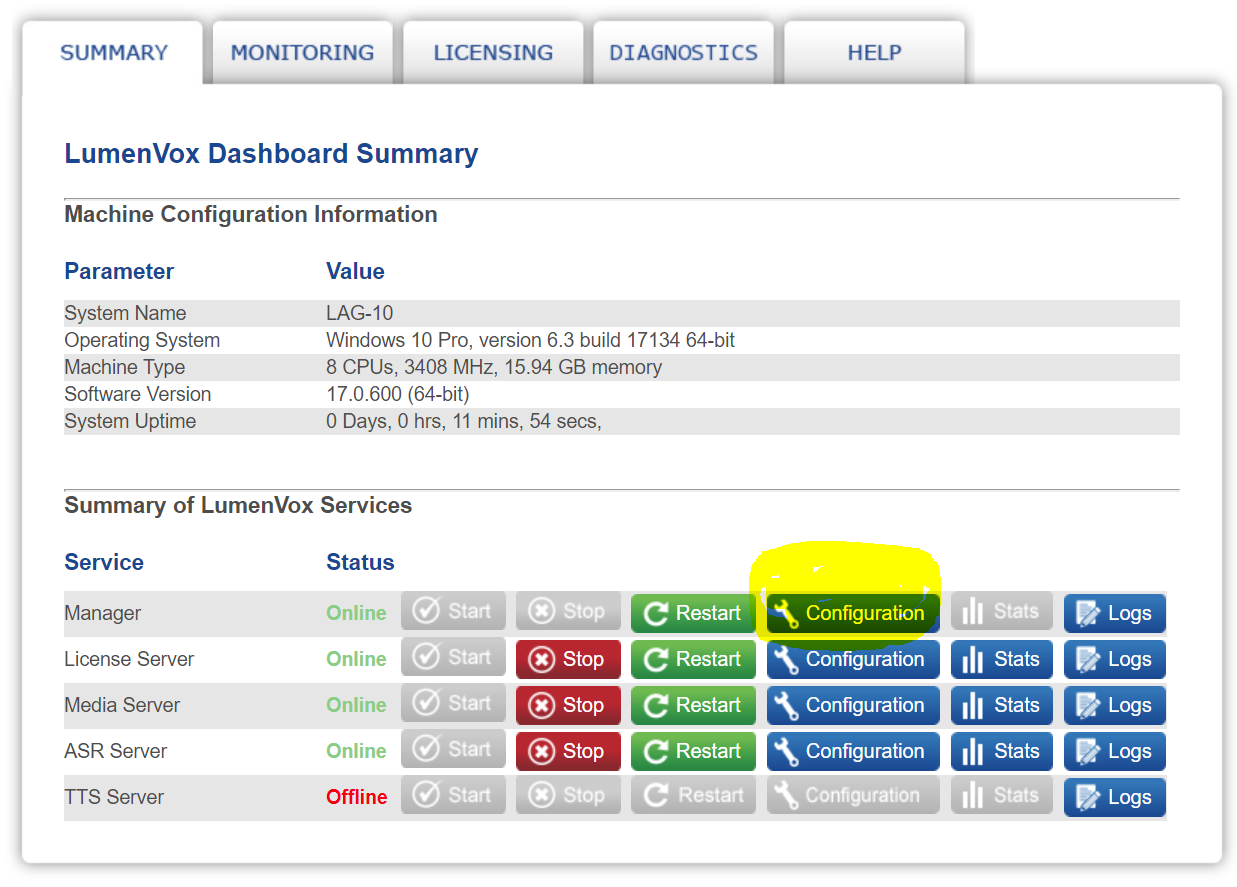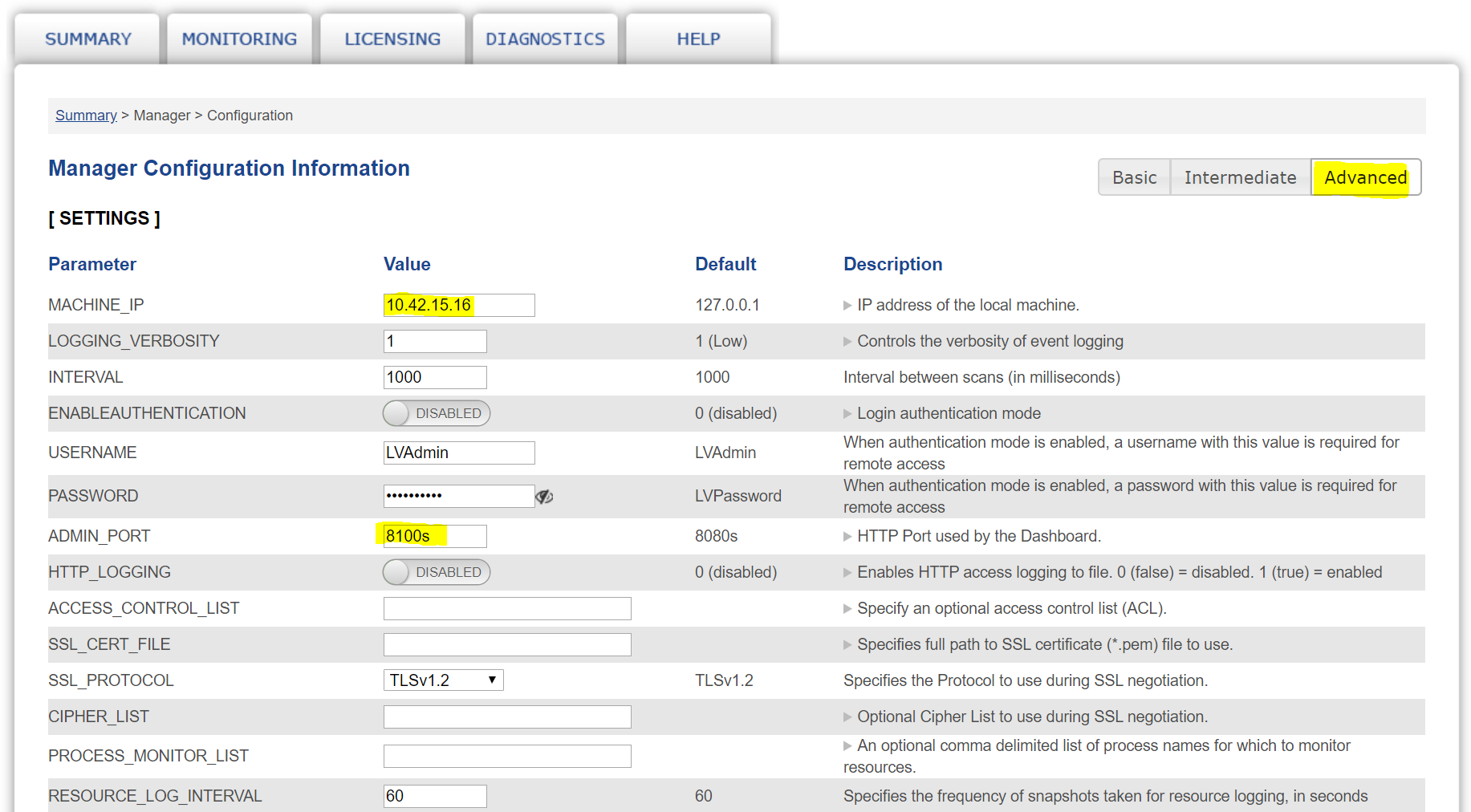...
| Warning | ||
|---|---|---|
| ||
NOTE: The IP Address and Port of the Lumenvox Dashboard should be changed. The Lumenvox Dashboard uses Port 8080 as standard. You will need to stop any running services on Port 8080 before installation, and then reconfigure Lumenvox to use a different port if this will be a problem. Also, it is recommended to set the machine IP Address. The configuration is accessed here: e And can be changed here (click on advanced first), then change the MACHINE_IP and ADMIN_PORT as necessary: |
...
| Setting | Configuration Files | Value |
|---|---|---|
| Server_Name | ALL FILES | Change this setting appropriately. For example acd-tel1 RESSERVER Lumenvox or acd-tel1 DIRECTOR. |
| Paths | ALL FILES | Check all paths for c:\8Server\... and change all if you have installed to another location. |
| UDP_Broadcast_IP_Address | ALL FILES | Change this in all files to the local network UDP broadcast address for discovery purposes. This setting is important even with just one server, as the CLIENT (DLL), DIRECTOR (ROUTING) and RESSERVER (the actual ASR Server) need to find eachother even on the local machine. |
| Recogniser_DLL_Name | csResServerLV.cfg | Make sure this points to \8Server\bin\StdRecLV.dll |
| Recogniser_Name | csResServerLV.cfg | Lumenvox |
| Recogniser Count | csResServerLV.cfg | Set this to the number of licensed channels. |
| Recogniser_Language_Count | csResServerLV.cfg | Set this to the number of licensed languages. |
| Recogniser_Language_0 | csResServerLV.cfg | Set this to the language ID of the first licensed language. See the following table for details: https://docs.microsoft.com/en-us/windows/win32/intl/language-identifier-constants-and-strings Simply select the licensed language (for example LANG_GERMAN, SUBLANG_GERMAN), and convert the first column (in this case 0x0407)to decimal. This is the required value. |
| Recogniser_Language_1 | csResServerLV.cfg | If further languages are licensed, keep adding new keys to this section as required. |
Startup Configuration
Add the following lines to the start of \8Server\bin\startup.cmd
| Code Block |
|---|
(further taskkill are here) ... taskkill /im csUDPListener.exe /f taskkill /im csDirector.exe /f taskkill /im csResServer.exe /f |
Add the following lines to the end of \8Server\bin\startup.cmd
| Code Block |
|---|
start "Director" csDirector ..\Config\csDirector.cfg
start "Resserver" csResServer ..\Config\csResServerLV.cfg
...
(down here \8Server\bin\robot5.exe is started) |