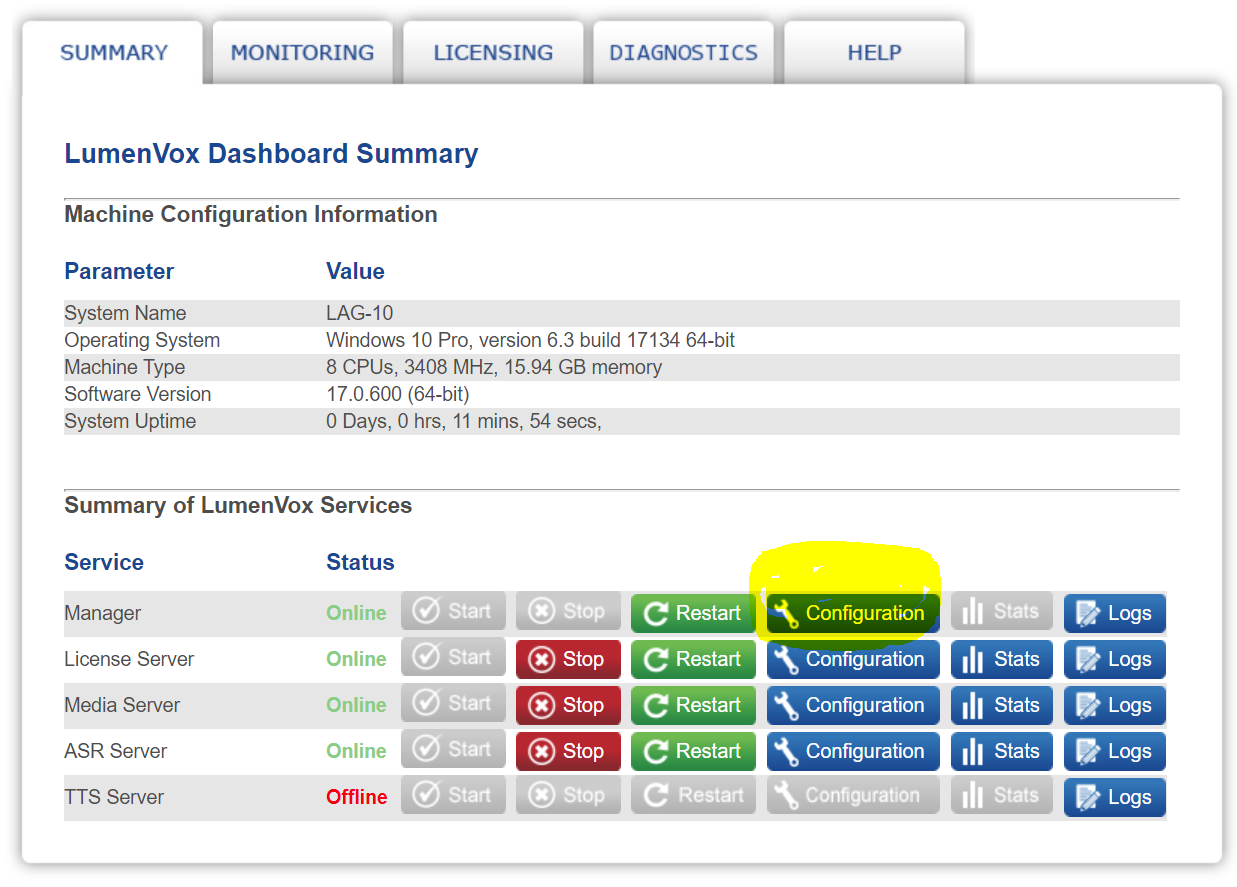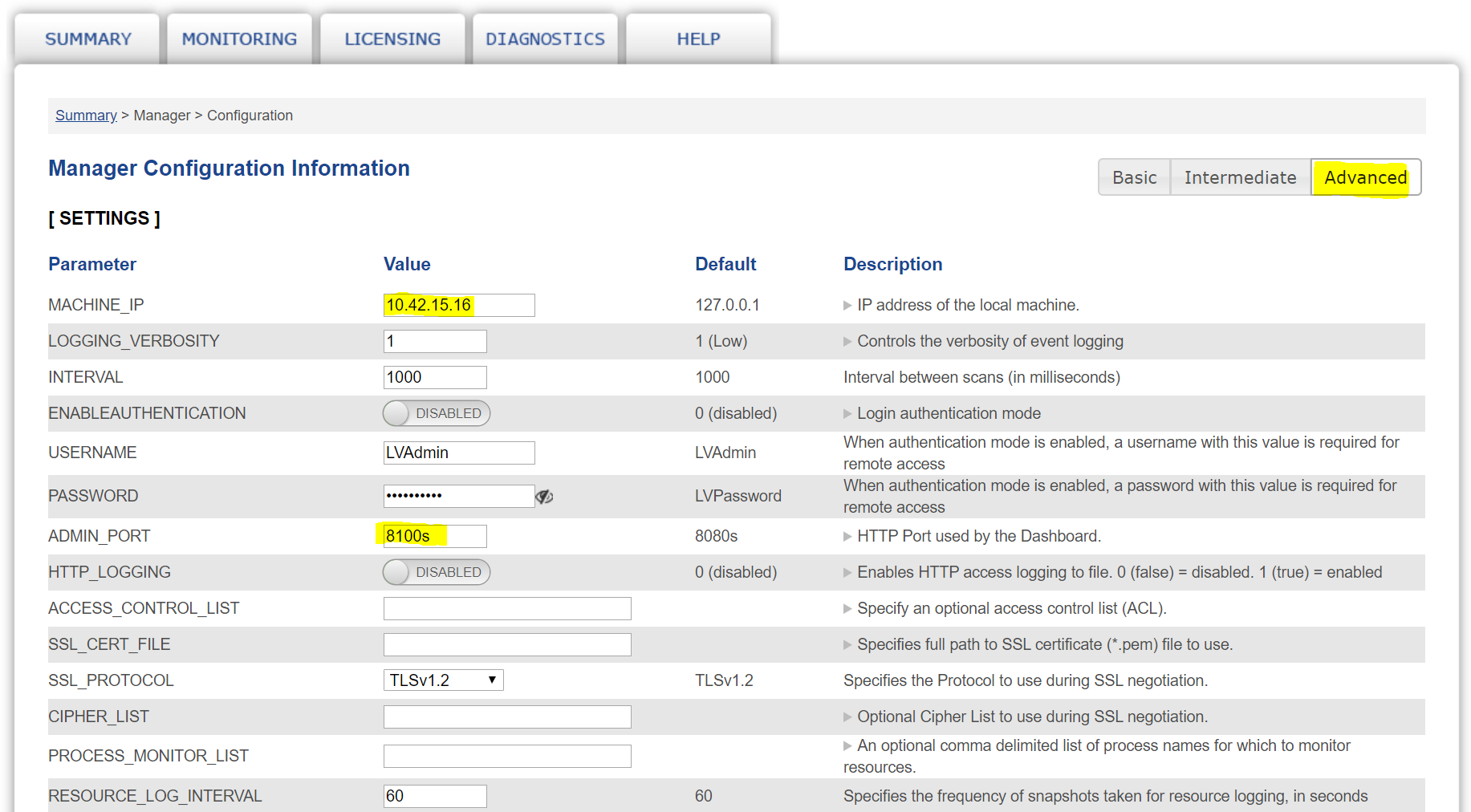...
| Warning | ||
|---|---|---|
| ||
NOTE: The IP Address and Port of the Lumenvox Dashboard should be changed. The Lumenvox Dashboard uses Port 8080 as standard. You will need to stop any running services on Port 8080 before installation, and then reconfigure Lumenvox to use a different port if this will be a problem. Also, it is recommended to set the machine IP Address. The configuration is accessed here: And can be changed here (click on advanced first), then change the MACHINE_IP and ADMIN_PORT as necessary: |
License Configuration
Configure the license server using the Lumenvox Dashboard:
...