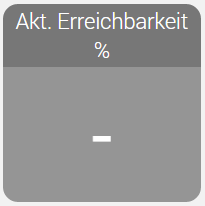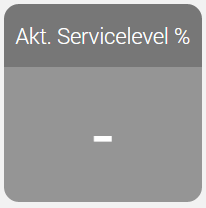It is possible to color different tiles according to the values they contain. The settings themselves are stored in the portal for the current user under User Data ... User Master Data ... Tab page Settings. If a setting is not available, create it with the "Add" function. General settingsThere are generally 3 settings: - Wallboard.(tile name).threshold.ok
- Wallboard.(tile name).threshold.warn
- Wallboard.(tile name).threshold.error
As well as a test-direction by checking the threshold values: - OK, warn, error (forwards)
- error, warn, OK (backwards)
The check direction is defined per tile (see table below), the threshold values can be defined by yourself per setting. The tile is then colored as follows - Forwards
- If the value >= entered ok threshold value, the tile is colored green
- If the value >= entered warn threshold value, the tile is colored yellow
- If the value >= entered error threshold value, the tile is colored red
- If no setting is applicable, the tile is colored gray
- Backwards
- If the value >= entered error threshold value, the tile is colored red
- If the value >= entered warn threshold value, the tile is colored yellow
- If the value >= entered ok threshold value, the tile is colored green
- If no setting is applicable, the tile is colored gray
If the value -1 is specified for a setting, this setting is not applied. If no user-specific setting is specified, the default value applies. Example: - If yellow coloring is not desired, set the setting Wallboard(Tile name).threshold.warn to -1
To make the tile gray when there are no calls on the system, you should set the last check value to 0.1 instead of 0. Overview of TilesThe following table shows possible settings. | Area | Tile | GraphicImage | CheckingTest-Directiondirection | Setting | Default value | Effect | NoteComment |
|---|
All Groups
| Current Availability %
| 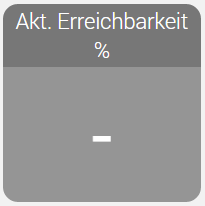
| backwards
| Wallboard.All.AvailabilityPercent.threshold.ok | 90 | Grün |
| | Wallboard.All.AvailabilityPercent.threshold.warn | -1 | Gelb |
| | Wallboard.All.AvailabilityPercent.threshold.error | 0.1 | Rot | Bewirkt, dass dieser Kachel grau eingefärbt wird, wenn keine Anrufe im System sind. | Current In Service Calls %
| 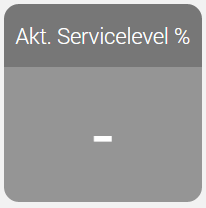
| Rückwärts
| Wallboard.All.InServicePercent.threshold.ok | 80 | Grün |
| | Wallboard.All.InServicePercent.threshold.warn | -1 | Gelb |
| | Wallboard.All.InServicePercent.threshold.error | 0.1 | Rot | Bewirkt, dass dieser Kachel grau eingefärbt wird, wenn keine Anrufe im System sind | Availability %
| 
| Rückwärts
| Wallboard.All.TotalAvailabilityPercent.threshold.ok | 90 | Grün |
| | Wallboard.All.TotalAvailabilityPercent.threshold.warn | -1 | Gelb |
| | Wallboard.All.TotalAvailabilityPercent.threshold.error | 0.1 | Rot | Bewirkt, dass dieser Kachel grau eingefärbt wird, wenn keine Anrufe im System sind | Service Level %
| 
| Rückwärts
| Wallboard.All.TotalInServicePercent.threshold.ok | 80 | Grün |
| | Wallboard.All.TotalInServicePercent.threshold.warn | -1 | Gelb |
| | Wallboard.All.TotalInServicePercent.threshold.error | 0.1 | Rot | Bewirkt, dass dieser Kachel grau eingefärbt wird, wenn keine Anrufe im System sind | Einzelne Gruppe
| Akt. Erreichbarkeit %
| 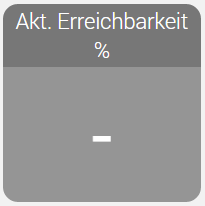
| Rückwärts
| Wallboard.Realtime.AvailabilityPercent.threshold.ok | 75 | Grün |
| | Wallboard.Realtime.AvailabilityPercent.threshold.warn | 50 | Gelb |
| | Wallboard.Realtime.AvailabilityPercent.threshold.error | 0 | Rot | Dieser Kachel ist generell grau, wenn keine Anrufe im System sind, bzw. wenn die Service-Level Kalkulation basierend auf Anrufe, die in der Queue sind getätigt wird, dann solange kein Anruf in die Queue ist. | Akt. Servicelevel %
| 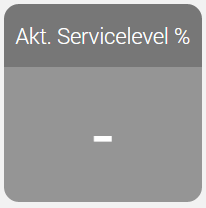
| Rückwärts
| Wallboard.Realtime.InServicePercent.threshold.ok | 75 | Grün |
| | Wallboard.Realtime.InServicePercent.threshold.warn | 50 | Gelb |
| | Wallboard.Realtime.InServicePercent.threshold.error | 0 | Rot | Dieser Kachel ist generell grau, wenn keine Anrufe im System sind, bzw. wenn die Service-Level Kalkulation basierend auf Anrufe, die in der Queue sind getätigt wird, dann solange kein Anruf in die Queue ist. | Erreichbarkeit Heute %
| 
| Rückwärts
| Wallboard.Statistics.AvailabilityPercent.threshold.ok | 90 | Grün |
| | Wallboard.Statistics.AvailabilityPercent.threshold.warn | -1 | Gelb |
| | Wallboard.Statistics.AvailabilityPercent.threshold.error | 0 | Rot | Dieser Kachel ist generell grau, wenn keine Anrufe im System sind, bzw. wenn die Service-Level Kalkulation basierend auf Anrufe, die in der Queue sind getätigt wird, dann solange kein Anruf in die Queue ist. | Servicelevel Heute %
| 
| Rückwärts
| Wallboard.Statistics.ServiceLevel.threshold.ok | 75 | Grün |
| | Wallboard.Statistics.ServiceLevel.threshold.warn | 50 | Gelb |
| | Wallboard.Statistics.ServiceLevel.threshold.error | 0 | Rot | Dieser Kachel ist generell grau, wenn keine Anrufe im System sind, bzw. wenn die Service-Level Kalkulation basierend auf Anrufe, die in der Queue sind getätigt wird, dann solange kein Anruf in die Queue ist. |
Akt. Servicelevel % |