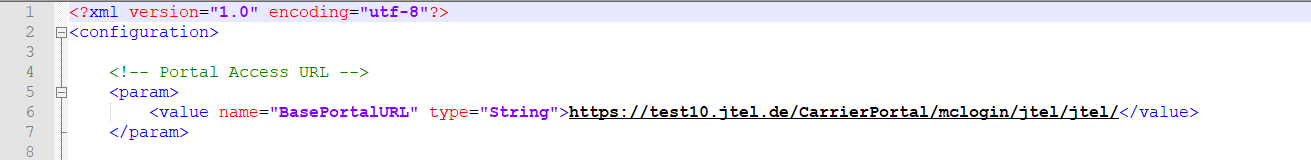| Sv translation | |||||||||||
|---|---|---|---|---|---|---|---|---|---|---|---|
| |||||||||||
Requirements
See also: Download Mini-Client. Windows VersionSupport for the MiniClient is available for the following Windows versions:
The client is available in 64 and 32-bit versions. EV Code Signing for jtel MiniClient on Microsoft Platforms as from ACDMiniClient Release 3.30The implementation of GlobalSign Extended Validation (EV) Code Signing for the "jtel MiniClient" application, specifically targeting Microsoft operating environments, reflects a strategic decision to enhance software security and user trust. In the contemporary software distribution landscape, code signing has become a foundational practice. It serves as a critical mechanism for software publishers to assert their identity and guarantee the integrity of their code, assuring end-users that the software they download and install is authentic and has not been maliciously altered. Navigating Microsoft SmartScreen: Past Advantages and Current Realities (Post-2024 Change)Historically, one of the most compelling advantages of EV code signing certificates was their preferential treatment by the Microsoft SmartScreen filter. SmartScreen is a reputation-based security feature in Windows and Microsoft Edge designed to protect users from potentially malicious downloads and phishing sites. Due to the rigorous vetting associated with EV certificates, Microsoft historically granted applications signed with them an immediate positive reputation. This typically allowed users to download and install EV-signed software without encountering the disruptive "Windows protected your PC" warning screen, which often requires users to click through hidden options like "More info" and "Run anyway," significantly hindering adoption. However, this landscape underwent a significant change in mid-2024. Microsoft announced adjustments to its Trusted Root Program, effective around August 2024, which involved removing the specific EV Code Signing Object Identifiers (OIDs) from the program's roots. The practical consequence of this change is that EV code signing certificates no longer automatically grant an instant reputation bypass with Microsoft SmartScreen. In terms of initial SmartScreen handling, EV and OV certificates are now treated more similarly. This means that even though jtel MiniClient is signed with a GlobalSign EV certificate, new releases or updates might still trigger SmartScreen warnings upon initial distribution. Download ClientProvision Files
Configure Portal URL
A brief explanation of the URL
These settings can be obtained from your login data for the portal.
Updating After Version 2.27
|
...