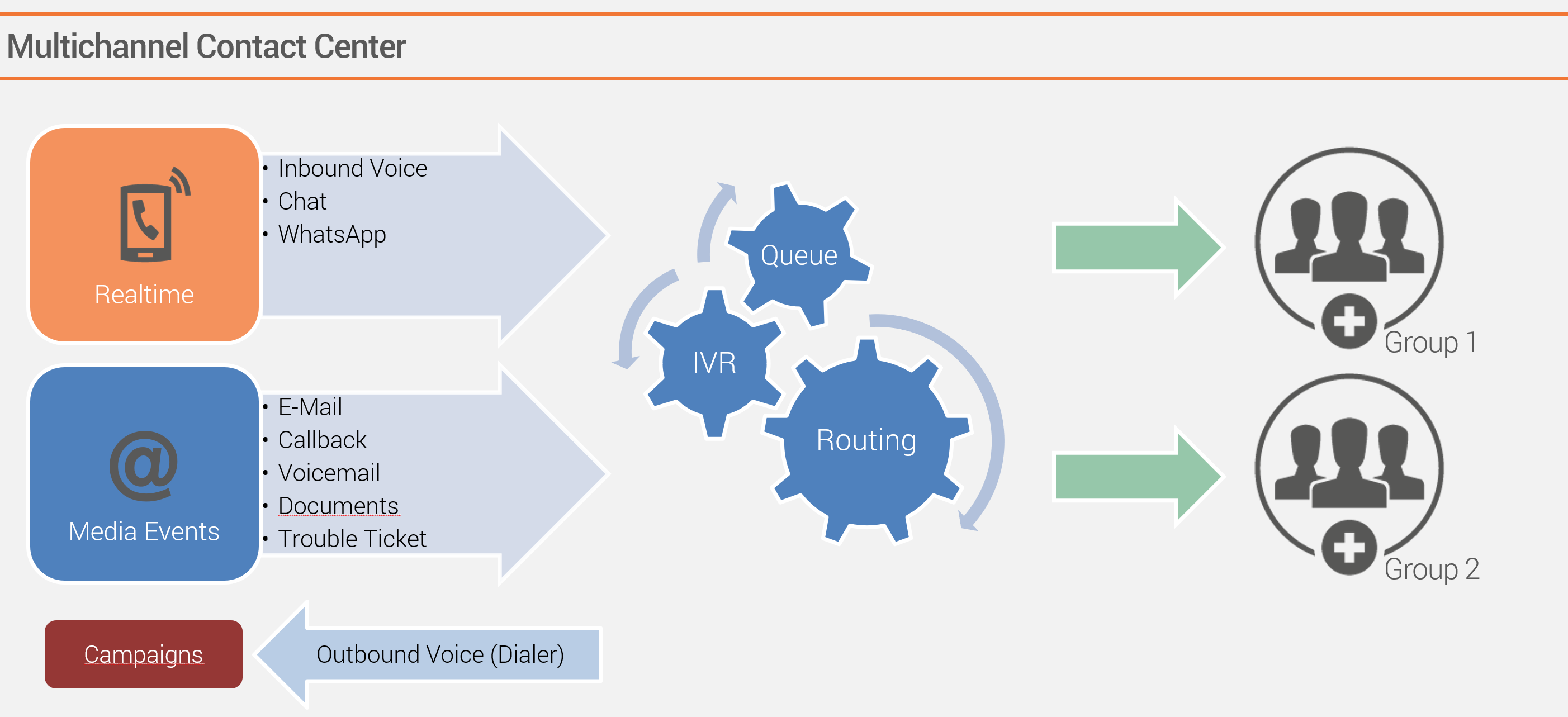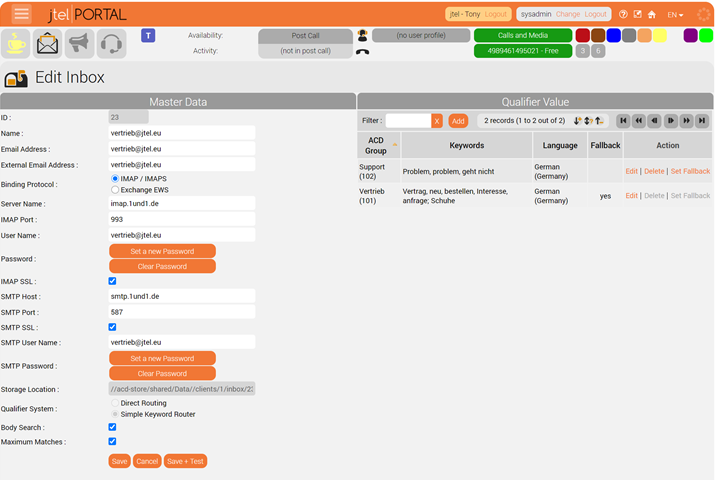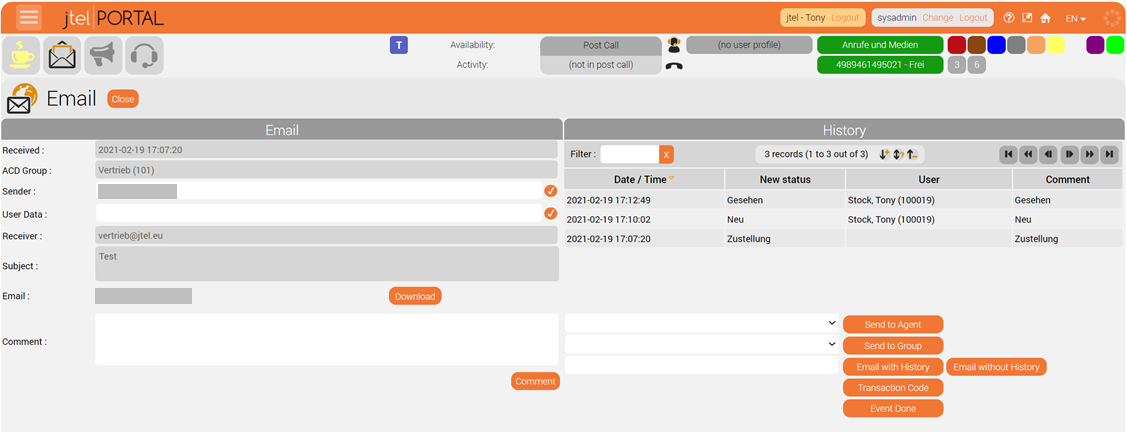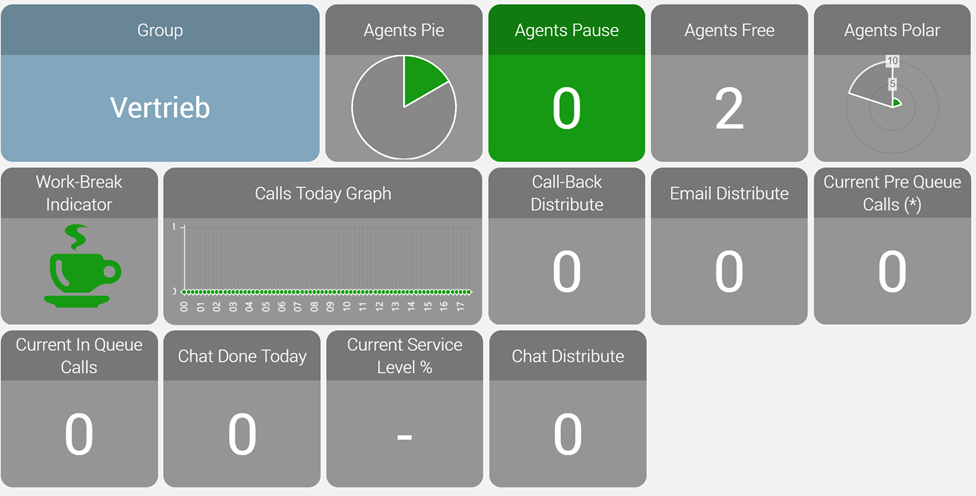Introduction
The e-mail base module enables the continuous and efficient distribution of e-mails via the jtel system. The system can be configured to monitor any number of email accounts. It regularly scans for new e-mails and assigns them to the appropriate ACD group. If required, keywords in the e-mail subject and body can be used to route the e-mail according to more specific requirements. Once the e-mails are routed to an ACD group, they are distributed to a free agent. Agents click on a link in the receive event in jtel to open the e-mail and compose their response using their usual e-mail client. Agent are not flooded with all e-mail requests and can be given their work in a controlled manner. Also, “cherry picking” is avoided, as agents cannot choose between tasks in a shared mailbox.
The jtel system is an omnichannel contact center system when licensed accordingly. In addition to real-time media such as telephone, WhatsApp and chat, digital media channels such as documents, trouble tickets and e-mails can also be routed through the system. This is especially useful when a large amount of e-mails are routed to general mailboxes such as info@... or service@....
Image: Multichannel Contact Center
Instead of letting employees access these mailboxes independently or having a supervisor distribute these e-mails manually, jtel can take over this job, which increases the level of automation in customer service. The prerequisite is that both jtel and the employees involved have access to the mailbox.
Incoming Mailboxes
Any number of e-mail inboxes can be defined. Example: info@..., support@...
The jtel system accesses the e-mail server and generates media events. These are assigned to free and suitable agents.
Image: Incoming mailboxes
E-Mail Routing
E-mails arriving to customer mailboxes are picked up via IMAP(S)/MS Exchange by the jtel system. They e-mails are scanned and either routed directly to an ACD group or routed to different groups depending on keywords present in the subject and body as a media event to the corresponding agents in the target group. The event in jtel is visually signaled to the agents. When agents open the event, they can access the e-mail using their installed e-mail client using the “eml” format. The status of the event is stored in the jtel system.
For optimized routing, keywords can be entered on the basis of which the routing can take place. Example: "Inquiry, offer, order, ...." Go to Sales. "Printer, defective, router, PC, ...." go to support. The keyword lists can be customized at any time via the configurator.
Skills can also be defined that are required by the agents to complete the task.
Image: Keywords
Processing of E-Mails by Agents
Interactions
Simple Mail Client
The following interactions are possible:
Comment. The agent can enter individual comments here.
Download to open in default email client, such as MS Outlook
Forward the media event e-mail to another agent
Assign the media event e-mail to a group
Forward the media event as a simple e-mail, for example externally
- Set a transaction code
Extended Mail Client
The extended Mail Client, additionally to all the functions of the simple client, allows you to answer mails from the ACD directly.
It shows a preview of the Mail on the right hand side and an "Answer" button is added.
Its functionality is the same as any other mail client, but if configured, is also able to use text templates directly imported from confluence.
The processing of e-mails by agents can be done in three different ways:
Acceptance of the media event by the agent, download the email and open it in the default email client, such as MS Outlook
Editing the e-mail in the jtel client AgentHome without text templates
Editing the e-mail in the jtel client AgentHome using text templates
Image: Processing of e-mails by the agent
Functional Options
- Connect to mail servers via IMAP(S) or using the Exchange OWA protocol
- Similar distribution algorithms as provided for voice calls are available
- E-mails can be assigned to agents one at a time
- Direct Routing: incoming e-mails are routed directly to the configured ACD group
- Simple Keyword Router: Incoming e-mails are searched for keywords. The e-mail can then be sent to the ACD group for which most keywords match.
- The distribution of e-mails within the ACD group is based on the group and user settings of the agents that belong to the group, and the current status the agents are in. Only agents which are logged in with an agent status where “E-mail” events are configured will receive e-mail events.
- E-mails can be forwarded to other agents or groups for further processing
- The type and size of attachments which can be processed depends on the e-mail client used by the customer
- When agents reply to an e-mail, it is sent back to the configured e-mail mailbox, and from there routed to the outside world by the email connector
- Comments can be set and viewed on events by agents and the supervisor
Supervisor View
The supervisior can see in the wallboard view as well as the table view, how many e-mails have been received, seen, distributed and processed.
Image: Wallboard view
Image: Table view
Text Templates
The creation and editing of text templates is done in Atlassian Confluence. (License must be purchased independently of jtel). The jtel email connector allows access to the text templates created in Confluence. Each text template can be provided with variables and attachments, so that e-mails have an individual effect. The texts can still be customized in the jtel client before the e-mail is sent. Depending on the group, specific text templates can be made available for selection. For this purpose, the text templates are tagged accordingly in Confluence.
Image: Tagging of text templates
Email footer configuration
Starting from version 3.44, it is possible to configure an email footer for reply emails in the extended mail configuration.
The footer can be provided in both plain text and HTML format.
A preview of the footer is displayed in the field below and is updated automatically when you leave the footer field.
Functional Requirements
Full Client (Webclient): Chrome / Firefox / Edge / Opera / Safari required
MiniClient V2.36 or higher (When using older versions either upgrade to minimum version 2.36 or use the web browser)
The e-mail processing is subject to the 5GB storage limit per client and the deletion of events older than 90 days. If the disk space limit is reached older files may discarded.
Attachments are unlimited in size, and only limited by the receiving email server. However, it is recommended to limit the size of emails at the server itself, to conserve space in the jtel system.
Processing of e-mails requires the customer's own e-mail client to be used. The jtel system is used exclusively for the distribution of e-mails. E-mails are distributed to agents via the jtel web portal and processed as media events. Agents require an e-mail client, and also an e-mail account, to use this module.
The required IMAP(S)/MS Exchange e-mail access creates the following folders in the customer inbox:
- JTEL_Origin
- JTEL_InProgress
- JTEL_Processed
The folder "JTEL_Origin" contains the original messages, the folder "JTEL_InProgress" contains the messages that are currently being processed and the folder "JTEL_Processed" contains processed messages. These folders should be monitored on the e-mail server and cleaned / archived according to the requirements of the customer. The jtel system does not delete any e-mails in these folders.
The use of the e-mail connector with attachments requires that the customer installs local virus scanning software on the agent workstations. jtel is not responsible for any damages caused by infected attachments being transmitted via the service.