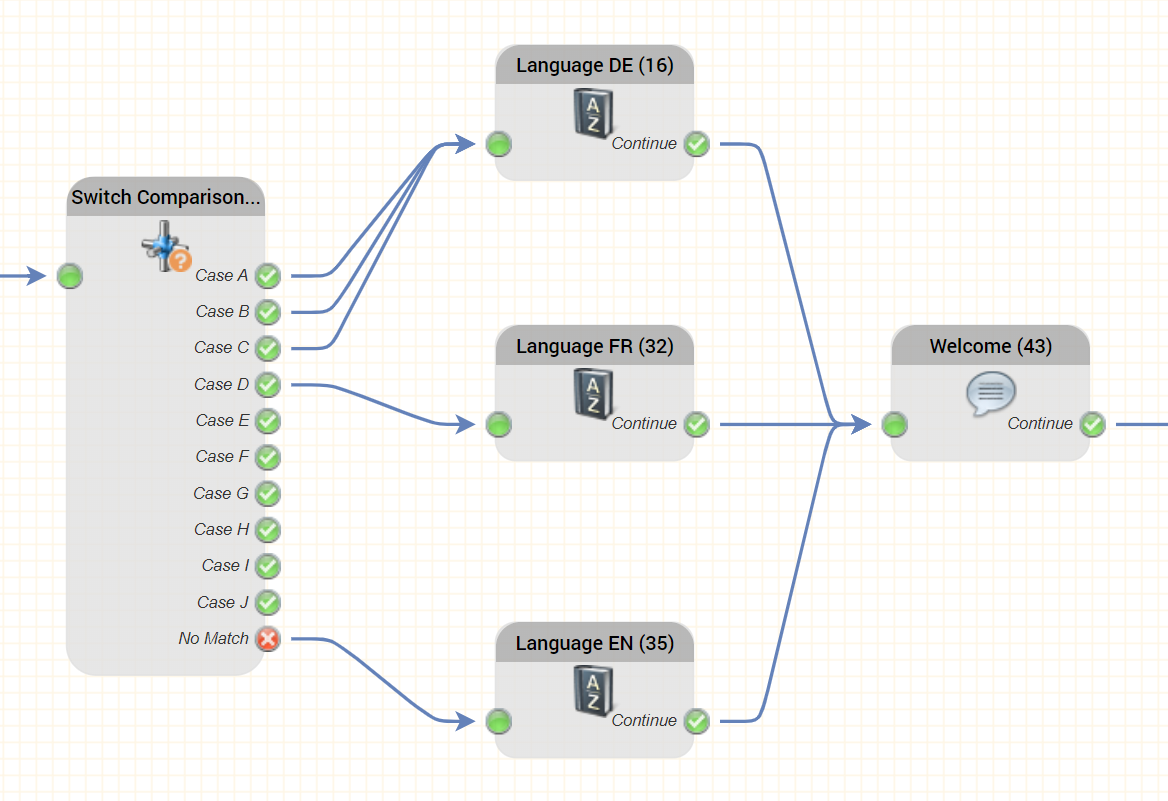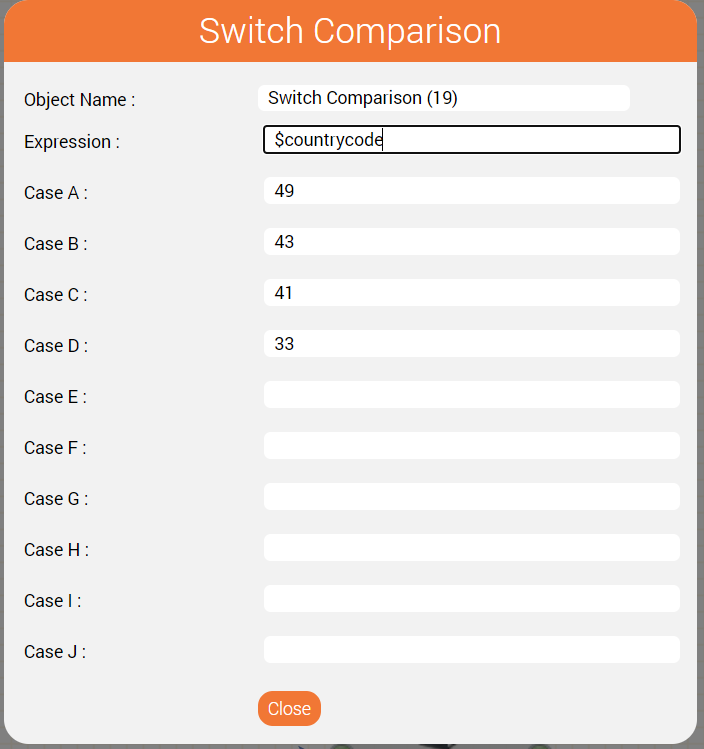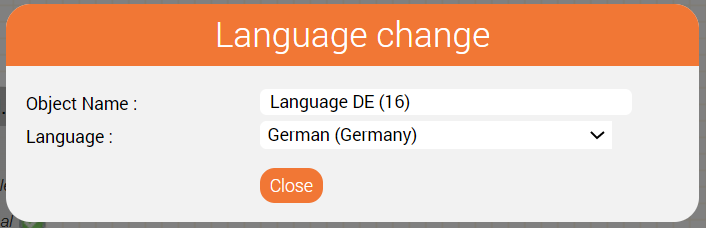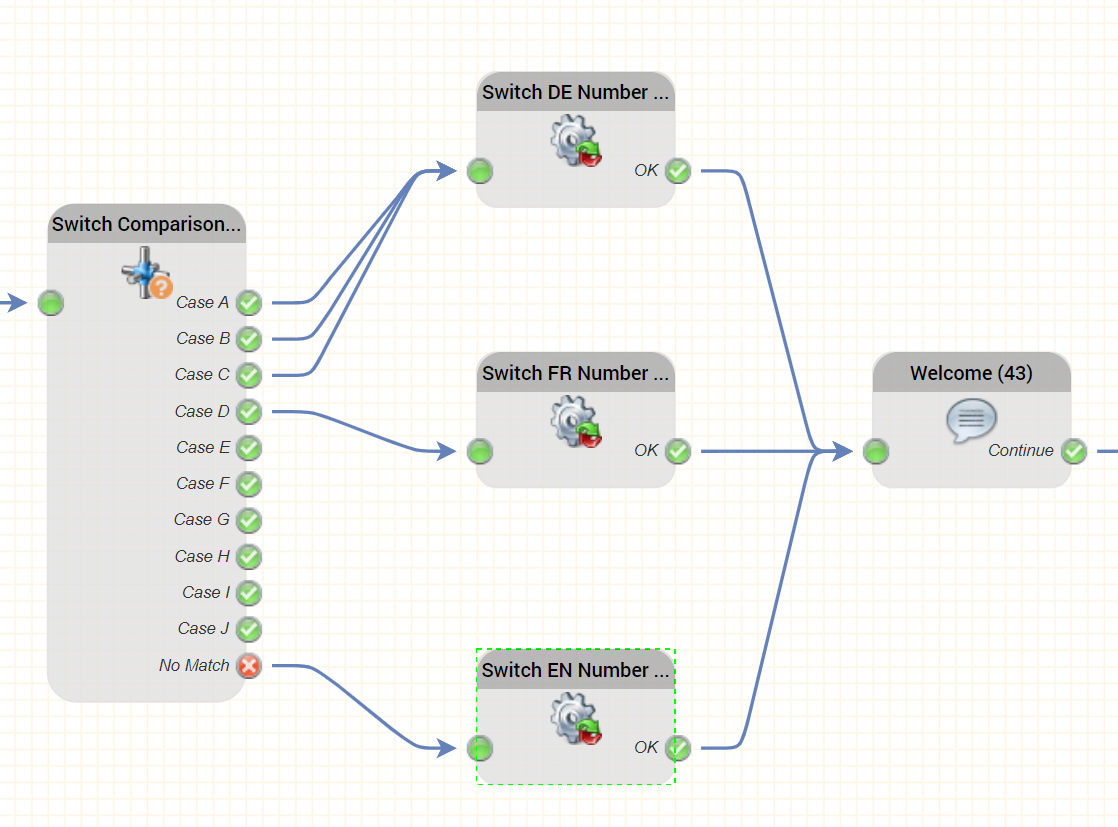Prompt Containers
Did you know that a prompt container in the jtel system actually references any number of prompt files in several languages?
For example, you can create a prompt container called "Welcome to jtel", containing the following actual prompts:
When a prompt is referenced in the system, the prompt file which is actually played, is selected using the current language setting for the call.
This can be set in:
- The service number parameters before the call enters the IVR, ACD or Conference Server
- ACD objects used in the IVR before the call enters the ACD
- Dialler Campaigns before an outbound call is made
This gives you a simple way of creating multi-national call flows. Simply create the prompts you require as multilingual containers, and reference the prompt containers in the application.
In our example above, using the promt container "Welcome to jtel" in the IVR call flow will select the appropriate greeting according to the parameters setup in the service number.
Callers Dial Wrong Service Number
So far so good, but what happens when callers, for example, from an english speaking country call the service number for Germany or France?
There are two ways you can deal with this, depending on how you want the statistics to be stored and any considerations you want to make regarding the service number dialled:
| Statistics | Prompts | How to Solve? |
|---|---|---|
| Should be stored with the dialled service number (i.e. the wrong service number) | Should be played in the language of the caller if possible | Switch Comparison and Language Change Object |
| Store with the service number associated with the country from which the caller is dialling (i.e. change the service number) | Should be played in the language of the caller if possible | Switch Comparison and Switch Service Number Object |
Language Change Object
The Language Change Object is used to change the language parameter for the rest of the call (or until the call enters the ACD).
This can be used in conjunction with the Switch Comparison object to check for the relevant international country codes.
The call flow might look like this:
The switch comparison object could be parameterised like this:
Hence all callers from Germany, Austria and Switzerland will be routed to the top language change object, callers from France will be routed to the middle language change object, and all other callers will be routed to the bottom language change object.
Here is the parameterisation of the top language change object - the other two are similar but change to French and English respectively.
Advantages of this Approach
Using this approach, the statistics are still recorded on the dialled service number. The caller will, however, hear the prompts in their preferred language.
Switch Service Number Object
The switch service number object is used to change to another service number completely.
When this object is executed the system:
- Switches the statistics over to the new service number
- Re-reads the parameters for the service number
Hence, if the alternative service number contains the required language settings, the language will be changed simply be switching to the new service number.
Note: the application is not switched. Execution continues in the current routing application.
The call flow for this scenario will be similar to above:
Advantages of this Approach
Using this approach, the statistics are recorded on the service number associated with the country. The caller will hear the prompts in the language configured on that service number.
Conclusions
This gives you two approaches to switching the language of the played prompts in a service.
- Switching the language keeps the statistics on the original service number.
- Switching the service number moves the statistics to the new service number.
- Both approaches could be combined with a menu in the IVR to allow, for example to allow callers who suppress their number to choose the language they prefer.
Good luck using these features!
Note: never forget to include a version of any used music on hold for each language used!