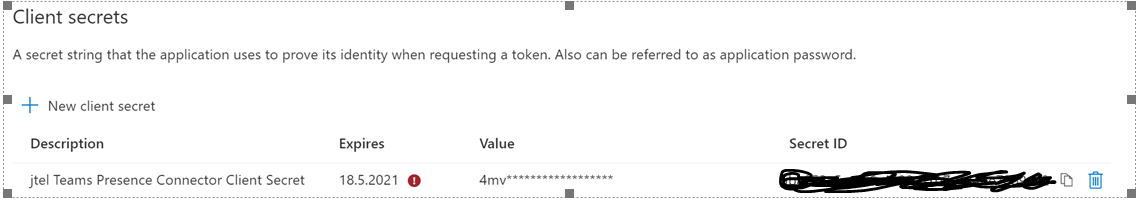MS Teams Connector allow the retrieval of presence from MS Teams, to provide a display of presence in the Jtel system in various views such as:
- Agent Home
- Supervisor
- MiniClient
- Main Page
Note:
If the presence status does not work properly, it may be because the secret in Azure has expired.
Important:
Each customer should set an own resubmission date as jtel cannot see when the secret expires as jtel does not have axccess to the Customers Azure.
Portal Configuration
The new presence connector is created as a sysadmin in the Jtel Web Portal.
Give the connector a name, and select TEAMS Presence Rest API (Version) as the connector type.
The connector settings are specified as XML.
Example:
<?xml version="1.0" encoding="UTF-8"?>
<config>
<implementation>
<jar>
<base>jtel-system-presence-connectors-teams</base>
<version>1.0</version>
</jar>
<class>de.jtel.system.presence.connectors.teams.v1.TEAMSPresenceRestApi</class>
</implementation>
<parameters>
<tenant_id></tenant_id>
<client_id></client_id>
<client_secret></client_secret>
<scope></scope>
<user></user>
<password></password>
<execution_period></execution_period>
<teams_connector_ip>acd-tel1</teams_connector_ip>
<teams_udp_port>20696</teams_udp_port>
</parameters>
<behavior>
<syncAcdUsers>0</syncAcdUsers>
<syncPbxUsers>1</syncPbxUsers>
</behavior>
</config>
Note: Should above configuration not result in a stable API connectivity and cause an equivalent error,
Error sample:
ERROR :: TEAMSPresenceRestApi 4 - TEAMSUDPListner :: TEAMSUDPListner::run SocketException acd-tel1:20696 - java.net.BindException: Cannot assign requested address
then an option can be the removal of the following two parameter lines:
# to be rermoved in case of above mentioned error:
<teams_connector_ip>acd-tel1</teams_connector_ip>
<teams_udp_port>20696</teams_udp_port>
Settings
Only the settings in the areas parameters and behavior may be adjusted:
| Setting | Value | Comments |
|---|---|---|
implementation jar base | jtel-system-presence-connectors-teams | Currently, teams, v1.0 is supported. Configure the appropriate Teams version. |
| implementation jar version | 1.0 | This version pertains to the Jtel version of the connector implementation. Currently, version 1.0 is required (for all Teams versions). |
| parameters tenant_id | tenant_id | The Directory (tenant) ID from Azure Active Directory - registered App |
| parameters client_id | client_id | The Application ID from Azure Active Directory - registered App |
| parameters client_secret | client_secret | The Client secret created in Azure Active Directory - registered App |
| parameters scope | https://graph.microsoft.com/.default | A space-separated list of the Microsoft Graph permissions that you want the user to consent to. This may also include OpenID scopes. |
| parameters user | teams_user | Set the email for the Teams Administrator. |
| parameters password | teams_password | Set the password for the Teams Administrator. |
| parameters execution_period | 5 | This defines the period of updating the status of MS Teams users. |
| teams_connector_ip | acd-tel1 | This defines the hostname/ IP address where the teams connector is running. (Valid from release 3.27) |
| teams_udp_port | 20696 | This defines the UDP port of the teams connector. (Valid from release 3.27) |
| behavior syncAcdUsers | 0 | Causes all reported extensions to be created as an ACD user. Setting this to 1 is not recommended. Note: even if this is set to 0, the ACD users' presence status will still be set according to the current Tel1 field in the user record, and TelActive (the active telephone number). |
| behavior syncPbxUsers | 1 | Causes all reported extensions to be created as PBX Users. Setting this to 1 is recommended. Note: If telephone numbers and names of users change, the old records must be deleted manually as this is not done automatically. |