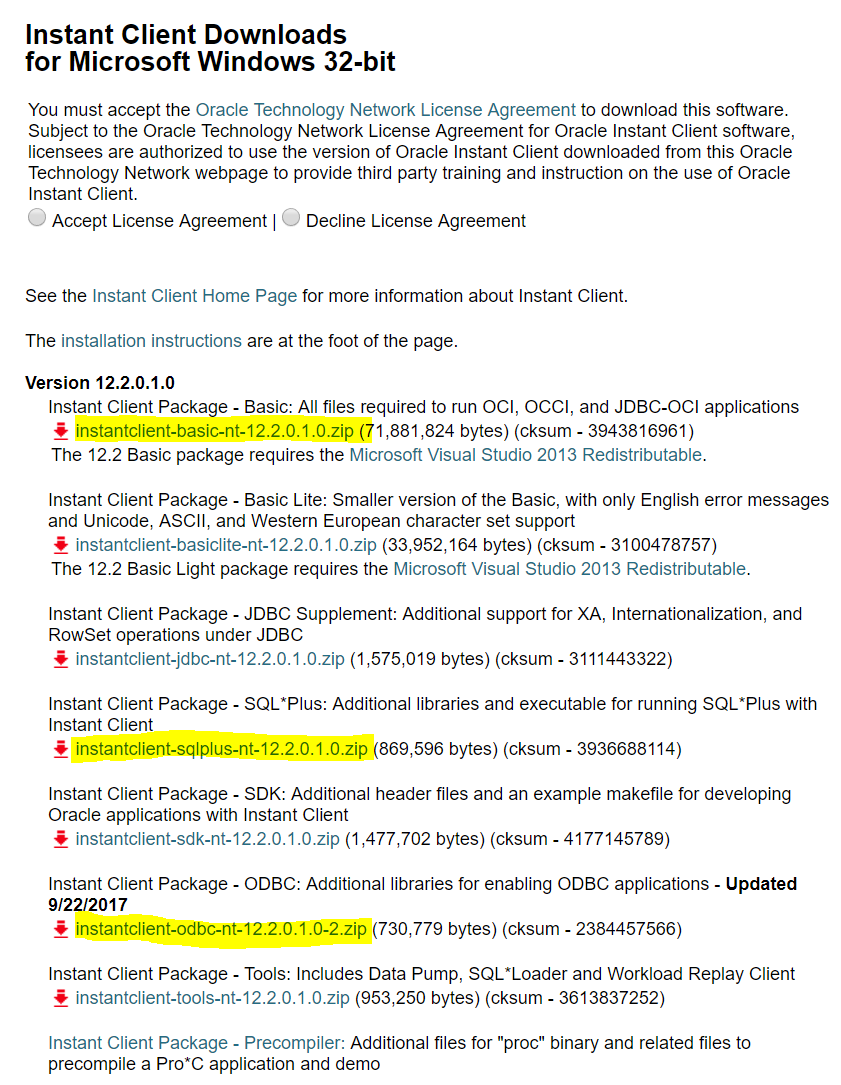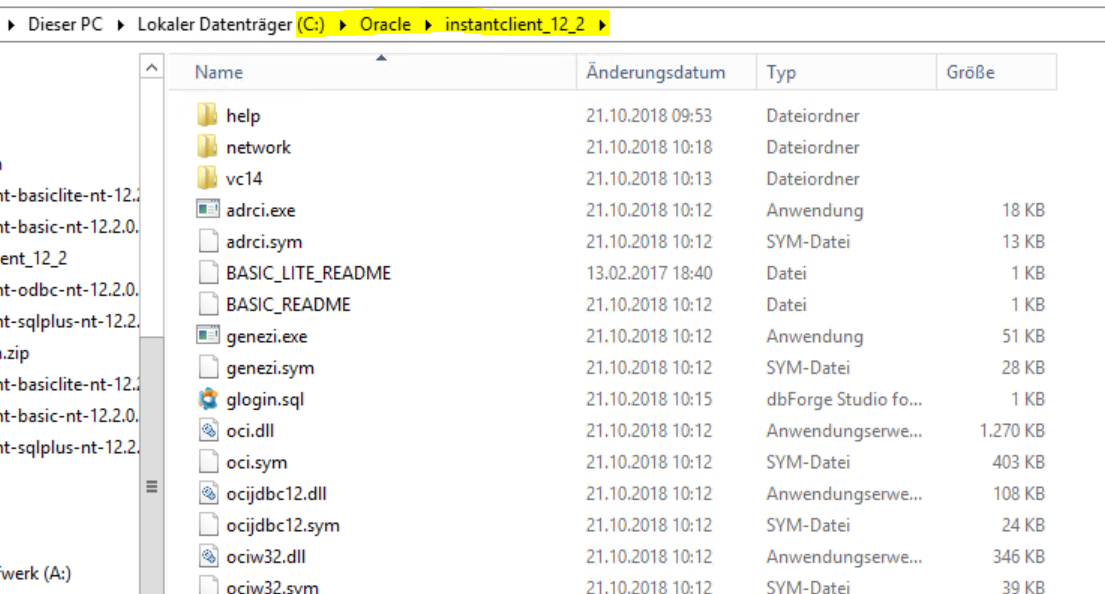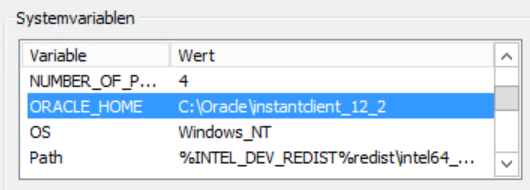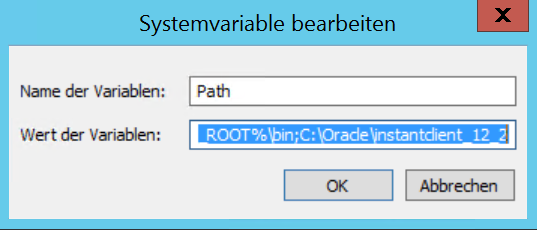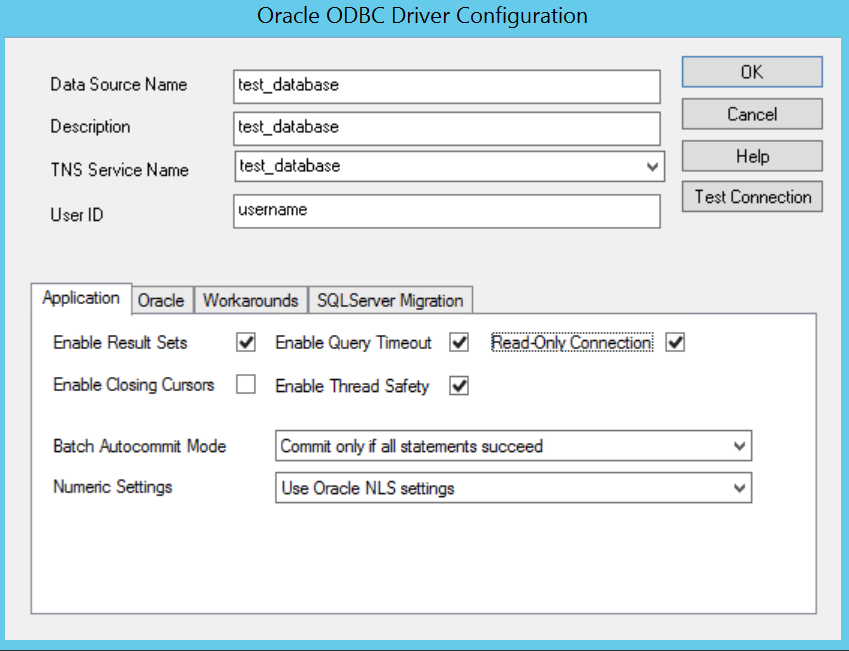Connecting to an Oracle database is probably more complicated than it could or should be.
Oracle Account
First of all, create an Oracle Account on www.oracle.com. This is required to download the software.
Download Software
Download the following packages (use the most recent version you can find - it will connect to older database versions):
Unpack
Unpack all of the files to one directory.
It will look something like this:
Set Path and Environment Variable
Set ORACLE_HOME to the directory in which the client resides:
Set the path to also include this directory:
Install ODBC Driver
Install the ODBC driver, using the following command:
c:\Oracle\instantclient_12_2\odbc_install.exe
Create tnsnames.ora
Oracle requires a tnsnames.ora file, in the directory ORACLE_HOME\network\admin
An example tnsnames.ora file, which can connect to two services (two databases) is shown below:
test_database =
(DESCRIPTION =
(ADDRESS_LIST =
(ADDRESS = (PROTOCOL = TCP)(HOST = my-oracle-db)(PORT = 1521))
)
(CONNECT_DATA =
(SERVER = DEDICATED)
(SID = test_database)
)
)
prod_database =
(DESCRIPTION =
(ADDRESS_LIST =
(ADDRESS = (PROTOCOL = TCP)(HOST = my-oracle-db)(PORT = 1521))
)
(CONNECT_DATA =
(SERVER = DEDICATED)
(SID = prod_database)
)
)
Test Connectivity
With a cmd, run the following command:
c:\Oracle\instantclient_12_2\sqlplus.exe username@test_database
You will get asked for a password, and should be able to connect to the database. From there, you will be able to run some selects, stored procedures to verify connectivity. If you have more than one service (database) configured, test each of them.
ODBC Connection
Now create the ODBC connections.
The following dialog shows the settings for the test_database entry above. Note: setting the ODBC connection to Read-Only is recommended, if the jtel system will only read from the database.
ODBC Connections - jtel TEL Server
Now create the ODBC connections in the jtel Telephony Server as usual, if you require these to be opened by the server when it starts. Otherwise, you can connect to the data source later using the Open DSN function within the call flow.