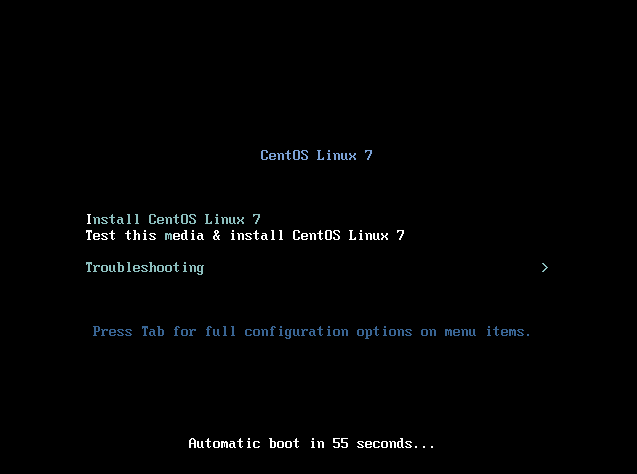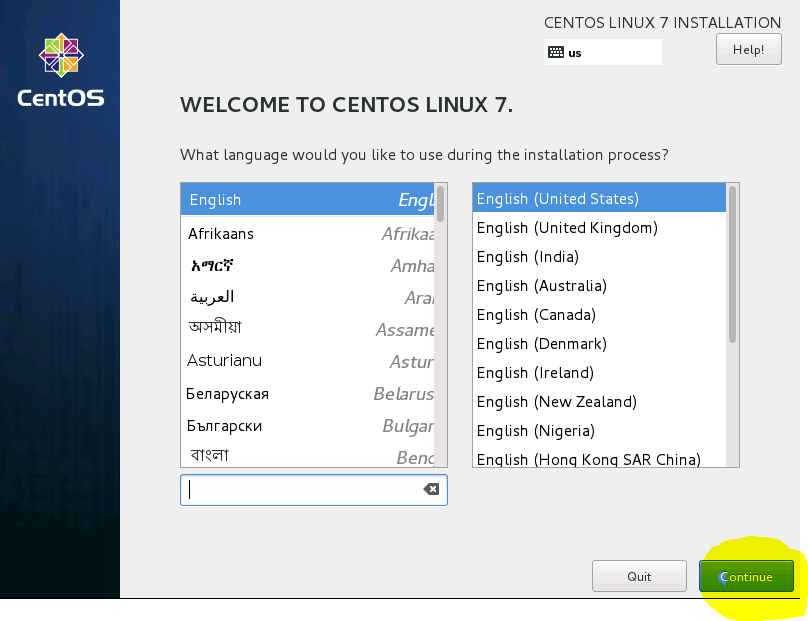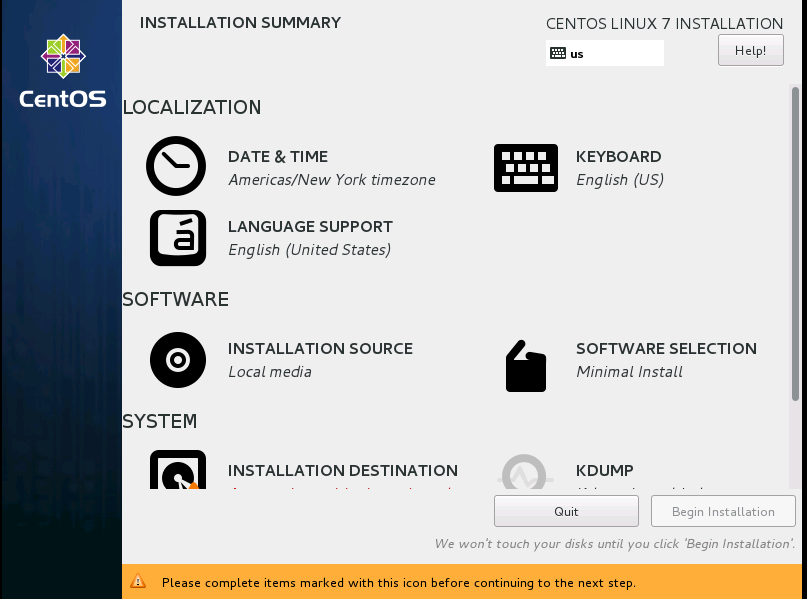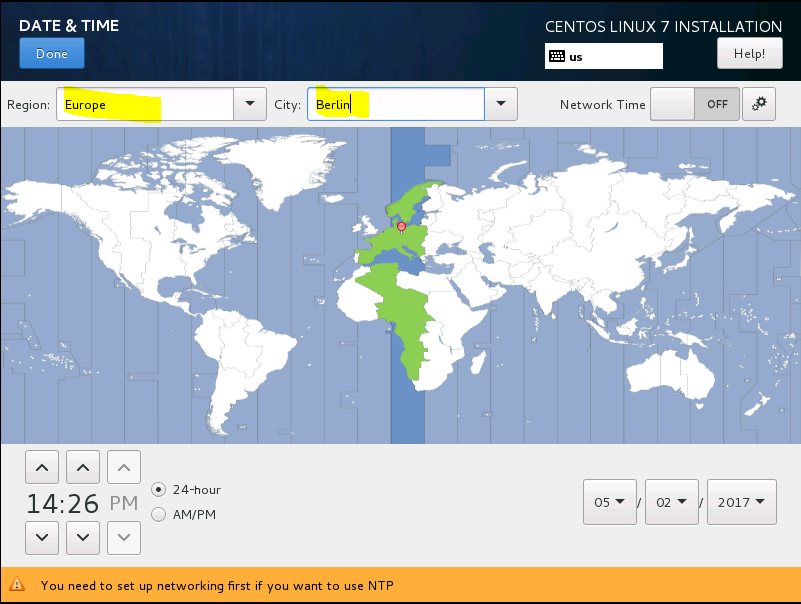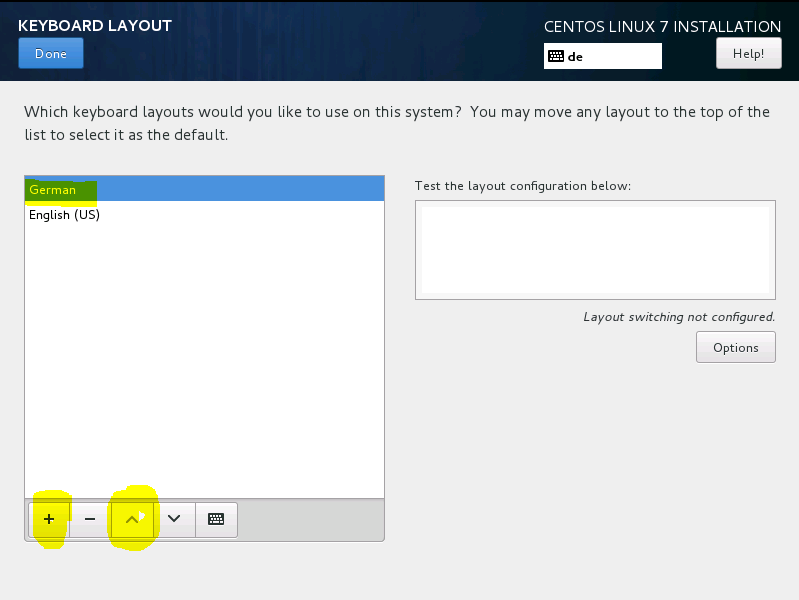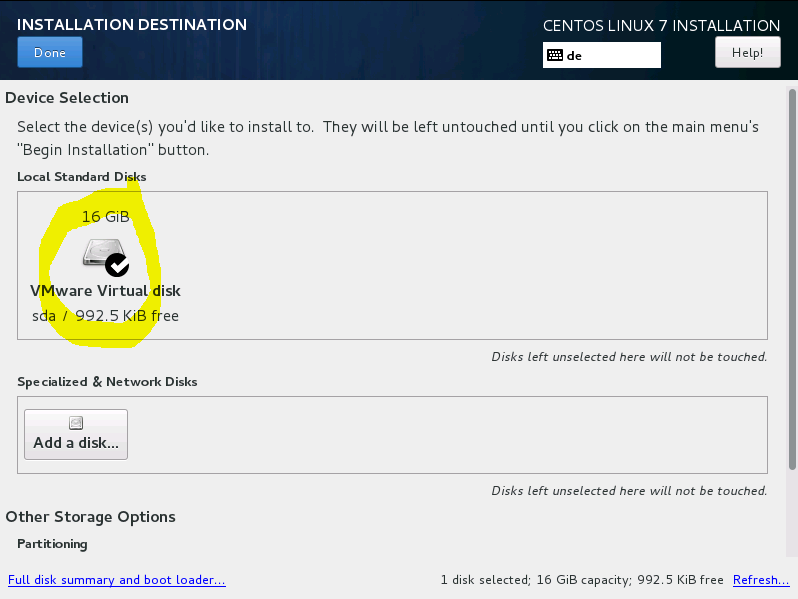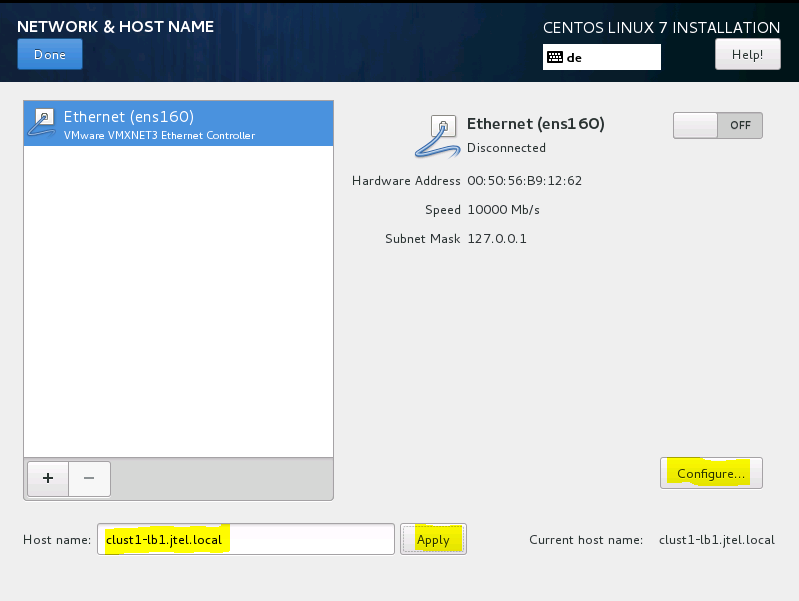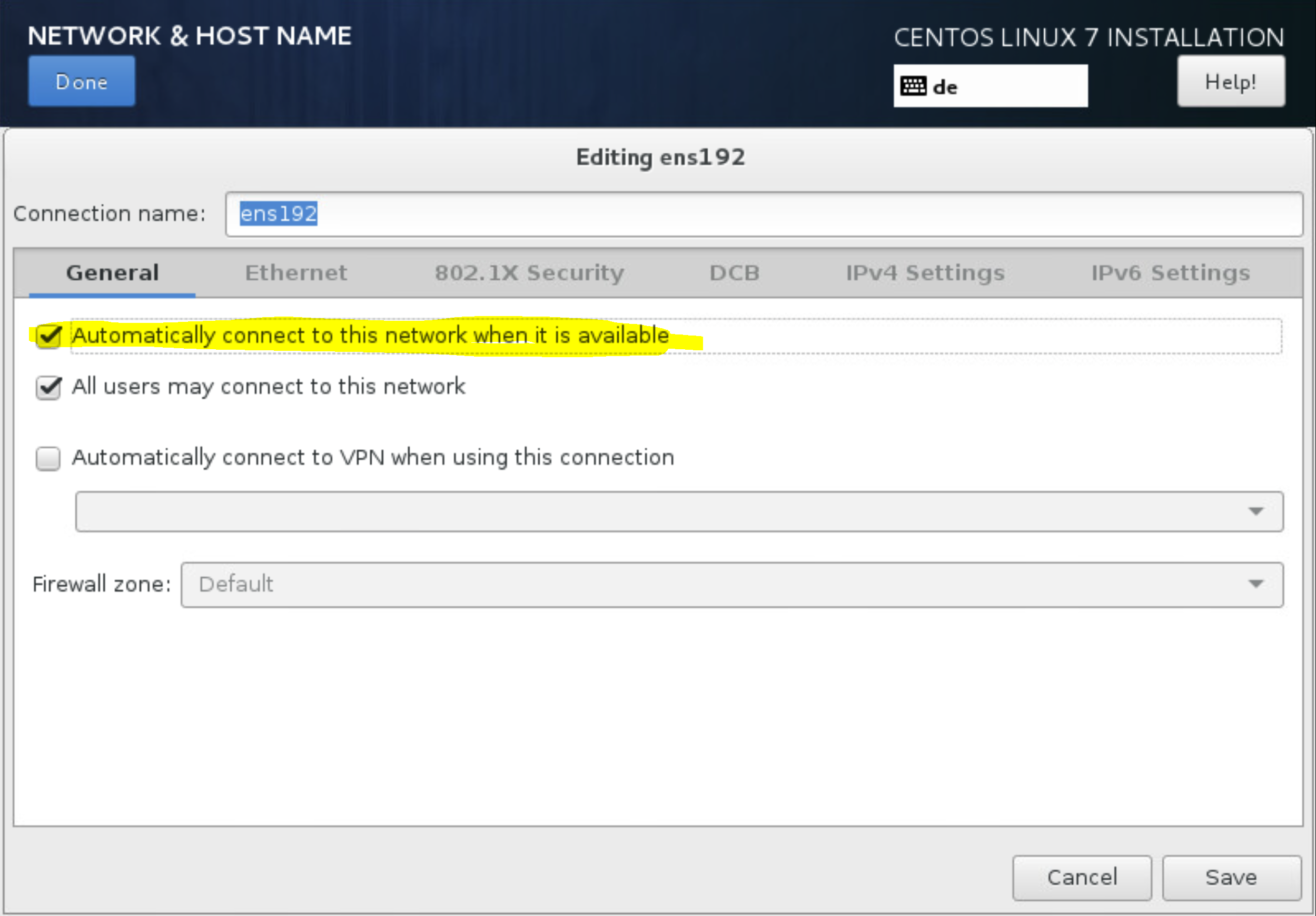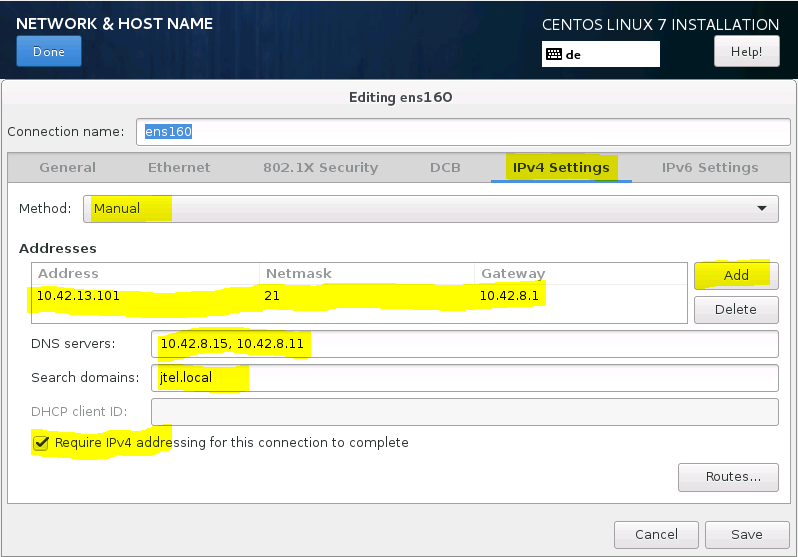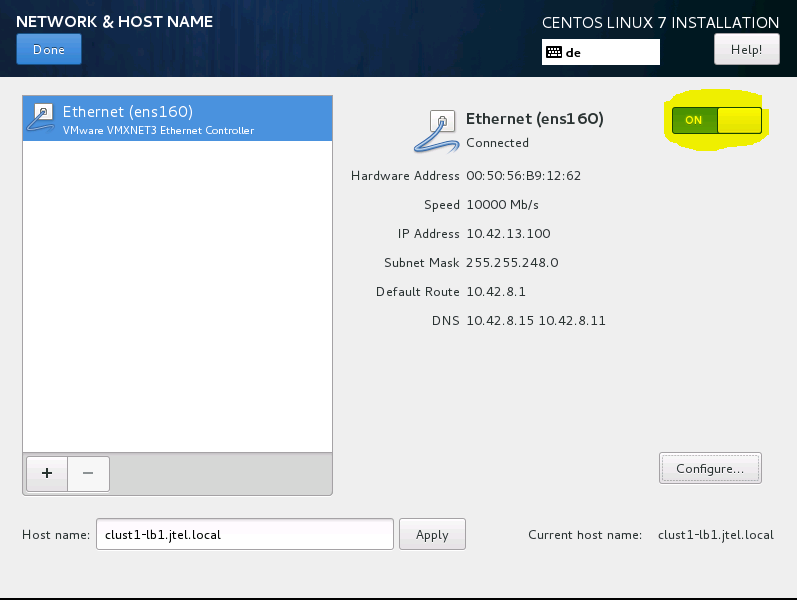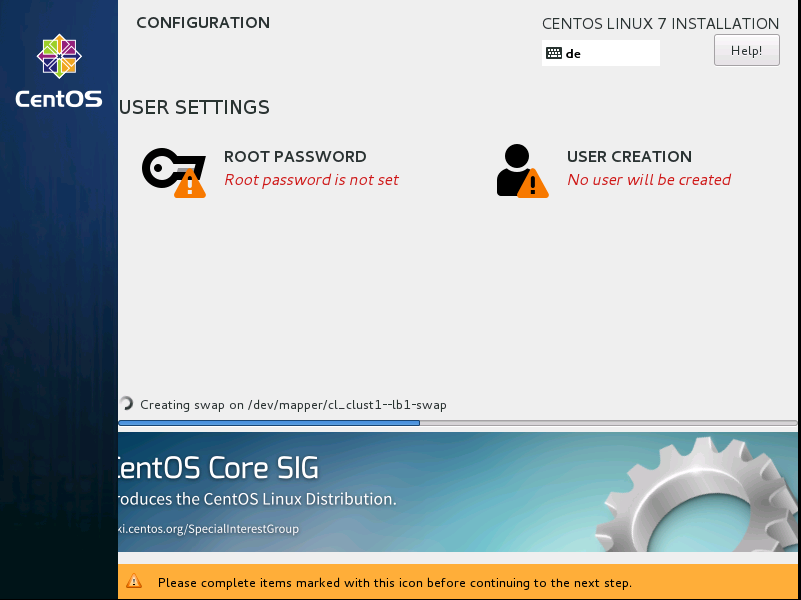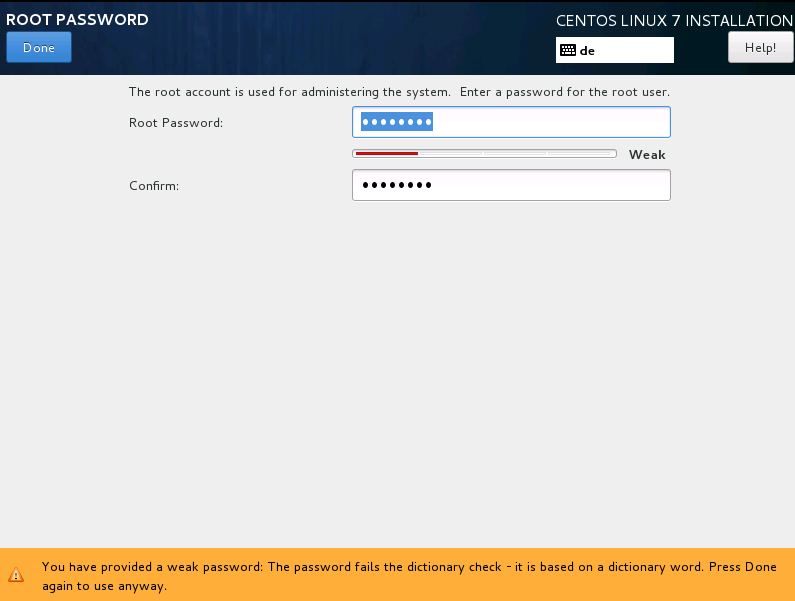The following steps describe the basic installation.
ISO File
The ISO file for the basic installation can be found here: http://cdn.jtel.de/downloads/ISOs/CentOS-7-x86_64-Minimal-1611.iso
Enter on first option (Install CentOS Linux 7).
On the next screen just click Continue.
On the second screen some points have to be adjusted. In contrast to CentOS6 this is not done one after the other, but you have to go through all points one by one.
Adjust Date and Time to Europe / Berlin.
Add Keyboard Layout German and sort at the top of the list
Selecting Installation Destination
Network and Host Name - Change Host name, then configure Ethernet
On the page General, set Automatically connect
Enter IP address, Enter gateway, Enter DNS server, Enter search domains, Set require IPv4 addressing
Switch on Ethernet
At this point you can use a PING to check whether the machine is accessible.
Begin Installation
During installation, set root password
Check if everything is OK
After the basic installation, you should be able to access the computer via SSH and log in with root.
If the customer installs the operating systems, this is the handover point to the project technician.