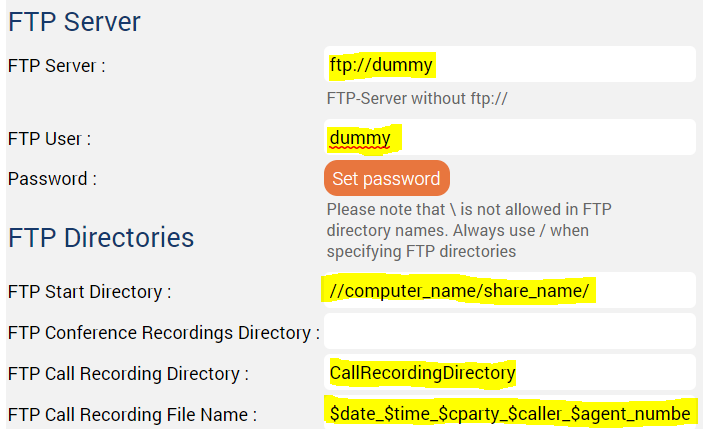NOT AVAILABLE IN CLOUD INSTALLATIONS
Background
Sometimes, it is desired to upload call recordings to a file share, without using FTP.
This can be achieved on standalone jtel installations if you are prepared to sacrifice other FTP upload functionality as follows.
FTP Upload Functionality Restricted
Other FTP upload functionality will be restricted by this. In particular, all uploads from the EventSpool will be affected by this change.
Implementation
Change FTP Upload Command (System Parameter Portal.Daemon.FTP.EventSpool.Upload.Command)
Login as sysadmin and change the parameter Portal.Daemon.FTP.EventSpool.Upload.Command as follows.
c:\cygwin\bin\cp.exe '$local_file' '//$remote_path/$remote_file'
Mount Directory from TEL Server
It is necessary to mount the directory from the TEL Server.
For example, a net use command can be added to the startup.cmd script which starts the telephony server.
If the server is running as a service, this approach may not work and you will have to look for alternatives.
Change Client FTP Settings in jtel Portal
Now setup the FTP settings in the client account as follows. See the table below for an explanation.
| Setting | Value |
|---|---|
| FTP Server | Setup a dummy value here. It doesn't matter what, just as long as it starts with ftp: or ftps: |
| FTP User | Setup a dummy value here. |
| Password | Setup a dummy value here. |
| FTP Start Directory | Specify the UNC path to the share you would like the call recordings copied to. Note: this setting is mandatory, the procedure will not work without this. |
| FTP Call Recording Directory | Specify another directory below the share in which to place call recordings. Note: this setting is mandatory, it procedure will not work without this. |
| FTP Call Recording File Name | Specify the name of the file. Variables can be used as required. |
FTP Start Directory and FTP Call Recording Directory should not contain any space.