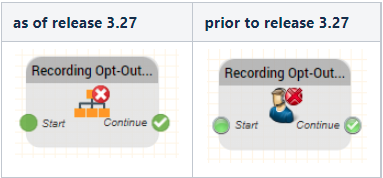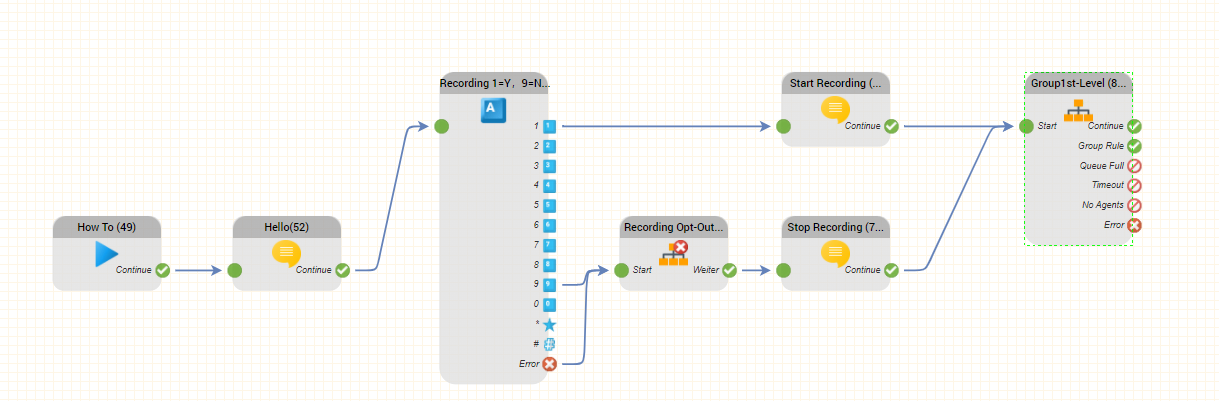Introduction
Have you thought about measuring or improving the quality of your staff, your guides or your processes through call recording?
We will show you how to set this up quickly with the help of our routing application.
Challenge - What do you have to consider?
- Due to the legal situation, the recording of telephone conversations is only permissible under data protection law with the consent of the customers and the employees.
- The customer must actively agree to the recording of calls, as an objection option is not sufficient in terms of the GDPR and does not constitute effective consent under data protection law.
How can you implement your idea?
Organisational measures:
- Call recording requires consent and the works council must be informed in any case.
- It is necessary for employees to sign a consent form to indicate their agreement to call recording.
- Callers must be preceded by an announcement that is designed in such a way that they can both actively consent to and actively object to call recording.
Technical measures:
Announcements:
Create the following announcements (the announcements are only sample texts that can be changed):
- Announcement Selection menu Voice recording
Sample text: For quality assurance purposes, we record conversations. If you agree, please press 1, if you want to object to the recording, please press 9.
- System announcement - announcement before recording
Sample text: Thank you for your consent, the recording will now start.
- System announcement - announcement No recording
Sample text: The recording will not be started.
Group settings
There are several setting options that can be selected - details on these settings can be found here, if you like: https://wiki.jtel.de/x/_QAF
- Caller Opt-In by DTMF
- Disabled
- Every xth agent call / can be switched off (opt out)
- Manual / can be switched on/off
- Permanent -/ can be switched off (opt out)
- Permanent / cannot be switched off
For our example we need the setting "Permanent - /can be turned off (opt out)".
Routing application
In the routing application, the caller should be greeted with the question from the announcement in the voice recording selection menu (see 1. Announcements).
Afterwards, the caller should be given the option to agree to the recording by pressing the DTMF key 1 or to object to the recording by pressing the DTMF key 9.
Challenge:
The setting "Permanent - /can be switched off (opt out)" was selected in the group. How do we now ensure that this setting does not take effect if the caller presses DTMF key 9 without creating a second group in which recording is disabled?
Solution:
We use an object that prevents recording in the group and makes our job easier - you are welcome to read details in our WIKI https://wiki.jtel.de/x/NQSKAQ
Example routing:
In this routing you can see how easy jtel Suite makes it for you to give the caller the option to agree or disagree with the recording without having to create multiple groups.
Simple - clear - elegant - well, could we inspire you?
Have fun with the replica!