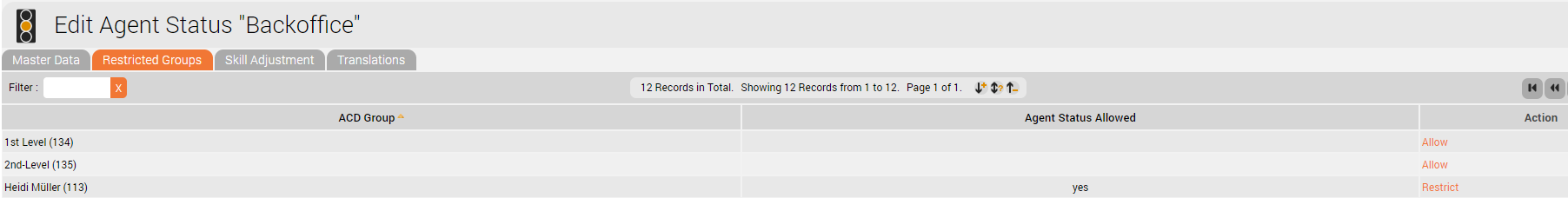To restrict groups, make the following configuration in the Restricted groups tab:
All groups that are configured in the system are displayed. The Action button is used to decide whether the members of the group see the agent status.
There are 2 different actions:
- Restrict - prevents the display of the agent status in the selected group
- Allow - allows to display the agent status in the selected group
After the input click Save. You return to the table of statuses.