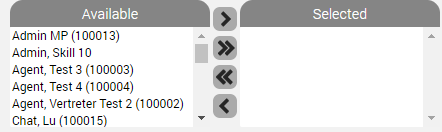Description
In this report for every selected agent the status transitions (excluding post call) with time stamp and further information per ACD group is displayed.
Settings of the Report
Neben den Standardeinstellungen "Ausgabeformat" und "Zeitraum" stehen folgende weitere Einstellungen zur Verfügung:
| Name | Value | Description |
|---|---|---|
| Groups | Selection of the groups for which the report is to be created | |
| Agents | Selection of the Agents for which the report is to be created |
Selection Criteria
| Criterion | Description |
|---|---|
Period | All status transitions are listed, whose start point falls within the set time interval. |
Groups | Groups, whose agents are to be considered in the report. |
Agents | Agents, who are to be considered in the report. |
Columns
| Name | Value | |
|---|---|---|
Groups | The name of the agent followed by the agent number in brackets or group name followed by the group number in brackets | |
ACD Agent Status | Start | Time of the status change |
End | Last time the agent in this group was in this status | |
Name | Name of the agent status | |
Log Type | Trigger of the status change
| |