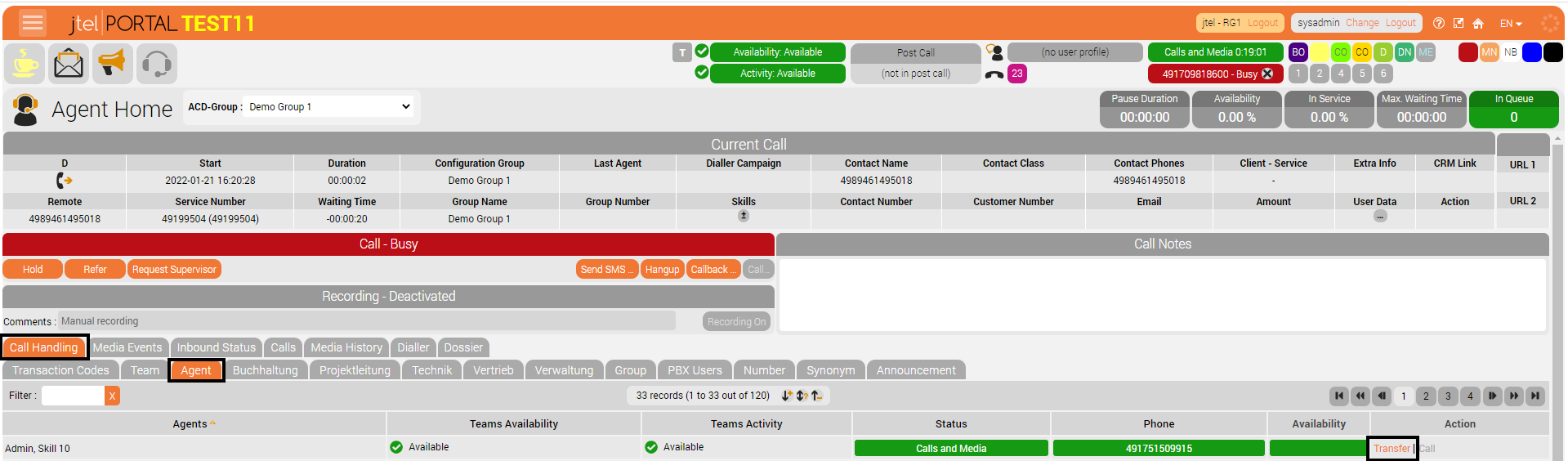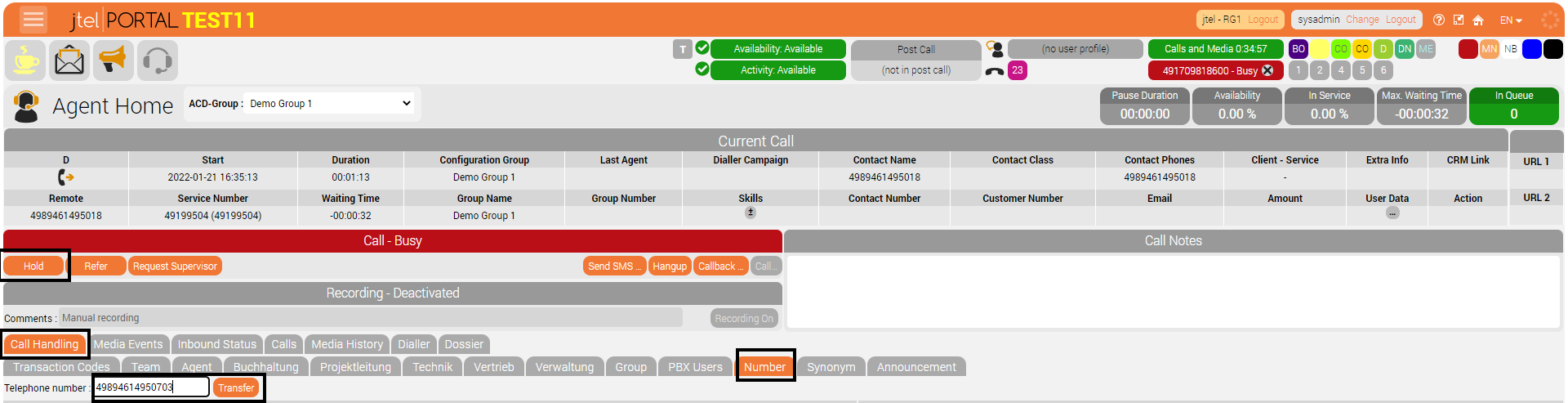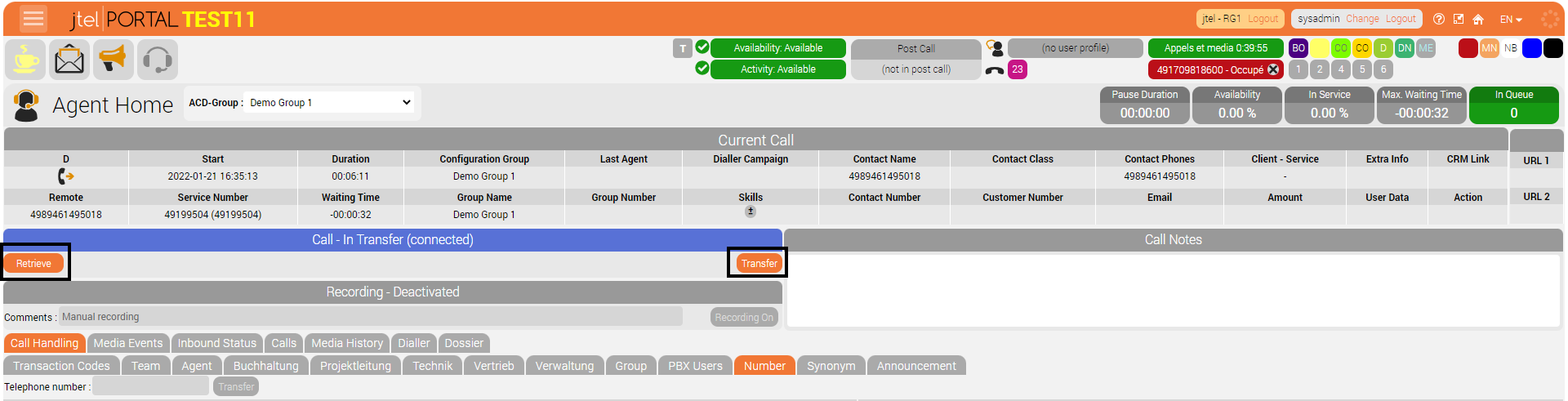Introduction
A call transfer can be done during any call, whether it is an inbound or outbound call. There are two different ways of transferring a call in the jtel system. One form is the blind transfer, and the other is with query options. The configuration can be found in the settings of each ACD-Group. For further explanation, see Editing groups and creating rules
Blind Transfer
As soon as a blind transfer is started, the transferring participants active call is disconnected and a call is initiated to the selected agent, group or phone number which the call is being transferred to.
Transfer with query options
During a transfer with query options, a connection will be made between the transferring participant, and the participant which the call is being transferred to. It is possible to transfer the call or to stop the call-transfer and be reconnected with the participant that being transferred.
Examples
Execution - Blind Transfer using Tab 'Agent'
- The only prerequisites here are that a call is active and that blind transfer is configured in the ACD-Group in which the call is being made
- Navigate to 'Agent Home' and press on the the Tab 'Call Handling', then on the Tab 'Agent'
- Use the button 'Transfer' to transfer the current call to the desired agent
Execution - Transfer with query options using Tab "Number"
- The only prerequisites here are that a call is active and that transfer with query options is configured in the ACD-Group in which the call is being made
- Hold the call by pressing 'Hold'
- Navigate to 'Agent Home' and press on the the Tab 'Call Handling', then on the Tab 'Number'
- Input the desired number into the field and press 'Transfer'
- After the call is connected, the call can either be handed over to the participant of the inquiry by pressing 'Transfer', or taken back by pressing 'Retrieve'