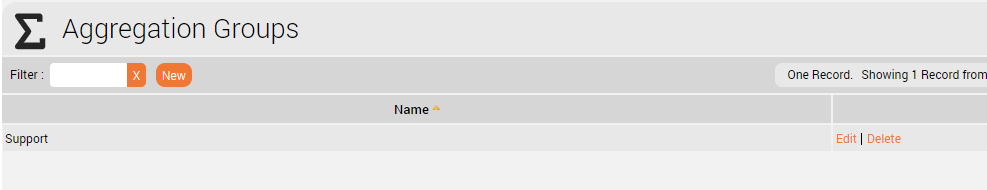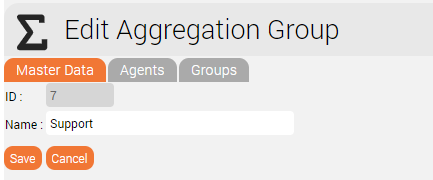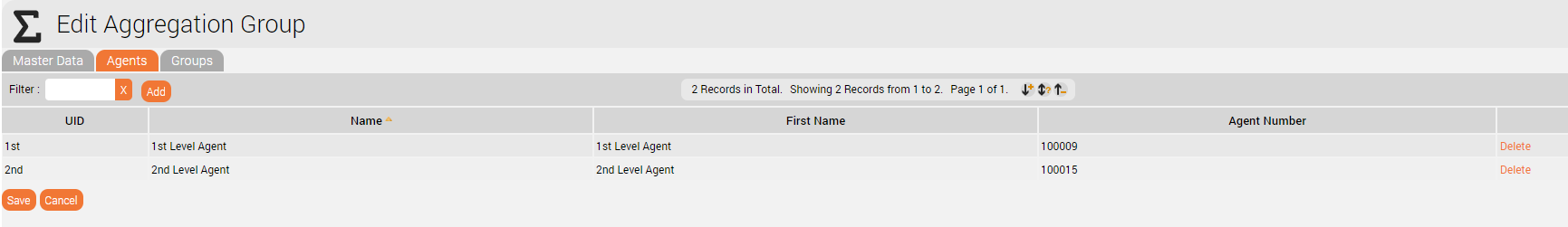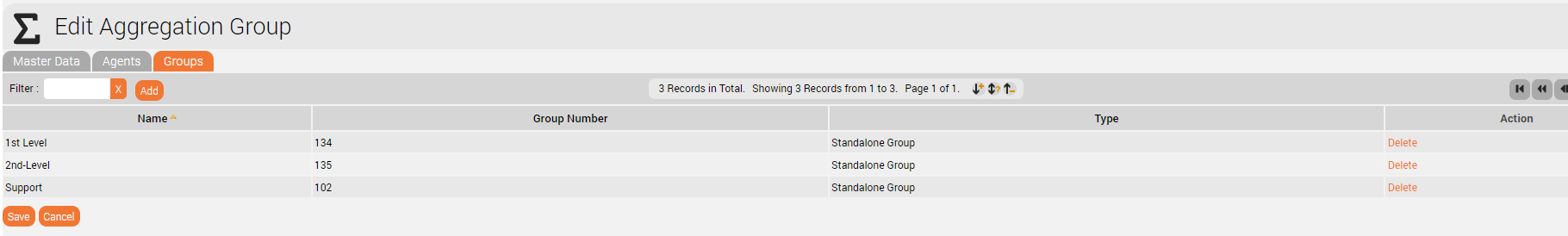Overview:
Aggregation groups are displayed in the Supervisor give a better overview of groups that belong together in terms of content.
Note: The aggregation groups cannot be positioned as desired in the supervisor, and are always displayed at the very bottom.
To create a aggregation group, select the action button NEW
Give the summation group a descriptive name and press the SAVE AND CONTINUE action button.
In the Agents tab, the agents that are allowed to see the summation groups are added in the Supervisor section.
In the Groups tab, you can add the groups that should be displayed in the aggregation group in the Supervisor area.