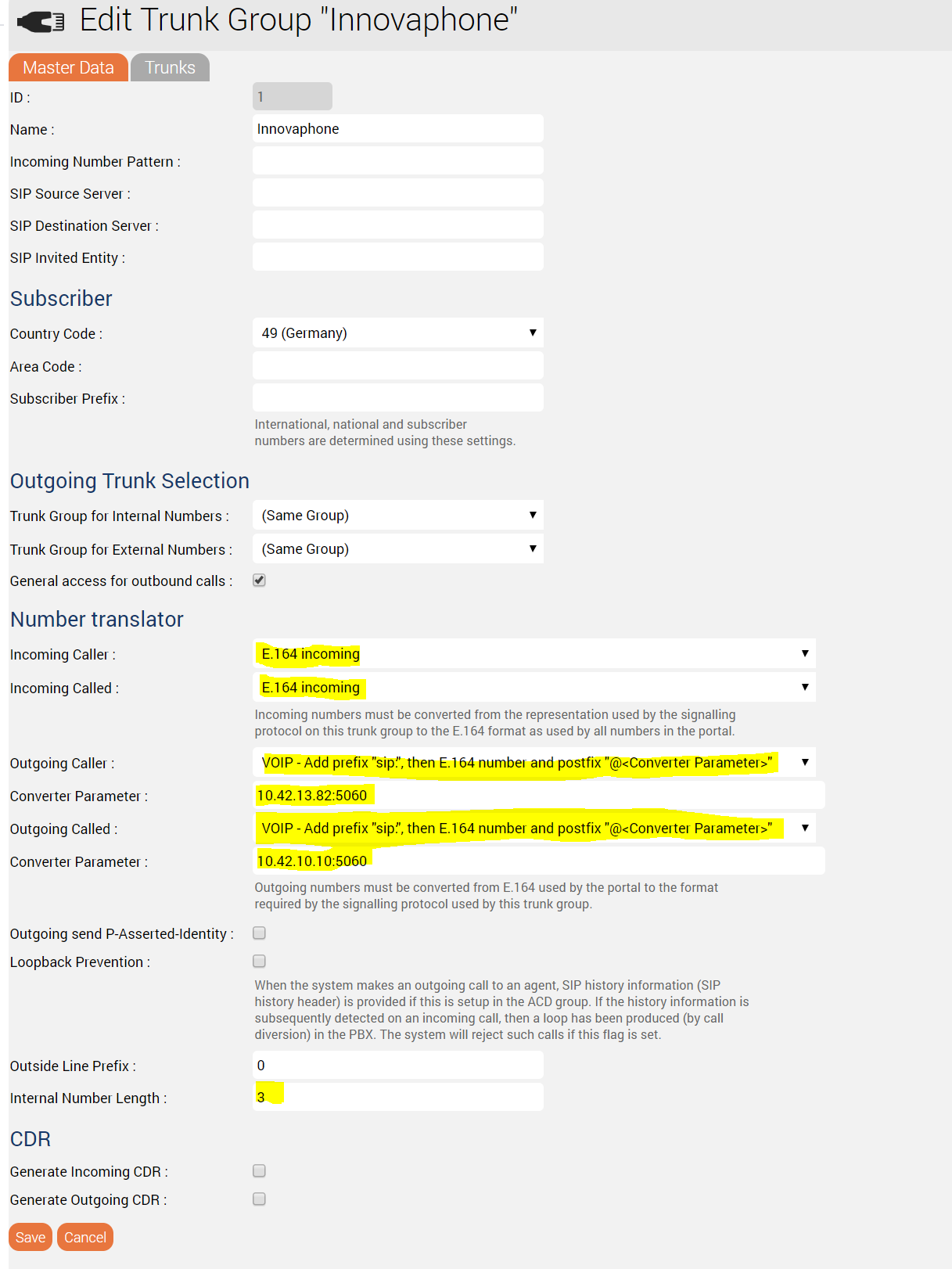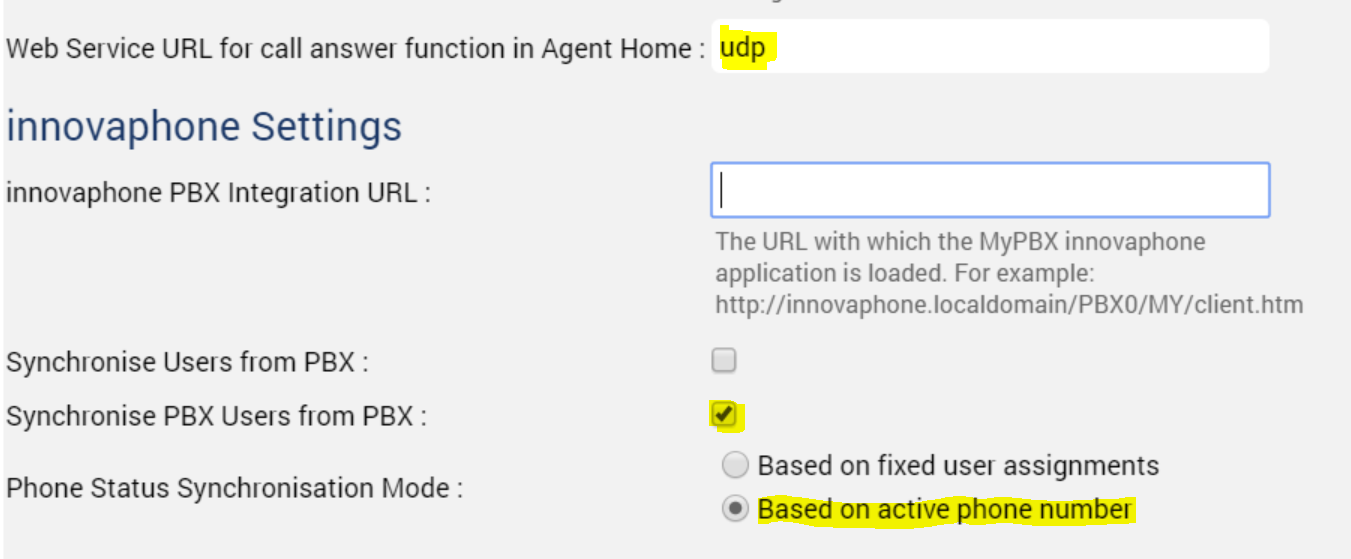Connecting the PBX - PBX Side Configuration
Connecting the Innovaphone PBX to the jtel System is described here: http://wiki.innovaphone.com/index.php?title=Howto:Jtel_ACD_-_jtel_GmbH_-_3rd_Party_Product
Note, that this is one possible configuration.
With innovaphone, it is recommended that ALL numbers to and from jtel are routed in E.164 format without a plus prefix. This configuration guide uses E.164 numbers.
If these are not being used, then some parameters recommended below will not apply and will have to be changed.
Connecting the PBX - jtel Side Configuration
Prerequisites
- Users are configured in the jtel System fully qualified with E.164 telephone numbers
- Service Numbers are configured in the jtel System fully qualified with E.164 telephone numbers
Required Data
The following data will be required:
- The IP Adress of the innovaphone PBX
- The head number of the PBX
- The maximum length of extensions in the PBX
Configure the PBX Trunk in jtel
Master Data
The important settings are shown in the screenshot below:
- Incoming caller and called are set to E.164 incoming
- Outgoing caller and called are set to VOIP - Add prefix "sip:", then the E.164 number and postfix "@<Converter Parameter>"
- The converter parameter for caller is set to the IP address and port of the jtel 8-Server machine
- The converter parameter for called is set to the IP address and port of the PBX
- Set the maximum length of internal numbers
Trunks
Create a trunk for the 8-Server machine, and add this to the trunk group on the "Trunks" tab.
PBX Connector
Install the PBX Connector
Copy the files from \\acd-store\shared\JTELCarrierPortal_dev\WebServices\Install\Innovaphone\ServiceV11 to the 8-Server machine, for example to c:\JTELInnovaphoneServiceV11
Create a jtel SOAP User
The SOAP user is created as a normal user in the jtel System, with client administrator privileges. The client admin account can be used if desired, or a special account is created.
Configure the PBX Connector
Innovaphone Connector Portal Configuration
The following shows an excerpt from the XML configuration file for the PBX connector JTELInnovaphonePBXService.exe.config
<add key="pbxEndpointConfiguration" value="https://<IP_ADDRESS_PBX>/PBX0/user.soap"/>
<add key="pbxUserName" value="<PBX_SOAP_USER_NAME_PBX>"/>
<add key="pbxUserPassword" value="<PBX_SOAP_USER_PASSWORD"/>
<add key="resellersUID" value="<JTEL_RESELLER_UID>"/>
<add key="clientsUID" value="<JTEL_CLIENT_UID>"/>
<add key="usersUID" value="<JTEL_SOAP_USER_UID>"/>
<add key="password" value="<JTEL_SOAP_USER_PASSWORD>"/>
<add key="dbConnect" value="server=acd-dbm;user=root;database=JTELWeb;port=3306;password=<MYSQL_DB_MASTER_PASSWORD>;"/>
<add key="udpAddress" value="acd-tel1"/>
<add key="udpPort" value="40406"/>
<add key="acdDaemonUdpAddress" value="acd-tel1"/>
<add key="acdDaemonUdpPort" value="20645"/>
<add key="teamsUdpAddress" value="acd-tel1"/>
<add key="teamsUdpPort" value="20696"/>
<add key="numberFormatOutdial_OutsideLinePrefix" value="0"/>
<add key="numberFormatOutdial_InternalNumberLength" value="3"/>
<add key="numberFormatOutdial_CountryCode" value="49"/>
<add key="numberFormatOutdial_AreaCode" value=""/>
<add key="numberFormatOutdial_SubscriberCode" value=""/>
<add key="monitoring_useNodeNum" value="false"/>
<add key="monitoring_useNumberFormatMonitoring" value="true"/>
<add key="monitoring_updateUserAlways" value="true" />
<add key="numberFormatMonitoring_PrefixPBXNumbers" value="<PBX_HEAD_NUMBER>" />
<add key="wcfTimeout" value="300"/>
<add key="pbxReconnectTimeout" value="10"/>
</appSettings>
</configuration>
P.S: teamsUdpAddress and teamsUdpPort are valid from release 3.27.
Start Connector
Start the connector and make sure it is receiving the required data from the PBX.
Note - a proxy server connection should NOT be used between the jtel Innovaphone PBX connector and the PBX, and this network configuration should be changed if present. This is due to most proxy servers not being able to correctly handle the long polling requests required by the SOAP connector.
System Parameters
| Setting | Value |
|---|---|
| dialler.8Servers.IPs | Set this to the real computername of the 8-Server machine. Setting this to acd-tel1 for example, will not work. |
Client Settings
The following settings should be made in the client account on the jtel System:
| Setting | Value |
|---|---|
Web Service URL for call answer function in Agent Home | Set to udp |
Synchronise PBX Users from PBX | Set to on |
| Phone Status Synchronisation Mode | Set to Based on active phone number |
See screenshot below:
Recommended Tests
- Incoming call
- Caller and Called Party Number are E.164?
- Service starts?
- Audio OK?
- DTMF detected OK?
- Incoming call connected to agent
- Agent telephone rings OK?
- Telephone display reports correct number?
- Agent can answer phone using "Answer" button in agent home?
- Audio end to end from caller to agent OK?
- Number can be called back from agent telephone?
- Telephone call from agent telephone to any (non jtel) number
- Status change in jtel supervisor for agent visible (changes to busy / free after call)
- Outbound call using jtel Agent Home to outside destination
- Outbound call made OK?
- Signalled calling party number OK? (Should be the service number)
- End to End Audio OK?
Troubleshooting
PBX Performance Issues
Use this guide from Innovaphone to isolate the problem:
http://wiki.innovaphone.com/index.php?title=Reference:Device_Health_Check
Softphone Calls Dropping / Softphone Audio Quality
Use this guide from Innovaphone to configure the system: