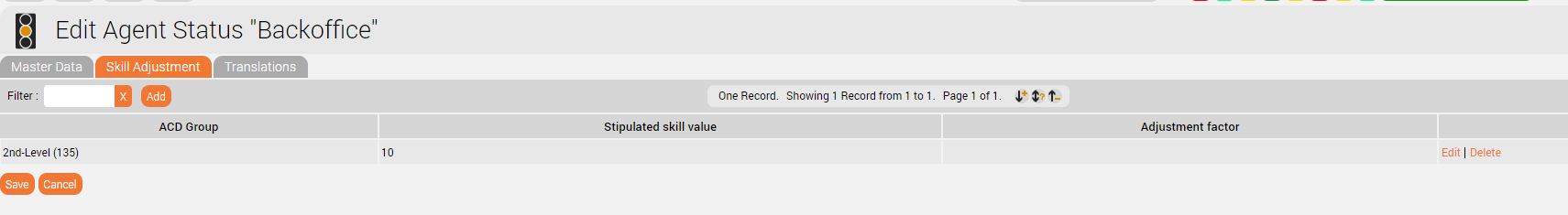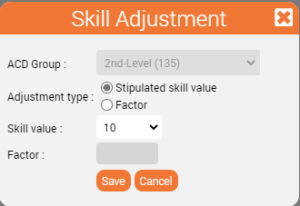In this TAB, a status-dependent change of the skill level for calls for the selected group can be added to the agent status.
This is useful if setting an agent status is intended to ensure that an agent receives less calls because they are mainly supposed to work on something else when in this status.
Example: When agents are in status Email Processing, you want them to receive less calls. If the skill level is reduced to 8 (instead of 80), the agent will only receive calls, when most other agents are not available - i.e. when the group is very busy.
Use the Add button in the toolbar to create a skill correction.
In the mask (pop-up), first select the group for which the correction is to take effect. Then specify the adjustment type, by selecting the radio button whether a fixed skill value (0-100) should be set or a factor (0-100).
When a factor is selected, the current skill of the group is reduced by the selected factor.
Examples: Factor 1 causes no change, factor 0.5 halves the skill level, factor 0.1 reduces it to a tenth. So the factor is used to reduce the skill level.
The following actions can be performed via the action button:
- Edit an existing skill correction
- Delete an existing skill correction