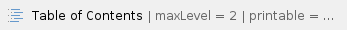
Installing the Meta-Role Software
In a standard installation scenario, a copy of the software repositories is also stored in the central share of the STORE role. This is therefore accessible from all machines of the jtel system. Access to the software repositories serves various purposes:
- All machines in the TEL role can execute the telephony applications (R5 scripts) directly from this central share. Alternatively, these components of the software can also be copied locally from the central share to the Windows machines to reduce network traffic during operation. However, this requires additional care when updating the system, since in this case, after updating the repository, the corresponding directories with the R5 scripts must be copied on all Windows machines.
- In case of initial installation or later updates, the database initialization or database update scripts are executed from here.
- Additional software components that are installed locally on different machines (e.g. connectors, plugins, UDP listener) are copied and updated from here
Installation of required additional software
Note: for redundant systems, do this on BOTH storage nodes.
Additional software must be installed to provide and update the jtel software repository. Since this can not only be obtained from the official CentOS package sources, other software sources must be configured:
yum -y install https://dev.mysql.com/get/mysql80-community-release-el7-3.noarch.rpm |
|
yum -y install http://dev.mysql.com/get/mysql-community-release-el6-5.noarch.rpm |
|
The required software can then be installed and configured. The configuration is done under the user jtel.
yum -y install git2u mysql-community-client
su jtel
cd
git config --global user.name "jtel Support"
git config --global user.email "support@jtel.de" |
|
If you need a proxy for GIT:
git config --global http.proxy http://<proxy_server>:<port> |
|
Downloading the jtel software for the first time
Note: for redundant systems, do this on the ACTIVE storage nodes.
The following operations are no longer performed in the context of the root user but must be performed in the context of the jtel user. To do this, you can either log in as user jtel in a separate SSH session or, if you are already logged in as user root, you can switch to the context of the jtel user. This is done with the following command:
After entering these commands you can recognize the user change at the system prompt, which is now [jtel@acd-lb ~]$ (the system prompt consists of username@hostname current directory) The next step is to download the two software repositories with the jtel standard software.
This is done by entering the following commands:
cd /home/jtel/shared
git clone https://bitbucket.org/jtelgmbh/jtel.git JTEL
git clone https://bitbucket.org/jtelgmbh/jtelcarrierportal.git JTELCarrierPortal |
|
In the event that specific adaptations or extensions have been programmed for the customer, the customer-specific software repository must also be downloaded. This is done exemplarily by a command which is structured as follows:
cd /home/jtel/shared
git clone https://bitbucket.org/jtelgmbh/cacme/software.git acme |
|
Both the source URL and the target directory are customer-specific in this case and differ from case to case.
In the downloaded software repositories, the software release to be installed at the customer must now be selected. In this case it is release 3.14:
cd /home/jtel/shared/JTELCarrierPortal
git checkout release/stable-3.18
cd /home/jtel/shared/JTEL
git checkout release/stable-3.18
cd /home/jtel/shared |
|
The last step is to create the directories for central logging, standard data import and the central data directory:
cd /home/jtel/shared
mkdir -p LogFiles LogFilesCall Import/{Clients,ServiceNumbers}/{Done,In,Problems}
cp -a JTELCarrierPortal/Data .
cp -a JTEL/Data/system/gui Data/system
cd /home/jtel/shared/JTELCarrierPortal/Update
bash ./get_binaries.sh |
|
Cleaner processes
A CRON job is required to clean up the directories of the portal.
With redundancy, on both STORE. Since the directory is only mounted on one, but we don't know which one, the command must be executed on both.
Caution: as ROOT.
cat <<EOFF > /etc/cron.daily/jtel_portal_cleaner.sh
find /srv/jtel/shared/Data/clients/*/reports -type f -mtime +2 -delete
EOFF
chmod +x /etc/cron.daily/jtel_portal_cleaner.sh |
|