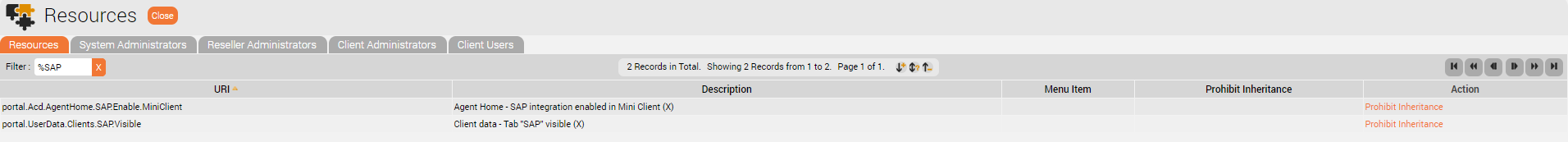Enable SAP in Jtel Portal
To enable SAP in Jtel portal, connect to the portal as sysadmin and check if the resources "portal.Acd.AgentHome.SAP.Enable.MiniClient" and "portal.UserData.Clients.SAP.Visible" are allowed.
SAP Settings
The following settings are available in the Client Master Data screen in the Jtel System, which control the way SAP is integrated with the Jtel ACD.
These settings must be setup and correct, if the integration is to function correctly.
| Setting | Example Value | Description |
|---|---|---|
| Authorization Token | VXNlcm5hbWU6UGFzc3dvcmQ= | The basic authorization token for SAP REST API which is the base64 encoding of Username:Password . |
Two main sections are available: onClickToDial for ACD and getCallerInformation for the IVR Object.
onClickToDial
| Setting | Example Value | Description |
|---|---|---|
| REST URL | https://sap.crm.ondemand.com/sap/c4c/odata/v1/c4codataapi/IndividualCustomerCollection | The SAP REST API URL. |
| REST Parameters | $filter=CustomerID eq '$SAPBusinessPartnerID' $expand=IndividualCustomerSalesData | The SAP REST API Parameters - must follow this format:
|
| JSON Result | distributionChannelCodeText=d.results[0].IndividualCustomerSalesData[0].DistributionChannelCodeText countryCode=d.results[0].CountryCode | This will specify how to parse the SAP JSON Result. variableNameToParse=jsonPathToVariable Multiple variables are separated by Carriage return. |
| jtel REST API onClickToDial active | If this option is selected, the onClickToDial REST endpoint will be queried before a click to dial request is performed. |
getCallerInformation
| Setting | Example Value | Description |
|---|---|---|
| REST URL | https://sap.crm.ondemand.com/sap/c4c/odata/v1/c4codataapi/IndividualCustomerCollection | The SAP REST API URL. |
| REST Parameters Function CallerNumber | $filter=NormalisedPhone eq '+%CallerNumber%' $expand=IndividualCustomerSalesData | The SAP REST API Parameters if CallerNumber is chosen as function in the IVR Object: The variable used here is %CallerNumber% |
| REST Parameters Function CustomerID | $filter=CustomerID eq '%CustomerID%' $expand=IndividualCustomerSalesData | The SAP REST API Parameters if CustomerID is chosen as function in the IVR Object: The variable used here is %CustomerID% |
The following screenshot shows an example configuration: