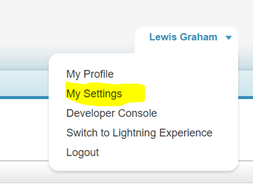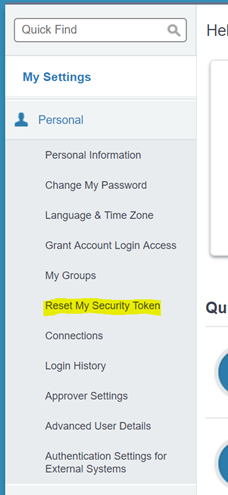SalesForce Account
First of all, verify that the SalesForce Account works, by logging in.
If necessary, a verification token must be entered (this happens on each new browser you login to).
Recommend: when asked by SalesForce, input a mobile number as this speeds the process up considerably in the future.
Please note: the relevant Salesforce Account password for the jtel API should not contain some special characters (e.g. "< ) but may consist of a long sequence using alphanumeric characters.
Reset Security Token
If the account is new, the security token must be reset.
In the top navigation, go here:
Then on the left, here:
Then click "Reset Security Token".
The new security token will be delivered by E-Mail.