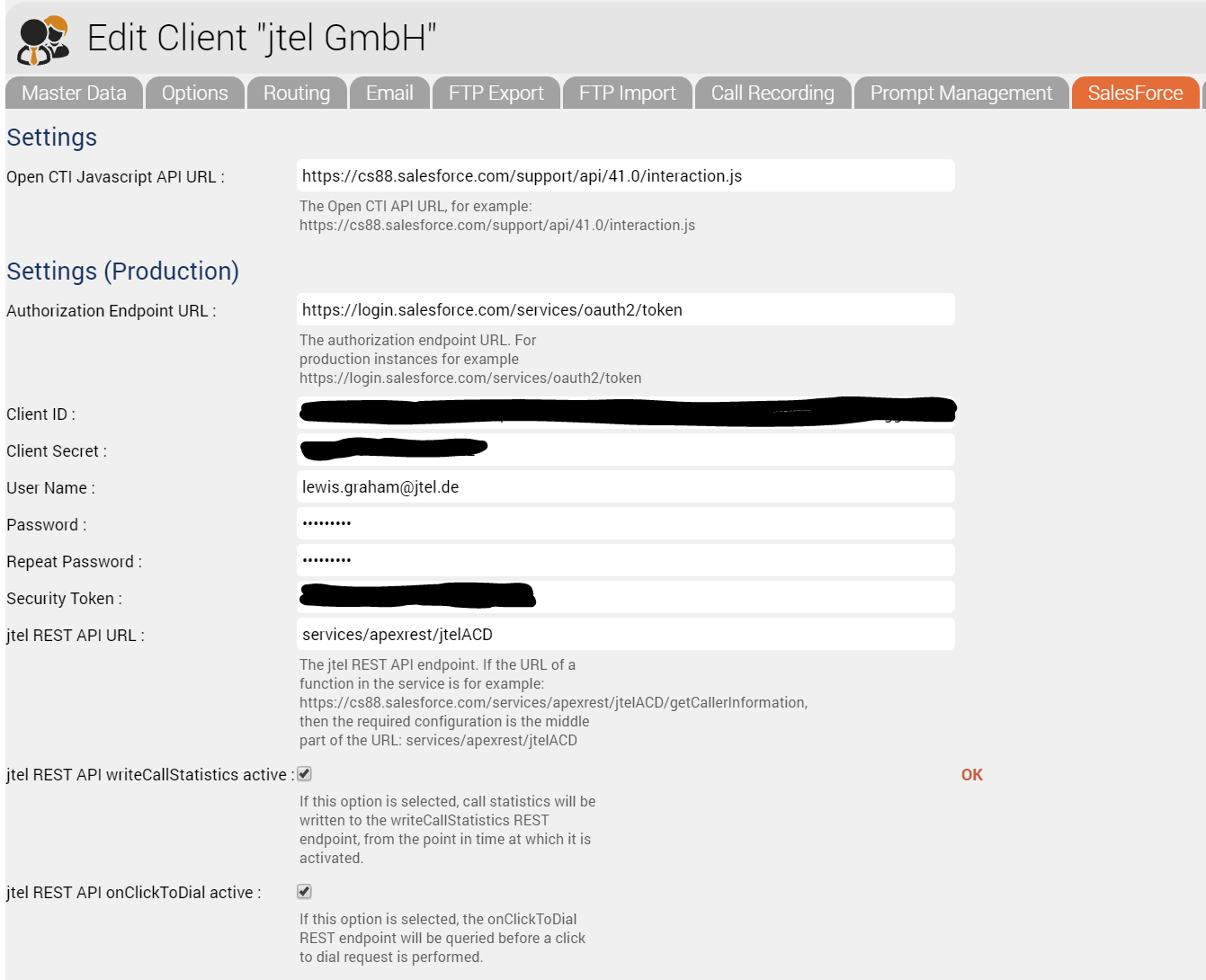Sandbox or ProductionThe production setup will be used for non test calls, the sandbox setup for test calls. Test calls are made to numbers which are configured as "Test" in the jtel IVR, or dialler campaigns which are configured as "Test Campaign" in the dialler. SettingsThe following settings are available in the Client Master Data screen in the jtel System, which control the way SalesForce is integrated with the jtel ACD. These settings must be setup and correct, if the integration is to function correctly. | Setting | Example Value | Description |
|---|
| Open CTI Javascript API URL | Classic: https://cs88.salesforce.com/support/api/45.0/interaction.js Lightning: https://cs88.salesforce.com/support/api/52.0/lightning/opencti_min.js | The Open CTI Javascript API to use. Currently, all versions from 35 to 52 have been sucessfully tested. | | Authorization Endpoint URL | https://login.salesforce.com/services/oauth2/token (Production or Developer) https://test.salesforce.com/services/oauth2/token (Sandbox) | The OAUTH authorisation endpoint for obtaining an OAUTH token to access SalesForce. | | Client ID | (example not provided) | Consumer Key - The client ID for the configured connected App in SalesForce. | | Client Secret | (example not provided) | Consumer Secret - The client secret for the configured connected App in SalesForce. | | User Name | jtelacd@example.com | The account name which will be used to access sales force. It is best to use an account, which will not change, and on which the password will also not be changed regularly. Changing the password in SalesForce will require the the generation of a new security token in SalesForce, and reconfiguration of the password and security token in the settings here. | Password | ****** | The password to access the sales force account. | | Security Token | (example not provided) | The generated security token in SalesForce. See First Steps for details on how to obtain a security token. | | jtel REST API URL | services/apexrest/jtelACD | The URL which will be tagged onto the end of the SalesForce instance URL, to access Apex REST services provided for the jtel integration. | | jtel REST API writeCallStatistics active |
| If this option is selected, call statistics will be written to the writeCallStatistics REST endpoint, from the point in time at which it is activated. Previously acquired data will not be written. | | jtel REST API onClickToDial active |
|
|
The following screenshot shows an example configuration (the Sandbox settings are below, but not shown, as these are usually duplicated / almost the same): 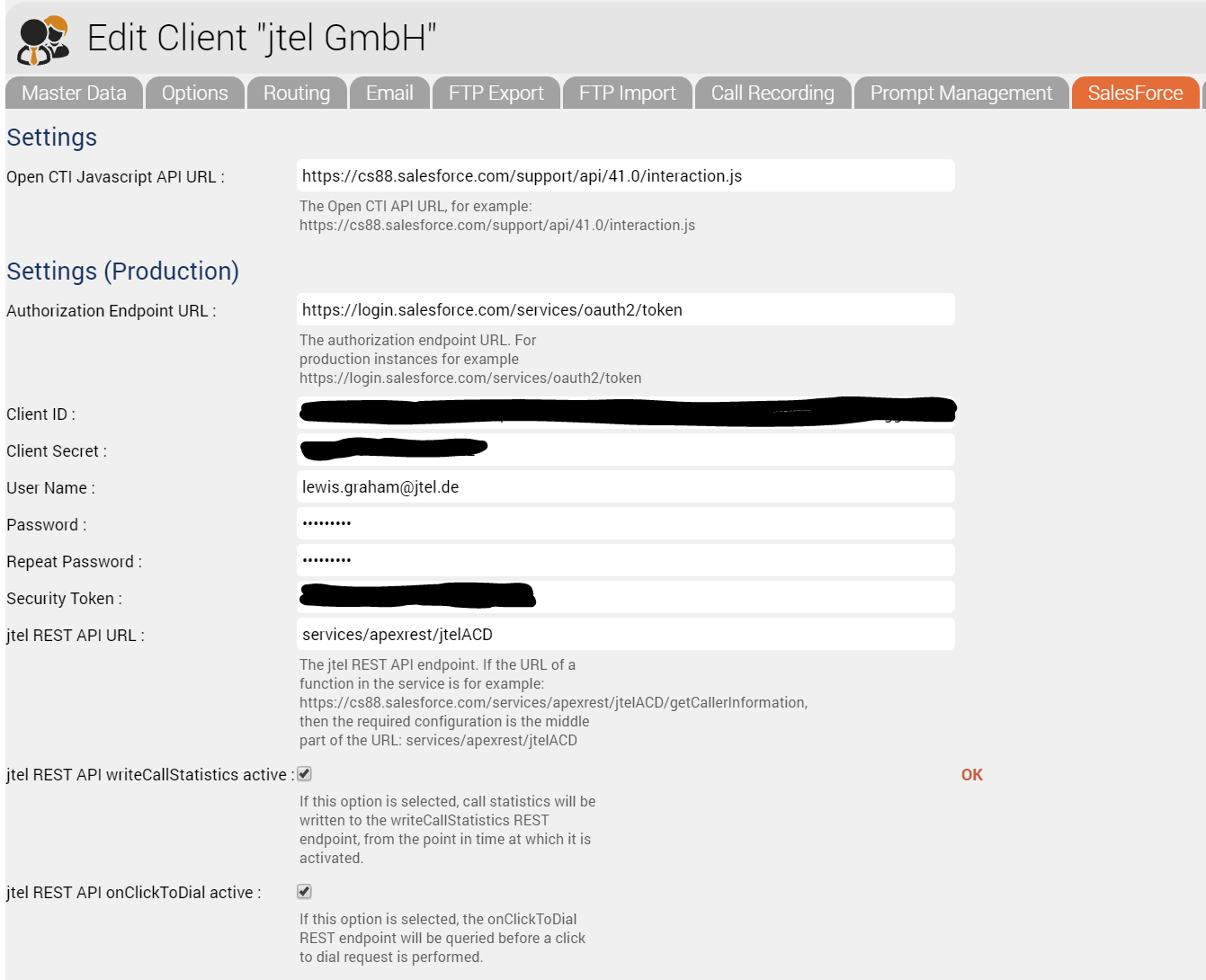
|