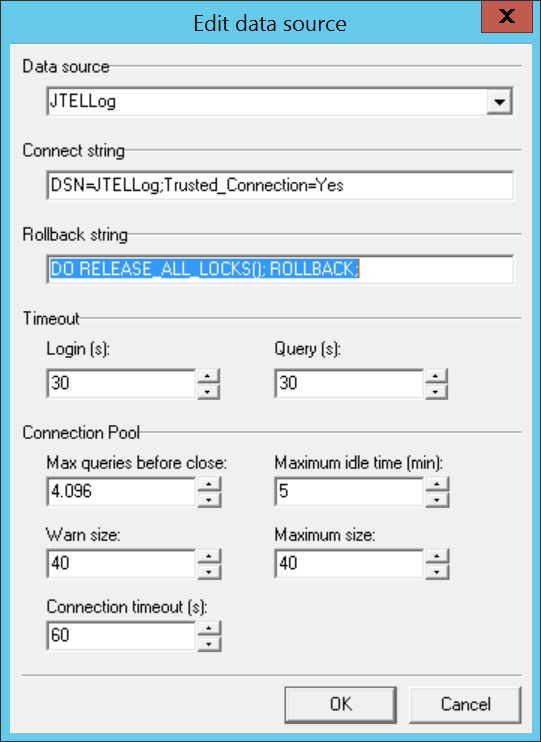| Sv translation | |||||||||||||||||||||||||||||||||||||||||||||||||||||||||||||||||||||||||||||||||||||||||||||||||||||||||||||||||||||||||||||||||||||||||||||||||||
|---|---|---|---|---|---|---|---|---|---|---|---|---|---|---|---|---|---|---|---|---|---|---|---|---|---|---|---|---|---|---|---|---|---|---|---|---|---|---|---|---|---|---|---|---|---|---|---|---|---|---|---|---|---|---|---|---|---|---|---|---|---|---|---|---|---|---|---|---|---|---|---|---|---|---|---|---|---|---|---|---|---|---|---|---|---|---|---|---|---|---|---|---|---|---|---|---|---|---|---|---|---|---|---|---|---|---|---|---|---|---|---|---|---|---|---|---|---|---|---|---|---|---|---|---|---|---|---|---|---|---|---|---|---|---|---|---|---|---|---|---|---|---|---|---|---|---|---|
| |||||||||||||||||||||||||||||||||||||||||||||||||||||||||||||||||||||||||||||||||||||||||||||||||||||||||||||||||||||||||||||||||||||||||||||||||||
The jtel Portal System is moving to use MySQL 8.x instead of the older MySQL 5.6. Currently, the latest release of the portal 3.15 supports both versions of MySQL, however this is only an interim measure, and this will change in a coming release soon such that MySQL 8.x is required. This procedure describes how to update the system to MySQL 8.x.
Pre-Requisites
IntroductionThis is a multi-stage operation, since the MySQL system does not support missing out updates to versions - to move from 5.6 to 8.0 it is required to first update to 5.7.
Phase 1 - Ensure existing configuration is goodThere are several configuration items which need to be set in the slave configuration before proceeding. Unfortunately, mysql 5.7 will use a different default binary log and relay log file name during the upgrade process (this is probably a bug), unless these steps are completed. Complete this procedure for all slaves (also both masters in master-master replication).
Phase 2 - Update MySQL to 5.7Remember - for replicated installations, start with the slaves first. Then update the masters, one after the other. Perform clean shutdown of MySQL with innodb_fast_shutdown set to 0
Remove Old yum repository, and install new yum repositoryRemove the old MySQL yum repository.
Next, install the new MySQL yum repository, using the command relevant to the OS version being used. You can determine the OS being used, with the following command:
For CentOS 7:
For CentOS 6:
Update MySQL Server to 5.7This involves clearing the version-lock table, and enabling the 5.7 update path. Note, the yum command is issued without the -y option. You should check what the system is about to do before confirming this step.
Start the MySQL Server (WITHOUT REPLICATION FOR SLAVES AND MASTER-MASTER)Start the mysql Server without replication.
Run mysql_upgradeEither change the password in the following command, or simply use the -p option without specifying a password, and entering it at the prompt.
Check the output from this phase before proceeding - if this procedure is showing non-recoverable error messages, then the procedure has gone wrong, and you must rollback here. Next restart the MySQL server.
Check Database and Replication and Version are OK
Only proceed if no errors are found.
Phase 3 - Update MySQL to 8.0
Perform clean shutdown of MySQL with innodb_fast_shutdown set to 0
Enable 8.0 repoitories and update the serverNote, the yum command is issued without the -y option. You should check what the system is about to do before confirming this step.
Start the MySQL ServerStart the mysql Server.
Note, that starting the mysql server may take some time. It may even appear to be hung, but wait for a few minutes and let it complete.
Check Database and Replication and Version are OK
Phase 4 - Configure Other ComponentsPortalRun the Portal update script again. This will optimise the scripts for MySQL 8.x.
JBOSS ServerEITHER: Install new Version of JBOSS ServerYou can simply install the new version of the JBOSS Server, at least jboss-as-7.1.1.FINAL.14.tar.gz from cdn.jtel.de. This contains the required components, but will require that the hazelcast.xml and standalone-full.xml files are updated as described in the installation of the webserver, see here: Rolle Role WEB OR: Update the JBOSS ServerThe JBOSS server requires a new connector to attach to MySQL 8.x. This can be copied to the JBOSS server instance, using the following command (run for example from /home/jtel/shared/JTELCarrierPortal/Update), as the jtel user:
Change stanalone-full.xmlThe standalone-full.xml configuration file requires some modifications. A new connection property must be added to the datasource configurations for MySQL. This must be added to the datasource configurations for JTELWeb, JTELWebSlave, JTELStats, JTELLog and JTELReports. See the following example:
In the drivers section, make sure that the driver class line is included for the mysql driver. This will only be missing on very old jboss installations, if this is the case, it might be better to update the jboss server to a new release completely.
Reconfigure 8-Server ODBC ConnectionsThe Rollback string for MySQL Versions 8.x (in fact MySQL 5.7) and higher has changed, and will need to be reconfigured in 8-Server. The new rollback string is:
8-Server should be restarted after making this change: Troubleshootingjtel Portal DB Script fails with "Failed to load caching_sha2_password authentication plugin"The DB scripts are being run from a different server than the updated MySQL server(s). This is good! You should run them from the role STORE. However, you will need to update the mysql client on these machines too. Do this (change the second line for CentOS 6.x - see above for the RPM required):
Now run the scripts again. jtel Portal DB Script fails with "Duplicate Entry"Try running the DB script again. Authentication Failed with some DB ToolsFor example, earlier versions of DB Forge will fail when connecting to MySQL 8.x. Update the tool. Slave Fails to Start with Error ERROR 1872 (HY000): Slave failed to initialize relay log info structure from the repositoryThe following series of commands issed in mysql might sometimes help to restart the slave, without rebuilding replication from scratch:
Upgrade to MySQL 8.x FailsIf the upgrade to 8.x fails, try rolling back to 5.7 as follows, and resolve the problem in 5.7 before proceeding.
|
| Sv translation | ||||||||||||||||||||||||||||||||||||||||||||||||||||||||||||||||||||||||||||||||||||||||||||||||||||||||||||||||||||||||||||||||||||||||||||||||||||||||||||||||||
|---|---|---|---|---|---|---|---|---|---|---|---|---|---|---|---|---|---|---|---|---|---|---|---|---|---|---|---|---|---|---|---|---|---|---|---|---|---|---|---|---|---|---|---|---|---|---|---|---|---|---|---|---|---|---|---|---|---|---|---|---|---|---|---|---|---|---|---|---|---|---|---|---|---|---|---|---|---|---|---|---|---|---|---|---|---|---|---|---|---|---|---|---|---|---|---|---|---|---|---|---|---|---|---|---|---|---|---|---|---|---|---|---|---|---|---|---|---|---|---|---|---|---|---|---|---|---|---|---|---|---|---|---|---|---|---|---|---|---|---|---|---|---|---|---|---|---|---|---|---|---|---|---|---|---|---|---|---|---|---|---|---|---|
| ||||||||||||||||||||||||||||||||||||||||||||||||||||||||||||||||||||||||||||||||||||||||||||||||||||||||||||||||||||||||||||||||||||||||||||||||||||||||||||||||||
The jtel Portal System is moving to use Das jtel-Portalsystem geht dazu über, MySQL 8.x instead of the older anstelle des älteren MySQL 5.6 . Currently, the latest release of the portal 3.15 supports both versions of MySQL, however this is only an interim measure, and this will change in a coming release soon such that MySQL 8.x is required. zu verwenden. Derzeit unterstützt die neueste Version des Portals 3.15 beide Versionen von MySQL, dies ist jedoch nur eine Übergangsmaßnahme, und dies wird sich in einer kommenden Version bald ändern, so dass MySQL 8.x erforderlich ist. Diese Prozedur beschreibt, wie Sie das System auf MySQL 8.x aktualisierenThis procedure describes how to update the system to MySQL 8.x.
Pre-Requisites
Voraussetzungen
IntroductionEinführungDies ist eine mehrstufige Operation, da das MySQL-System nicht unterstützt, dass Aktualisierungen von Versionen ausgelassen werden - um von 5.6 auf 8.0 zu wechseln, ist es erforderlich, zuerst auf 5.7 zu aktualisierenThis is a multi-stage operation, since the MySQL system does not support missing out updates to versions - to move from 5.6 to 8.0 it is required to first update to 5.7.
Phase 1 -Ensure existing configuration is goodSicherstellen, dass die bestehende Konfiguration gut istEs gibt mehrere Konfigurationselemente, die in der Slave-Konfiguration eingestellt werden müssen, bevor Sie fortfahren können Leider wird mysql 5.7 während des Upgrade-Prozesses einen anderen Standard-Binär-Log- und Relay-Log-Dateinamen verwenden (dies ist wahrscheinlich ein Bug), es sei denn, diese Schritte werden befolgt. Führen Sie dieses Verfahren für alle Slaves durch (auch für beide Master bei der Master-Master-Replikation There are several configuration items which need to be set in the slave configuration before proceeding. Unfortunately, mysql 5.7 will use a different default binary log and relay log file name during the upgrade process (this is probably a bug), unless these steps are completed. Complete this procedure for all slaves (also both masters in master-master replication).
Phase 2 - Update MySQLtoauf 5.7Remember - for replicated installations, start with the slaves first. Then update the masters, one after the other. Perform clean shutdown of MySQL withDenken Sie daran - beginnen Sie bei replizierten Installationen zuerst mit den Slaves. Aktualisieren Sie dann die Master, einen nach dem anderen. Durchführen eines sauberen Shutdowns von MySQL mit innodb_fast_shutdownset toauf 0
Remove Old yum repository, and install new yum repositoryAltes yum-Repository entfernen und neues yum-Repository installierenEntfernen Sie das alte MySQL yum-RepositoryRemove the old MySQL yum repository.
Next, install the new MySQL yum repository, using the command relevant to the OS version being used. Als nächstes installieren Sie das neue MySQL yum-Repository mit dem Befehl, der für die verwendete Betriebssystemversion relevant ist. Mit dem folgenden Befehl können Sie das verwendete Betriebssystem bestimmenYou can determine the OS being used, with the following command:
For Für CentOS 7:
For Für CentOS 6:
Update MySQL Servertoauf 5.7This involves clearing the version-lock table, and enabling the 5.7 update path. Dazu gehört das Bereinigen der Versionlock-Tabelle und das Aktivieren des 5.7 Update-Pfades. Beachten Sie, dass der Befehl yum ohne die Option -y ausgeführt wird. Sie sollten prüfen, was das System vorhat, bevor Sie diesen Schritt bestätigenNote, the yum command is issued without the -y option. You should check what the system is about to do before confirming this step.
Starten Sie den MySQL-Server (WITHOUT REPLICATION FOR SLAVES ANDOHNE REPLIKATION FÜR SLAVES und MASTER-MASTER)Start the Starten Sie den mysql Server without replicationohne Replikation.
mysql_upgradeausführenEntweder ändern Sie das Passwort im folgenden Befehl, oder Sie verwenden einfach die Option -p, ohne ein Passwort anzugeben, und geben es an der Eingabeaufforderung einEither change the password in the following command, or simply use the -p option without specifying a password, and entering it at the prompt.
Check the output from this phase before proceeding - if this procedure is showing non-recoverable error messages, then the procedure has gone wrong, and you must rollback here. Überprüfen Sie die Ausgabe aus dieser Phase, bevor Sie fortfahren - wenn dieses Verfahren nicht behebbare Fehlermeldungen anzeigt, dann ist das Verfahren schief gelaufen, und Sie müssen hier ein Rollback durchführen. Starten Sie als nächstes den MySQL-Server neuNext restart the MySQL server.
Prüfen, ob Datenbank und Replikation und Version in Ordnung sind
Only proceed if no errors are foundFahren Sie nur fort, wenn keine Fehler gefunden werden.
Phase 3 - Update MySQLtoauf 8.0
Durchführen eines sauberen Shutdowns von MySQL mit innodb_fast_shutdownset toauf 0
8.0repoitories and update the server-Repositorys aktivieren und den Server aktualisierenBeachten Sie, dass der Befehl yum ohne die Option -y ausgführt wird. Sie sollten prüfen, was das System vorhat, bevor Sie diesen Schritt bestätigenNote, the yum command is issued without the -y option. You should check what the system is about to do before confirming this step.
Starten Sie den MySQL-ServerStart the Starten Sie den mysql Server.
Note, that starting the mysql server may take some time. It may even appear to be hung, but wait for a few minutes and let it completeBeachten Sie, dass das Starten des mysql-Servers einige Zeit dauern kann. Es mag sogar so aussehen, als sei es aufgehangen, aber warten Sie ein paar Minuten und lassen Sie es fertigstellen.
Prüfen, ob Datenbank und Replikation und Version in Ordnung sindCheck Database and Replication and Version are OK
Phase 4 -Configure Other ComponentsAndere Komponenten konfigurierenPortalRun the Portal update script again. This will optimise the scripts for Führen Sie das Portal-Aktualisierungsskript erneut aus. Dadurch werden die Skripte für MySQL 8.x optimiert.
JBOSS ServerEITHEREntweder:Install newNeue Versionofvon JBOSS ServerinstallierenSie können einfach die neue Version des JBOSS-Servers installieren, mindestens You can simply install the new version of the JBOSS Server, at least jboss-as-7.1.1.FINAL.14.tar.gz from von cdn.jtel.de. This contains the required components, but will require that the Diese enthält die erforderlichen Komponenten, erfordert jedoch, dass die Dateien hazelcast.xml and und standalone-full.xml files are updated as described in the installation of the webserver, see here: Rolle WEB OR: Update the JBOSS ServerThe JBOSS server requires a new connector to attach to MySQL 8.x. aktualisiert werden, wie bei der Installation des Webservers beschrieben, siehe hier: Role WEB Oder: Updaten des JBOSS-ServersDer JBOSS-Server benötigt einen neuen Konnektor, um sich mit MySQL 8.x zu verbinden. Diese kann mit dem folgenden Befehl (z.B. von This can be copied to the JBOSS server instance, using the following command (run for example from /home/jtel/shared/JTELCarrierPortal/Updateaus ausführen) , as the jtel userals jtel-Benutzer auf die JBOSS-Serverinstanz kopiert werden:
Standalone-full.xml ändernThe Die Konfigurationsdatei standalone-full.xml configuration file requires some modifications. A new connection property must be added to the datasource configurations for MySQL. This must be added to the datasource configurations for JTELWeb, JTELWebSlave, JTELStats, JTELLog and JTELReports. erfordert einige Änderungen. Eine neue Verbindungseigenschaft muss zu den Datasource-Konfigurationen für MySQL hinzugefügt werden. Dies muss zu den Datasource-Konfigurationen für JTELWeb, JTELWebSlave, JTELStats, JTELLog und JTELReports hinzugefügt werden. Siehe das folgende BeispielSee the following example:
In the drivers section, make sure that the driver class line is included for the mysql driver. Stellen Sie im Abschnitt drivers sicher, dass die Zeile driver class für den mysql-Treiber enthalten ist. Dies wird nur bei sehr alten jboss-Installationen fehlen. Wenn dies der Fall ist, ist es vielleicht besser, den jboss-Server komplett auf eine neue Version zu aktualisieren.This will only be missing on very old jboss installations, if this is the case, it might be better to update the jboss server to a new release completely.
8-Server-ODBCConnections-Verbindungen rekonfigurierenThe Rollback string for MySQL Versions Der Rollback-String für MySQL-Versionen 8.x (in fact eigentlich MySQL 5.7) and higher has changed, and will need to be reconfigured und höher hat sich geändert und muss in 8-Server neu konfiguriert werden. The new rollback string isDie neue Rollback-String ist:
8-Server should be restarted after making this changesollte nach dieser Änderung neu gestartet werden: Troubleshooting Fehlerbehebungjtel Portal DBScript fails with-Skript schlägt fehl mit "Failed to load caching_sha2_password authentication plugin"The DB scripts are being run from a different server than the updated MySQL server(s). This is good! You should run them from the role STORE. Die DB-Skripte werden von einem anderen Server als dem/den aktualisierten MySQL-Server(n) ausgeführt. Das ist gut! Sie sollten sie von der Rolle STORE aus ausführen. Allerdings müssen Sie auch auf diesen Maschinen den mysql-Client aktualisieren. Tun Sie dies (ändern Sie die zweite Zeile für CentOS 6.x - siehe oben für die erforderliche RPMHowever, you will need to update the mysql client on these machines too. Do this (change the second line for CentOS 6.x - see above for the RPM required):
Now run the scripts againFühren Sie nun die Skripte erneut aus. jtel Portal DBScript fails with-Skript schlägt fehl mit "Duplicate Entry"Try running the DB script again. Authentication Failed with some DB ToolsVersuchen Sie, das DB-Skript erneut auszuführen. Authentifizierung bei einigen DB-Tools fehlgeschlagenBeispielsweise schlagen frühere Versionen von DB Forge beim Verbinden mit For example, earlier versions of DB Forge will fail when connecting to MySQL 8.x fehl. Update the tool. Slave Fails to Start with ErrorAktualisieren Sie das Tool. Sklave startet nicht mit Fehler "ERROR 1872 (HY000): Slave failed to initialize relay log info structure from the repository"Die folgende Reihe von Befehlen, die in mysql ausgeführt werden, kann manchmal helfen, den Slave neu zu starten, ohne die Replikation von Grund auf neu aufzubauenThe following series of commands issed in mysql might sometimes help to restart the slave, without rebuilding replication from scratch:
Upgradetoauf MySQL 8.xFailsschlägt fehlWenn das Upgrade auf If the upgrade to 8.x fails, try rolling back to 5.7 as follows, and resolve the problem fehlschlägt, versuchen Sie, wie folgt auf 5.7 zurückzusetzen und das Problem in 5.7 before proceedingzu lösen, bevor Sie fortfahren.
|