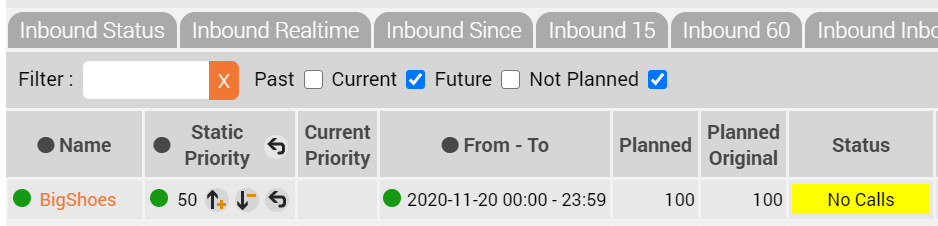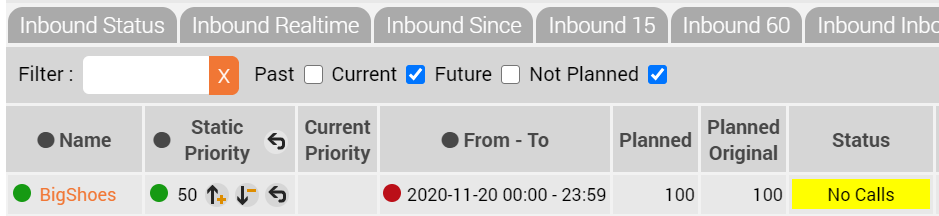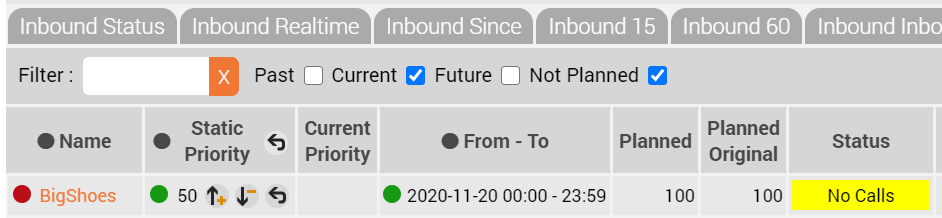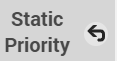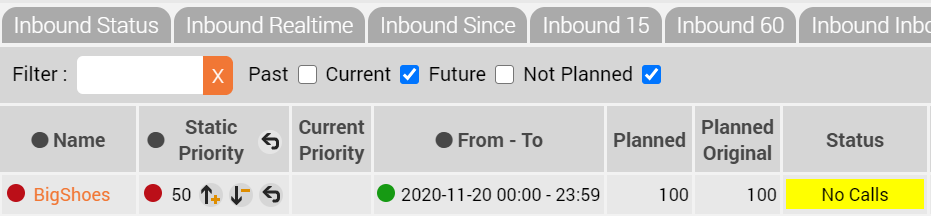| Sv translation | ||||||||||||||
|---|---|---|---|---|---|---|---|---|---|---|---|---|---|---|
| ||||||||||||||
IntroductionA dynamic priority group is a container which references:
Service numbers reference the dynamic priority group:
OperationActivationIn the supervisor, tab Dynamic Priority Groups, the following is shown: The green circles shown from left to right denote the following:
Clicking on the green circle will toggle the activation / deactivation of these entries. Dynamic ModeDynamic mode is when the dynamic priority group is activated in the supervisor and calls are planned for the current timeslice. Also the planned calls entry must be active. For example: If all three of these criteria are met, the algorithm works as follows:
The formula for calculating the dynamic priority is as follows:
Static ModeStatic mode is when the planned calls entry is inactive: or the dynamic priority group is inactive: but, as in both screenshots above, the static priority is active. If these criteria are met, the algorithm applies the static priority to the call. The following controls are available to the supervisor:
Off ModeOff mode is when the dynamic and static priority are deactivated: In this case, the priority assigned by the service number settings is applied to the call. |
| Sv translation | ||||||||||||||
|---|---|---|---|---|---|---|---|---|---|---|---|---|---|---|
| ||||||||||||||
EinführungEine dynamische Prioritätsgruppe ist ein Container, der folgende Konfigurationen enthält:
Servicerufnummern verweisen auf die dynamische Prioritätsgruppe:
BetriebAktivierungIm Supervisor, Tab Dynamische Prioritätsgruppen, wird Folgendes angezeigt: Die von links nach rechts dargestellten grünen Kreise haben folgende Bedeutung:
Durch Klicken auf den grünen Kreis werden die jeweiligen Optionen aktiviert und deaktivert. Dynamischer ModusDer Dynamischer Modus ist aktiv, wenn die dynamische Prioritätsgruppe im Supervisor aktiviert ist und Anrufe für die aktuelle Zeitscheibe geplant sind. Auch der Eintrag der geplanten Anrufe muss aktiv sein. Zum Beispiel: Wenn alle drei dieser Kriterien erfüllt sind, funktioniert der Algorithmus wie folgt:
Die Formel zur Berechnung der dynamischen Priorität lautet wie folgt:
Statischer ModusStatischer Modus ist, wenn der geplante Anrufeintrag inaktiv ist: oder die dynamische Prioritätsgruppe inaktiv ist: aber, wie in den beiden obigen Screenshots, ist die statische Priorität aktiv. Wenn diese Kriterien erfüllt sind, wendet der Algorithmus die statische Priorität auf den Aufruf an. Die folgenden Kontrollen stehen dem Vorgesetzten zur Verfügung:
AusgeschaltetAusgeschaltet ist, wenn die dynamische und statische Priorität deaktiviert sind: In diesem Fall wird die durch die Einstellungen der Servicenummer zugewiesene Priorität auf den Anruf angewendet. |
| Sv translation | ||||||||||||||
|---|---|---|---|---|---|---|---|---|---|---|---|---|---|---|
| ||||||||||||||
IntroductionUn groupe prioritaire dynamique est un conteneur qui fait référence :
Les numéros de service font référence au groupe prioritaire dynamique :
OpérationActivationTous les numéros de service associés sont pris en compte lorsque les KPIs sont calculés pour le groupe de priorité dynamique. Les cercles verts représentés de gauche à droite indiquent ce qui suit:
Cliquer sur le cercle vert permet d'activer/désactiver ces entrées. Mode dynamiqueLe mode dynamique est le mode dans lequel le groupe de priorité dynamique est activé dans le superviseur et les appels sont planifiés pour la tranche horaire en cours. L'entrée des appels planifiés doit également être active. Par exemple: Si ces trois critères sont remplis, l'algorithme fonctionne comme suit:
La formule de calcul de la priorité dynamique est la suivante :
Mode statiqueLe mode statique correspond au moment où l'entrée des appels planifiés est inactive : ou le groupe prioritaire dynamique est inactif: mais, comme dans les deux captures d'écran ci-dessus, la priorité statique est active. Si ces critères sont remplis, l'algorithme applique la priorité statique à l'appel. Les contrôles suivants sont à la disposition du superviseur :
Mode "Off"Le mode "Off" correspond à la désactivation de la priorité dynamique et statique: Dans ce cas, la priorité attribuée par les paramètres du numéro de service est appliquée à l'appel. |