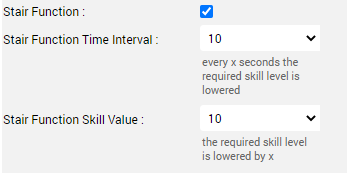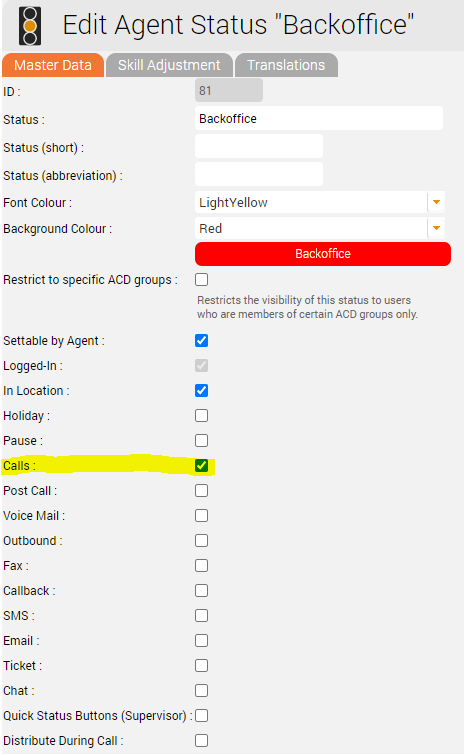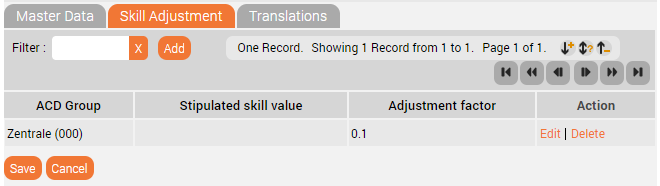| Sv translation | ||||||||||||||||||
|---|---|---|---|---|---|---|---|---|---|---|---|---|---|---|---|---|---|---|
| ||||||||||||||||||
IntroductionEver wondered what the stair function in combination with skill based routing is good for? It can help you to distribute calls and events more effectively by:
How to configure?You can apply the stair function to ACD groups as follows. Switch on skill based routing for the ACD groupThis will sort agents according to their assigned primary skill level in the ACD group - i.e. the skill level assigned to an agent when they are made a member of the ACD group. Given the following configuration:
If all three agents are free, then Agent Ace will receive the first call, followed by Agent Bob, and then John Doe. Without the stair function, this algorithm applies immediately. So as soon as a third call is received by the system, assuming the other two agents are still speaking, John Doe will be given that call. However, John Doe may be a highly skilled agent also working on a second business process in another ACD group. Maybe, John Doe shouldn't be given the call immediately, since a call to the other ACD group, i.e. his primary activity, received a few seconds later, would then have to wait? Enter the stair function ... Switch on the stair functionWe can decide how long the caller should wait before being connected to John Doe, by using the stair function. Switch this on in the Distribution tab in the ACD group configuration: How does it work?
What have we achieved?
What else can we do?There are more tricks we can use. Just assume, that Agent Ace needs to send some important emails regarding his last call. Agent Ace changes his ACD status to Backoffice Work. ACD Status ConfigurationWe configure Backoffice work so that agents will continue to receive calls in this status: We also configure a skill adjustment for the ACD group concerned in the ACD status: In this example, we have configured that agents in the group "Zentrale" should be given a skill adjustment of 0.1 when they are in the status "Backoffice". What have we achieved now?This means that when Agent Ace switches to backoffice, his skill assignment in the ACD Group will be multiplied by a factor of 0.1
Conclusions
|
| Sv translation | ||||||||||||||||
|---|---|---|---|---|---|---|---|---|---|---|---|---|---|---|---|---|
| ||||||||||||||||
EinführungHaben Sie sich jemals gefragt, wofür die Treppenfunktion in Kombination mit der geschickbasierten Streckenführung gut ist? Sie kann Ihnen dabei helfen, Anrufe und Veranstaltungen effektiver zu verteilen:
können noch einige Anrufe erhalten, wenn sich die Warteschlange füllt. KonfigurationSie können die Treppenfunktion wie folgt auf ACD-Gruppen anwenden. Schalten Sie das skillbasierte Routing für die ACD-Gruppe einDadurch werden die Agenten nach ihrer zugewiesenen primären Kompetenzstufe in der ACD-Gruppe sortiert - d.h. nach der Kompetenzstufe, die einem Agenten zugewiesen wird, wenn er zum Mitglied der ACD-Gruppe gemacht wird. Angesichts der folgenden Konfiguration:
Wenn alle drei Agenten frei sind, dann erhält Agent Ace den ersten Anruf, gefolgt von Agent Bob und dann John Doe. Ohne die Treppenfunktion gilt dieser Algorithmus sofort. Sobald also ein dritter Anruf im System eingeht, vorausgesetzt, die beiden anderen Agenten sprechen noch, wird John Doe diesen Anruf erhalten. John Doe kann jedoch ein hoch qualifizierter Agent sein, der auch an einem zweiten Geschäftsprozess in einer anderen ACD-Gruppe arbeitet. Vielleicht sollte John Doe den Anruf nicht sofort erhalten, da ein Anruf an die andere ACD-Gruppe, d.h. seine Haupttätigkeit, der einige Sekunden später eintrifft, dann warten müsste? Einschalten der TreppenfunktionWir können entscheiden, wie lange der Anrufer warten soll, bevor er mit John Doe verbunden wird, indem wir die Treppenfunktion verwenden. Schalten Sie diese auf der Registerkarte "Verteilung" in der ACD-Gruppenkonfiguration ein: Wie funktioniert das?
Was haben wir erreicht?
Was können wir noch tun?Es gibt noch mehr Tricks, die wir anwenden können. Nehmen wir an, dass Agent Ace einige wichtige E-Mails bezüglich seines letzten Anrufs verschicken muss. Agent Ace ändert seinen ACD-Status auf Backoffice-Arbeit. ACD-Status-KonfigurationWir konfigurieren die Backoffice-Arbeit so, dass die Agenten in diesem Status weiterhin Anrufe erhalten: Wir konfigurieren auch eine Kompetenzanpassung für die betroffene ACD-Gruppe im ACD-Status: In diesem Beispiel haben wir konfiguriert, dass Agenten in der Gruppe "Zentrale" eine Kompetenzanpassung von 0,1 erhalten sollen, wenn sie sich im Status "Backoffice" befinden. Was haben wir jetzt erreicht?Das bedeutet, dass, wenn Agent Ace ins Backoffice wechselt, seine Fähigkeitszuweisung in der ACD-Gruppe mit dem Faktor 0,1 multipliziert wird.
In Kombination mit der Treppenfunktion bedeutet dies, dass Agent Ace Anrufe von der ACD-Gruppe erst nach 90 Sekunden Wartezeit erhält, wenn er sich im Status Backoffice befindet. Schlussfolgerungen
|
| Sv translation | ||||||||||||||||||
|---|---|---|---|---|---|---|---|---|---|---|---|---|---|---|---|---|---|---|
| ||||||||||||||||||
IntroductionVous êtes-vous déjà demandé à quoi servait la fonction d'escalier en combinaison avec un routage basé sur les compétences ? Il peut vous aider à diffuser plus efficacement les appels et les événements en:
Comment configurer?Vous pouvez appliquer la fonction d'escalier aux groupes ACD comme suit. Activer le routage basé sur les compétences pour le groupe ACDCela permettra de trier les agents en fonction du niveau de compétence primaire qui leur est attribué dans le groupe ACD - c'est-à-dire le niveau de compétence attribué à un agent lorsqu'il devient membre du groupe ACD. Selon la configuration suivante:
Si les trois agents sont libres, l'agent Ace recevra le premier appel, suivi de l'agent Bob, puis de John Doe. Sans la fonction d'escalier, cet algorithme s'applique immédiatement. Ainsi, dès qu'un troisième appel est reçu par le système, en supposant que les deux autres agents parlent encore, John Doe reçoit cet appel. Cependant, John Doe peut être un agent hautement qualifié travaillant également sur un second processus d'affaires dans un autre groupe d'ACD. Peut-être, John Doe ne devrait-il pas recevoir l'appel immédiatement, puisqu'un appel à l'autre groupe d'ACD, c'est-à-dire à son activité principale, reçu quelques secondes plus tard, devrait alors attendre? Entrez dans la fonction escalier ... Activer la fonction escalierNous pouvons décider combien de temps l'appelant doit attendre avant d'être connecté à John Doe, en utilisant la fonction d'escalier. Activez cette option dans l'onglet Distribution de la configuration du groupe ACD: Comment cela fonctionne-t-il?
Qu'avons-nous accompli?
Que pouvons-nous faire d'autre?Il y a d'autres astuces que nous pouvons utiliser. Supposons que l'agent Ace ait besoin d'envoyer des emails importants concernant son dernier appel. L'agent Ace change son statut d'ACD pour celui de Backoffice Work. Configuration du statut de l'ACDNous configurons le travail du Backoffice pour que les agents continuent à recevoir des appels dans ce statut: Nous configurons également un ajustement des compétences pour le groupe ACD concerné dans le statut ACD: Dans cet exemple, nous avons configuré que les agents du groupe "Zentrale" doivent recevoir un ajustement de compétence de 0,1 lorsqu'ils sont dans le statut "Backoffice". Qu'avons-nous accompli?Cela signifie que lorsque l'agent Ace passera au back-office, son affectation de compétence dans le groupe ACD sera multipliée par un facteur de 0,1
Conclusions
|