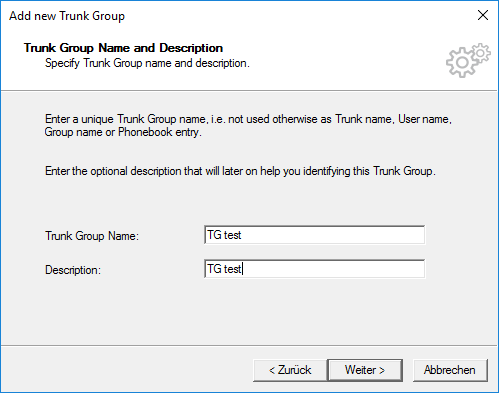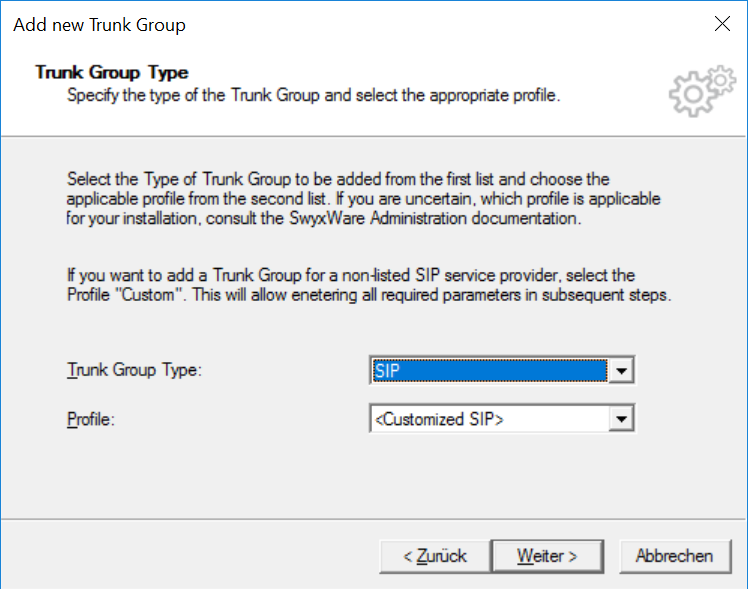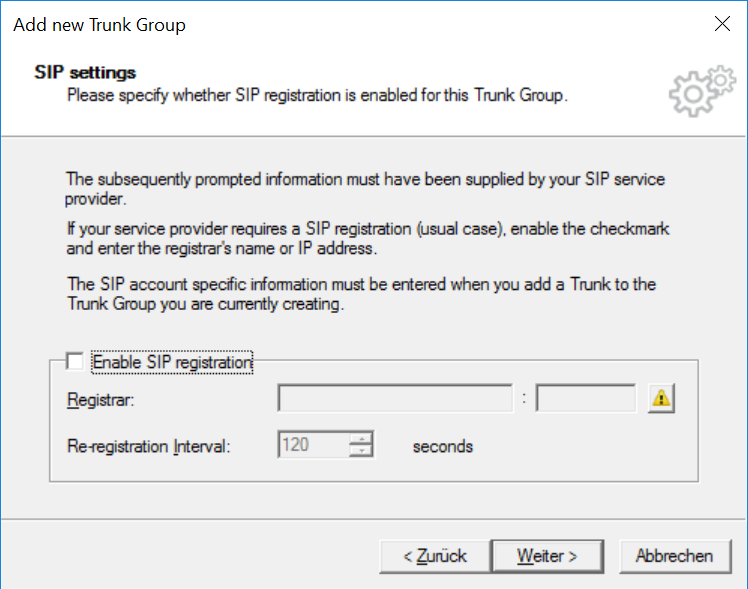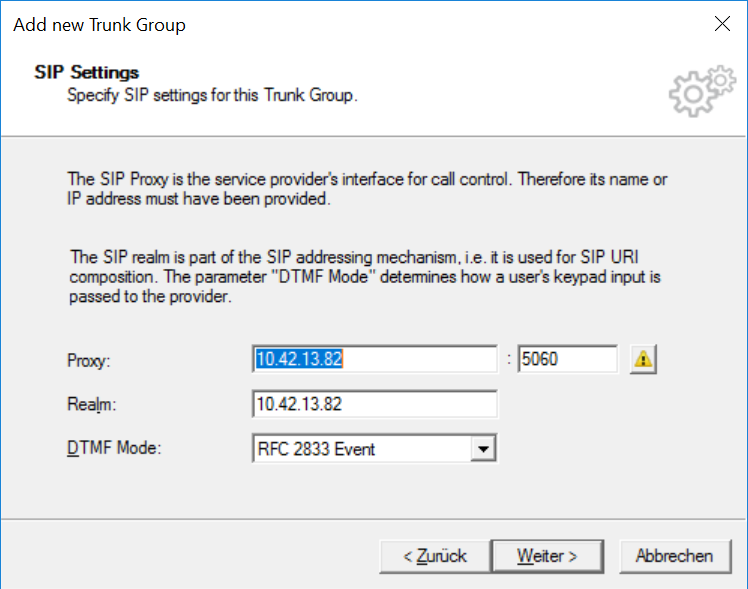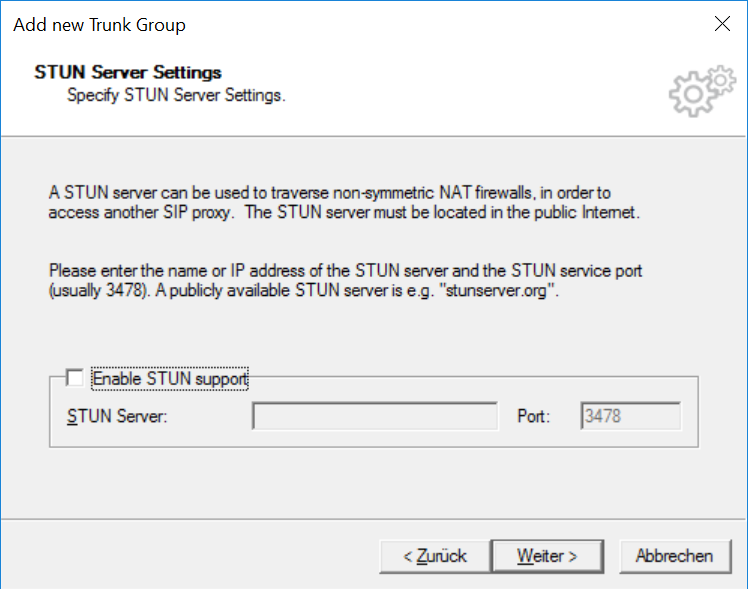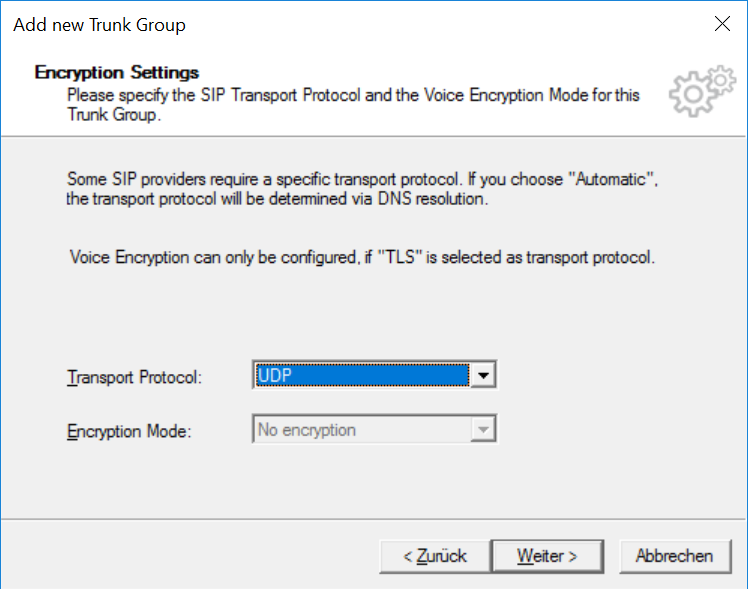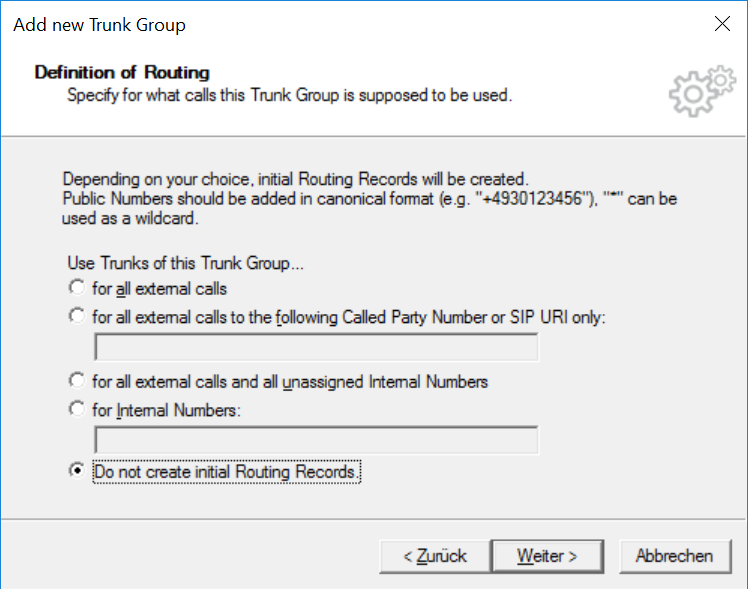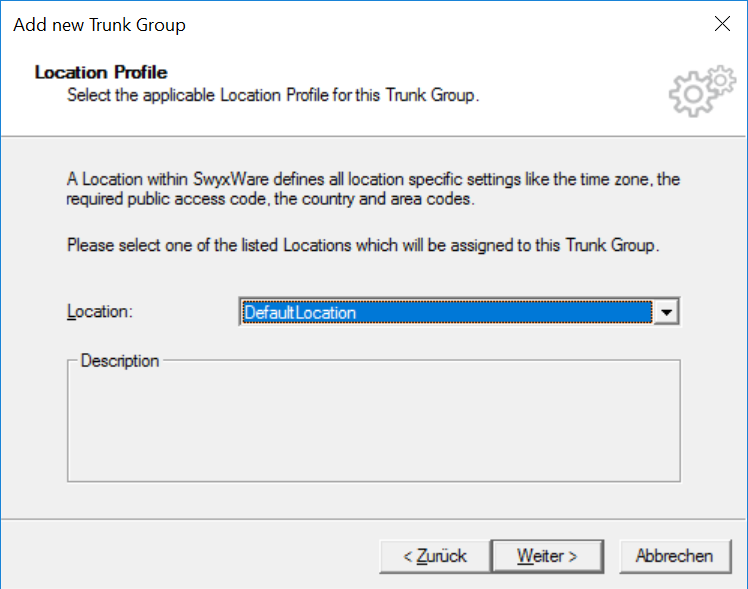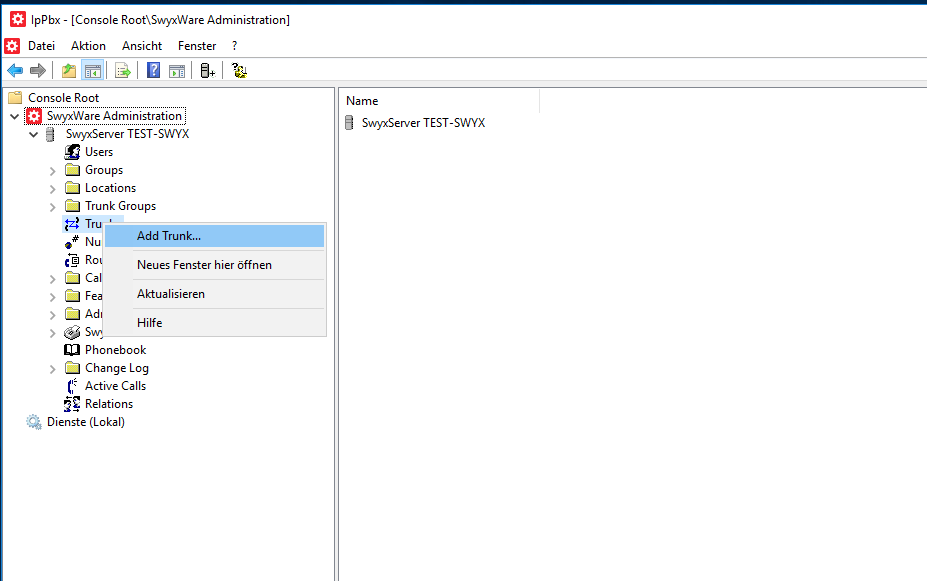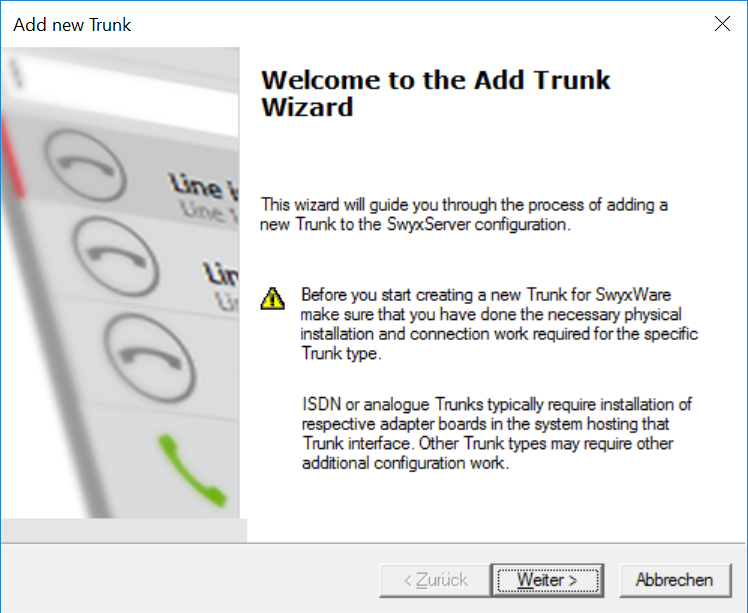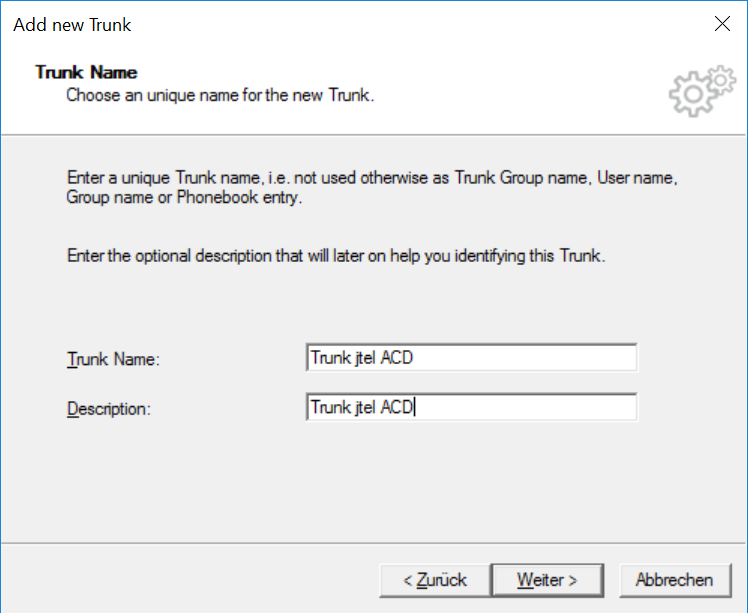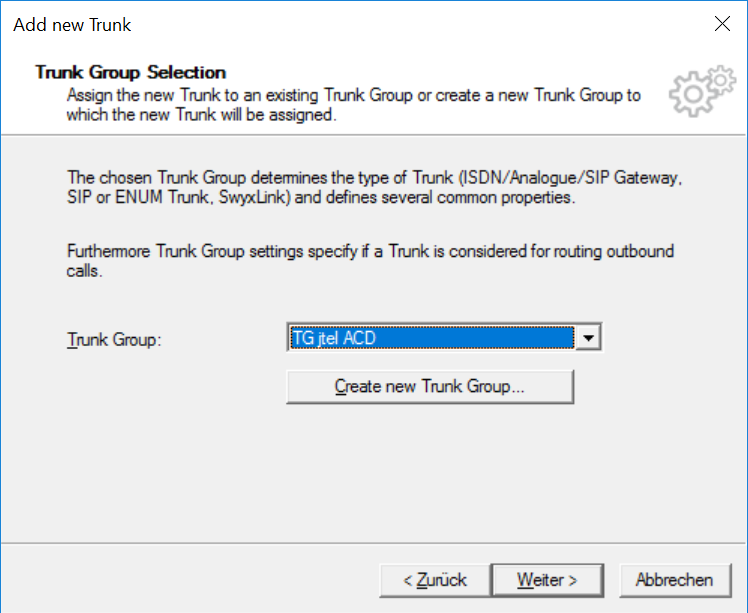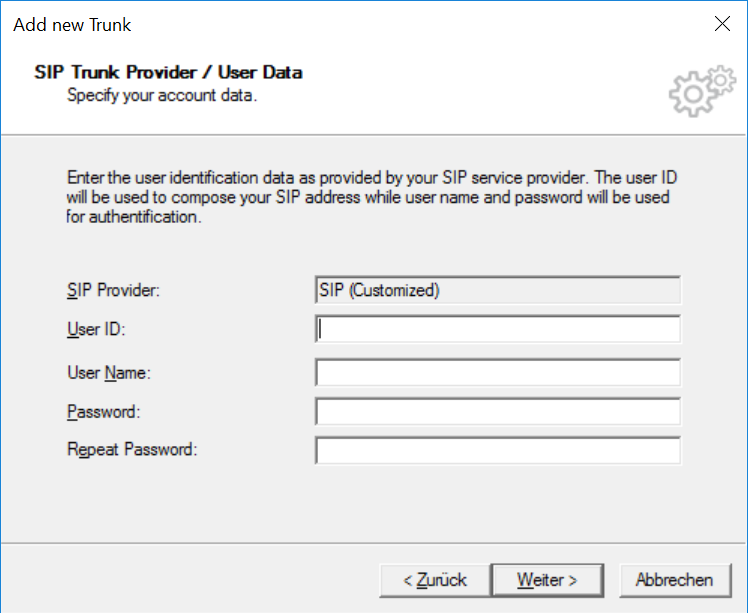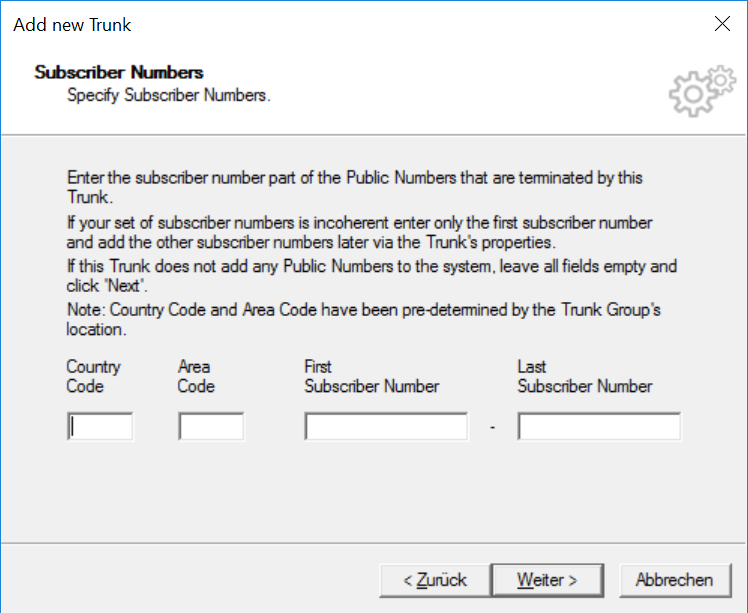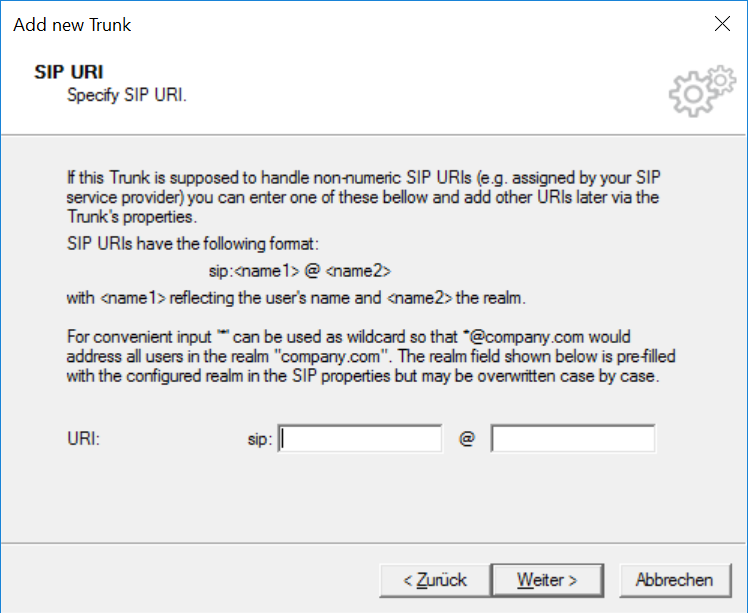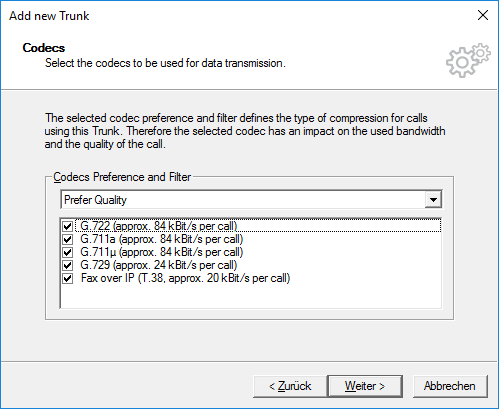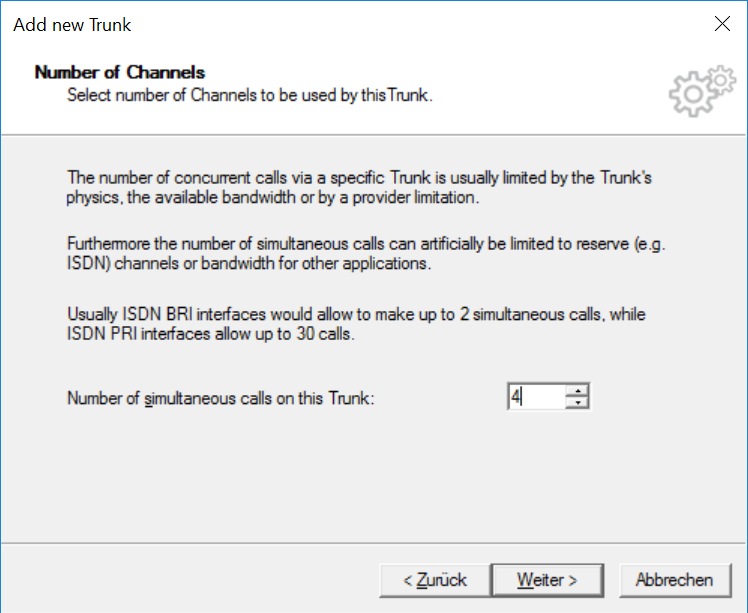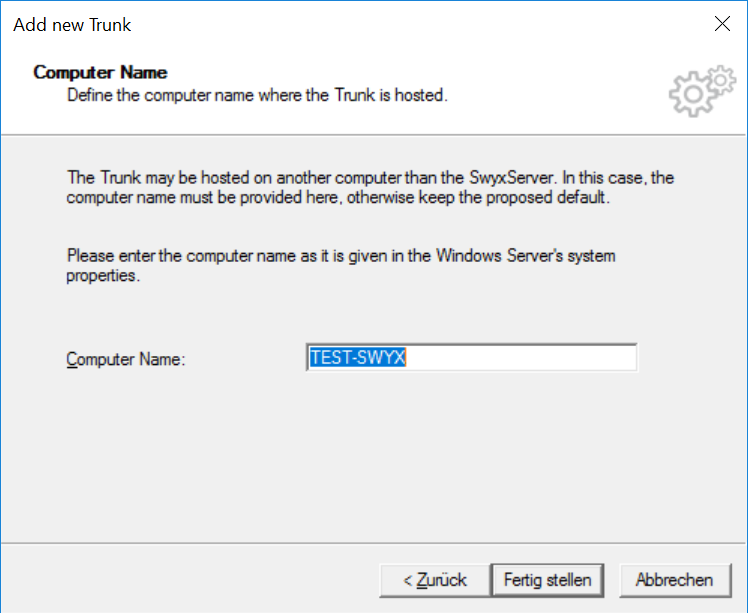...
Specify a trunk group name and a description
Trunk Group Type
- It is important to specify the trunk group type:
- trunk Group type : SIP
- profile: <Customized SIP>
SIP Settings
- Disable sip registration and go to next step
SIP Settings
- The proxy address is the IP Address of the jtel System telephony server
- Specify port 5060 as standard (unless this has been changed deliberately on the jtel System)
- For the realm specify the ip address
- DTMF Mode = RFC 2833 Event
Stun Server Settings
- Disable STUN
Encryption Settings
- choose udp as a transport protocol
Definition of Routing
- Choose "Do not create initial Routing Records"
Location Profile
- Application location profile : keep it to Default Location
Second step: Add Trunk for jtel ACD
Add new trunk
Go to next step
Trunk Name
- Choose a trunk name and a description
Trunk Group Selection
- choose the the appropriate trunk group created above
SIP Trunk Provider / User Data
- No special settings required - go to the next step
Subscriber Numbers
- Set all fields empty
SIP URI
- Set all fields empty
Codecs
- Leave as default
Number of Channels
- Set number of simultaneous call to 4 (just for testing), or to the number of licensed channels (see your jtel ACD configuration - number of licensed SIP / RTP channels).
Computer Name
- set the name of the computer where you run swyx
Trunk - Trunk Group Settings
...