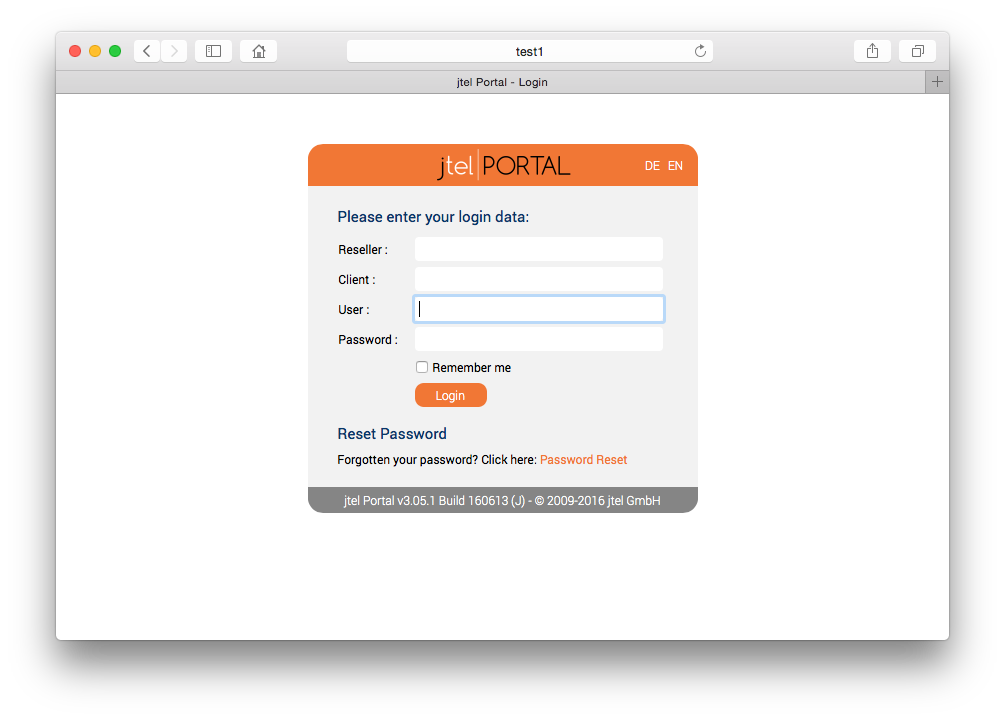| Sv translation | |||||||||||||||||||||||||||||||||||||||||||||||||||||||||||||||||||||||||||||||||||||||||||||||||||||||||||||||||||||||||||||||||||||||||||||||||||||||||||||||||||||||||||||||||||||||||||||||||||||||||||||||||||||||||||||||||||||||||||||||||||||||||||||||||||||||||||||||||||||
|---|---|---|---|---|---|---|---|---|---|---|---|---|---|---|---|---|---|---|---|---|---|---|---|---|---|---|---|---|---|---|---|---|---|---|---|---|---|---|---|---|---|---|---|---|---|---|---|---|---|---|---|---|---|---|---|---|---|---|---|---|---|---|---|---|---|---|---|---|---|---|---|---|---|---|---|---|---|---|---|---|---|---|---|---|---|---|---|---|---|---|---|---|---|---|---|---|---|---|---|---|---|---|---|---|---|---|---|---|---|---|---|---|---|---|---|---|---|---|---|---|---|---|---|---|---|---|---|---|---|---|---|---|---|---|---|---|---|---|---|---|---|---|---|---|---|---|---|---|---|---|---|---|---|---|---|---|---|---|---|---|---|---|---|---|---|---|---|---|---|---|---|---|---|---|---|---|---|---|---|---|---|---|---|---|---|---|---|---|---|---|---|---|---|---|---|---|---|---|---|---|---|---|---|---|---|---|---|---|---|---|---|---|---|---|---|---|---|---|---|---|---|---|---|---|---|---|---|---|---|---|---|---|---|---|---|---|---|---|---|---|---|---|---|---|---|---|---|---|---|---|---|---|---|---|---|---|---|---|---|---|---|---|---|---|---|---|---|---|---|---|---|---|---|---|---|---|---|
| |||||||||||||||||||||||||||||||||||||||||||||||||||||||||||||||||||||||||||||||||||||||||||||||||||||||||||||||||||||||||||||||||||||||||||||||||||||||||||||||||||||||||||||||||||||||||||||||||||||||||||||||||||||||||||||||||||||||||||||||||||||||||||||||||||||||||||||||||||||
Description of the roleThe role WEB is provided by a Java application under a modified Wildfly. The server has read and write access to both the STORE role and the DATA role. Access to the jtel portal and the jtel SOAP interfaces is provided via HTTP on port 8080 and 8081 (for HTTPS access provided by the proxy). User sessions on the portal are bound to the respective web server. This also applies to the SOAP v1 interface. The new SOAP v3 interface, which is available as of version 3.06, allows the execution of SOAP queries of a session on any web server. Linking the data areaDatenbereich anbinden, wie auf der Seite Anbindung des Datenbereiches (Alle Linux ausser STORE) beschrieben. Installation der Software - Wildfly InstallationenLinking the Data area, as descripited on the site Linking STORE (All Linux except STORE). Installing the software - Wildfly installationsTo include the official MySQL software repositories and install the MySQL client, use the following commandsDas Einbinden der offiziellen MySQL Software Repositores und die Installation des MySQL-Clients erfolgt mit folgenden Befehlen:
Da alle Zugriffe auf die gemeinsame Dateifreigabe über einen Windows-kompatiblen Since all access to the shared file share is via a Windows-compatible CIFS-UNC erfolgen, muss ein symbolischer Link erzeugt werden, so dass derartige Zugriffe auch unter UNIX erfolgen können. Dies erfolgt über folgenden Befehl der in der Praxis entsprechend des Namens des Rechners für die Rolle STORE anzupassen ist, a symbolic link must be created so that such accesses can also be made under UNIX. This is done with the following command which has to be adapted in practice according to the name of the computer for the role STORE:
Dies ermöglicht den Zugriff auf die Dateien in der Freigabe mit der UNC AngabeThis allows access to the files in the share with the UNC specification:
Als nächstes wird die benötigte Java Laufzeitumgebung mit folgendem Befehl installiertNext, the required Java Runtime Environment is installed with the following command:
Als nächstes kann nun der angepasste Application Server heruntergeladen und installiert werdenNext, the customized application server can now be downloaded and installed:
Als nächstes müssen in der Firewall die Port-Freigaben für den jboss AS Dienst eingetragen und persistent gespeichert werdenNext, the port shares for the jboss AS service must be entered in the firewall and stored permanently:
Erforderliche Anpassungen der KonfigurationNecessary adjustments of the configurationThe configuration of the jboss AS server is done via one or in case of software version Die Konfiguration des jboss AS Servers erfolgt über eine bzw. im Falle von Software Version >= 3.06 zwei Konfigurationsdateien. Wird eine Version der Software two configuration files. If a version of the software >= 3.06 verwendet, ist auch im Konfigurationsverzeichnis des jboss AS eine Kopie der Datei
Des weiteren sind Anpassungen an der Konfigurationsdatei Furthermore, adjustments to the configuration file
Passt man hingegen die Konfiguration des ersten WEB-Servers an, so müssen einige Werte in der Datei entsprechend der Datenbankserverkonfiguration angepasst werden. Dies kann mit folgenden Befehlen erfolgen - <password> mit den entsprechenden Passwort ersetzenIf, on the other hand, the configuration of the first WEB server is adjusted, some values in the file must be adjusted according to the database server configuration. This can be done with the following commands - <password> replace with the appropriate password:
Die Werte der ersten 4 Zeilen müssen entsprechend der Datenbankkonfiguration entsprechend angepasst werdenThe values of the first 4 lines must be adjusted according to the database configuration:
After adapting the configuration file Nach der Anpassung der Konfigurationsdatei
Starten des WEB Applikations-ServersStarting the WEB application serverAt this point the Web Server can be started. Entering the following command updates the to be executed web application and starts the web serverAn diesem Punkt kann der Web Server gestartet werden. Die Eingabe des folgenden Befehls aktualisiert die auszuführende Web-Applikation und startet den Webserver:
Ein ordnungsgemäßer Start kann in der Protokolldatei des Web-Servers geprüft werden. Dort sollten sich nach ca 45 Sekunden ab dem Start folgende Meldungen finden lassenA correct start can be checked in the log file of the web server. There you should be able to find the following messages after about 45 seconds from the start:
Der weiteren kann im Falle von Software-Version Furthermore, in case of software version >= 3.06 der Status des hazelcast-Clusters an Meldungen wie dieser erkennt werden:the status of the hazelcast-cluster can be recognized by messages like this
Diese Meldungen erscheinen jedes Mal, wenn ein Knoten des Clusters hinzugekommen, oder weggefallen ist. Im Portal muss der Parameter These messages appear every time a node of the cluster is added or removed. In the portal, the parameter "ACD.UDP.Webserver.Use.Hazelcast" aktiviert werden, d.h. auf den Wert 1 gesetzt werden, damit die WebServer must be activated, i.e. set to the value 1, so that the web servers use Hazelcast/UDPListener nutzen.. The final test to show that the web server has started properly is of course the call directly from the browser. Assuming that the second WEB server has just been installed, the application can be reached in the browser by entering the following URL: Der endgültige Test um zu zeigen, dass der Webserver ordnungsgemäß gestartet ist, ist natürlich der Aufruf direkt aus dem Browser. Unter der Annahme, dass gerade der zweite WEB-Server installiert wurde, kann man im Browser die Applikation durch Aufruf der folgenden URL erreichen: http://acd-jb2.example.com:8080/CarrierPortal/sysadmin/loginWenn alles funktioniert, wird man von der Login-Maske begrüßtlogin If everything works, you will be welcomed by the login mask: Installation der Software Installing the software - JBOSSInstallationeninstallationsTo include the official MySQL software repositories and install the MySQL client, use the following commandsDas Einbinden der offiziellen MySQL Software Repositores und die Installation des MySQL-Clients erfolgt mit folgenden Befehlen: MySQL 8.x
MySQL 5.6
Beide VariantenDa alle Zugriffe auf die gemeinsame Dateifreigabe über einen Windows-kompatiblen Since all access to the common file share takes place via a Windows-compatible CIFS-UNC erfolgen, muss ein symbolischer Link erzeugt werden, so dass derartige Zugriffe auch unter UNIX erfolgen können. Dies erfolgt über folgenden Befehl der in der Praxis entsprechend des Namens des Rechners für die Rolle STORE anzupassen ist, a symbolic link must be created so that such accesses can also take place under UNIX. This is done with the following command which has to be adapted in practice according to the name of the computer for the role STORE:
Dies ermöglicht den Zugriff auf die Dateien in der Freigabe mit der UNC AngabeThis allows access to the files in the share with the UNC specification:
Als nächstes wird die benötigte Java Laufzeitumgebung mit folgendem Befehl installiertNext, the required Java Runtime Environment is installed with the following command:
Als nächstes kann nun der angepasste Application Server heruntergeladen und installiert werdenNext, the customized application server can now be downloaded and installed:
Als nächstes müssen in der Firewall die Port-Freigaben für den jboss AS Dienst eingetragen und persistent gespeichert werdenNext, the port shares for the jboss AS service must be entered in the firewall and stored permanently:
Als nächstes werden nun die täglichen Wartungs-Skripte im cron-Dienst angemeldetNext, the daily maintenance scripts are now registered in the cron service:
Um die Aktualisierung der Portal-Software im jboss AS Dienstes zu vereinfachen, wird nun noch ein entsprechendes Skript erstelltTo simplify the update of the portal software in the jboss AS service, a corresponding script is now created:
Erforderliche Anpassungen der KonfigurationNecessary adjustments of the configurationThe configuration of the jboss AS server is done via one or in case of software version Die Konfiguration des jboss AS Servers erfolgt über eine bzw. im Falle von Software Version >= 3.06 zwei Konfigurationsdateien. Wird eine Version der Software two configuration files. If a version of the software >= 3.06 verwendet, ist auch im Konfigurationsverzeichnis des jboss AS eine Kopie der Datei
Des weiteren sind Anpassungen an der Konfigurationsdatei Furthermore, adjustments to the configuration file standalone-full.xml notwendig. Bei installation mehrerer Server mit der WEB-Rolle bietet es sich an, nach initialer Konfiguration, diese Datei auch in die Dateifreigabe abzulegen, um die Installation zu beschleunigen. Ist eine angepasste Version dort bereits vorhanden, kann sie mit folgendem Befehl zum Zielort kopiert werdenare necessary. When installing several servers with the WEB role, it is a good idea to store this file in the file share after initial configuration to speed up the installation. If a customized version already exists there, it can be copied to the target location using the following command:
Passt man hingegen die Konfiguration des ersten WEB-Servers an, so müssen einige Werte in der Datei entsprechend der Datenbankserverkonfiguration angepasst werden. Dies kann mit folgenden Befehlen erfolgen - <password> mit den entsprechenden Passwort ersetzenHowever, if you adjust the configuration of the first WEB server, some values in the file must be adjusted according to the database server configuration. This can be done with the following commands - <password> replace with the appropriate password:
Die Werte der ersten 4 Zeilen müssen entsprechend der Datenbankkonfiguration entsprechend angepasst werdenThe values of the first 4 lines must be adjusted according to the database configuration:
After adapting the configuration file Nach der Anpassung der Konfigurationsdatei
Starten des WEB Applikations-ServersStarting the WEB application serverIf the Centos version is Wenn die Centos-Version 7.7 ist, müssen Sie den folgenden Patch ausführen, bevor Sie jboss starten, you have to apply the following patch before you start jboss
An diesem Punkt kann der Web Server gestartet werden. Die Eingabe des folgenden Befehls aktualisiert die auszuführende Web-Applikation und startet den WebserverAt this point the Web Server can be started. Entering the following command updates the to be executed web application and starts the web server:
Ein ordnungsgemäßer Start kann in der Protokolldatei des Web-Servers geprüft werden. Dort sollten sich nach ca 45 Sekunden ab dem Start folgende Meldungen finden lassenA correct start can be checked in the log file of the web server. There you should be able to find the following messages after about 45 seconds from the start:
Der weiteren kann im Falle von Software-Version Furthermore, in case of software version >= 3.06 der Status des hazelcast-Clusters an Meldungen wie dieser erkennt werden:the status of the hazelcast-cluster can be recognized by messages like this
Diese Meldungen erscheinen jedes Mal, wenn ein Knoten des Clusters hinzugekommen, oder weggefallen ist. Im Portal muss der Parameter These messages appear every time a node of the cluster is added or removed. In the portal, the parameter "ACD.UDP.Webserver.Use.Hazelcast" aktiviert werden, d.h. auf den Wert 1 gesetzt werden, damit die WebServer must be activated, i.e. set to the value 1, so that the web servers use Hazelcast/UDPListener nutzen.. The final test to show that the web server has started properly is of course the call directly from the browser. Assuming that the second WEB server has just been installed, the application can be reached in the browser by entering the following URL: Der endgültige Test um zu zeigen, dass der Webserver ordnungsgemäß gestartet ist, ist natürlich der Aufruf direkt aus dem Browser. Unter der Annahme, dass gerade der zweite WEB-Server installiert wurde, kann man im Browser die Applikation durch Aufruf der folgenden URL erreichen: http://acd-jb2.example.com:8080/CarrierPortal/sysadmin/loginWenn alles funktioniert, wird man von der Login-Maske begrüßt If everything works, you will be welcomed by the login mask: |
| Sv translation | |||||||||||||||||||||||||||||||||||||||||||||||||||||||||||||||||||||||||||||||||||||||||||||||||||||||||||||||||||||||||||||||||||||||||||||||||||||||||||||||||||||||||||||||||||||||||||||||||||||||||||||||||||||||||||||||||||||||||||||||||||||||||||||||||||||||||||||||||
|---|---|---|---|---|---|---|---|---|---|---|---|---|---|---|---|---|---|---|---|---|---|---|---|---|---|---|---|---|---|---|---|---|---|---|---|---|---|---|---|---|---|---|---|---|---|---|---|---|---|---|---|---|---|---|---|---|---|---|---|---|---|---|---|---|---|---|---|---|---|---|---|---|---|---|---|---|---|---|---|---|---|---|---|---|---|---|---|---|---|---|---|---|---|---|---|---|---|---|---|---|---|---|---|---|---|---|---|---|---|---|---|---|---|---|---|---|---|---|---|---|---|---|---|---|---|---|---|---|---|---|---|---|---|---|---|---|---|---|---|---|---|---|---|---|---|---|---|---|---|---|---|---|---|---|---|---|---|---|---|---|---|---|---|---|---|---|---|---|---|---|---|---|---|---|---|---|---|---|---|---|---|---|---|---|---|---|---|---|---|---|---|---|---|---|---|---|---|---|---|---|---|---|---|---|---|---|---|---|---|---|---|---|---|---|---|---|---|---|---|---|---|---|---|---|---|---|---|---|---|---|---|---|---|---|---|---|---|---|---|---|---|---|---|---|---|---|---|---|---|---|---|---|---|---|---|---|---|---|---|---|---|---|---|---|---|---|---|---|---|---|---|---|---|
| |||||||||||||||||||||||||||||||||||||||||||||||||||||||||||||||||||||||||||||||||||||||||||||||||||||||||||||||||||||||||||||||||||||||||||||||||||||||||||||||||||||||||||||||||||||||||||||||||||||||||||||||||||||||||||||||||||||||||||||||||||||||||||||||||||||||||||||||||
Beschreibung der RolleDie Rolle WEB wird durch eine Java-Applikation unter einen modifizierten Wildfly zur Verfügung gestellt. Der Server greift schreibend und lesend sowohl auf die Rolle STORE als auch auf die Rolle DATA zu. Der Zugriff auf das jtel Portal und die jtel SOAP Schnittstellen wird mittels HTTP auf Port 8080 und 8081 (für durch den Proxy bereitgestellte HTTPS Zugriffe) zur Verfügung gestellt. Benutzer-Sitzungen auf das Portal sind an dem jeweiligen Web-Server gebunden. Dies gilt auch für die SOAP v1 Schnittstelle. Die neue SOAP v3 Schnittstelle, die ab Version 3.06 zur Verfügung steht, erlaubt hingegen das Ausführen der SOAP-Abfragen einer Sitzung auf beliebige Web Server. Anbinden des DatenbereichesDatenbereich anbinden, wie auf der Seite Anbindung des Datenbereiches (Alle Linux ausser STORE) beschrieben. Installation der Software - Wildfly InstallationenDas Einbinden der offiziellen MySQL Software Repositores und die Installation des MySQL-Clients erfolgt mit folgenden Befehlen:
Da alle Zugriffe auf die gemeinsame Dateifreigabe über einen Windows-kompatiblen CIFS-UNC erfolgen, muss ein symbolischer Link erzeugt werden, so dass derartige Zugriffe auch unter UNIX erfolgen können. Dies erfolgt über folgenden Befehl der in der Praxis entsprechend des Namens des Rechners für die Rolle STORE anzupassen ist:
Dies ermöglicht den Zugriff auf die Dateien in der Freigabe mit der UNC Angabe:
Als nächstes wird die benötigte Java Laufzeitumgebung mit folgendem Befehl installiert:
Als nächstes kann nun der angepasste Application Server heruntergeladen und installiert werden:
Als nächstes müssen in der Firewall die Port-Freigaben für den jboss AS Dienst eingetragen und persistent gespeichert werden:
Erforderliche Anpassungen der KonfigurationDie Konfiguration des jboss AS Servers erfolgt über eine bzw. im Falle von Software Version >= 3.06 zwei Konfigurationsdateien. Wird eine Version der Software >= 3.06 verwendet, ist auch im Konfigurationsverzeichnis des jboss AS eine Kopie der Datei
Des weiteren sind Anpassungen an der Konfigurationsdatei
Passt man hingegen die Konfiguration des ersten WEB-Servers an, so müssen einige Werte in der Datei entsprechend der Datenbankserverkonfiguration angepasst werden. Dies kann mit folgenden Befehlen erfolgen - <password> mit den entsprechenden Passwort ersetzen:
Die Werte der ersten 4 Zeilen müssen entsprechend der Datenbankkonfiguration entsprechend angepasst werden:
Nach der Anpassung der Konfigurationsdatei
Starten des WEB Applikations-ServersAn diesem Punkt kann der Web Server gestartet werden. Die Eingabe des folgenden Befehls aktualisiert die auszuführende Web-Applikation und startet den Webserver:
Ein ordnungsgemäßer Start kann in der Protokolldatei des Web-Servers geprüft werden. Dort sollten sich nach ca 45 Sekunden ab dem Start folgende Meldungen finden lassen:
Der weiteren kann im Falle von Software-Version >= 3.06 der Status des hazelcast-Clusters an Meldungen wie dieser erkennt werden:
Diese Meldungen erscheinen jedes Mal, wenn ein Knoten des Clusters hinzugekommen, oder weggefallen ist. Im Portal muss der Parameter "ACD.UDP.Webserver.Use.Hazelcast" aktiviert werden, d.h. auf den Wert 1 gesetzt werden, damit die WebServer Hazelcast/UDPListener nutzen. Der endgültige Test um zu zeigen, dass der Webserver ordnungsgemäß gestartet ist, ist natürlich der Aufruf direkt aus dem Browser. Unter der Annahme, dass gerade der zweite WEB-Server installiert wurde, kann man im Browser die Applikation durch Aufruf der folgenden URL erreichen: http://acd-jb2.example.com:8080/CarrierPortal/sysadmin/login Wenn alles funktioniert, wird man von der Login-Maske begrüßt: Installation der Software - JBOSS InstallationenDas Einbinden der offiziellen MySQL Software Repositores und die Installation des MySQL-Clients erfolgt mit folgenden Befehlen: MySQL 8.x
MySQL 5.6
Beide VariantenDa alle Zugriffe auf die gemeinsame Dateifreigabe über einen Windows-kompatiblen CIFS-UNC erfolgen, muss ein symbolischer Link erzeugt werden, so dass derartige Zugriffe auch unter UNIX erfolgen können. Dies erfolgt über folgenden Befehl der in der Praxis entsprechend des Namens des Rechners für die Rolle STORE anzupassen ist:
Dies ermöglicht den Zugriff auf die Dateien in der Freigabe mit der UNC Angabe:
Als nächstes wird die benötigte Java Laufzeitumgebung mit folgendem Befehl installiert:
Als nächstes kann nun der angepasste Application Server heruntergeladen und installiert werden:
Als nächstes müssen in der Firewall die Port-Freigaben für den jboss AS Dienst eingetragen und persistent gespeichert werden:
Als nächstes werden nun die täglichen Wartungs-Skripte im cron-Dienst angemeldet:
Um die Aktualisierung der Portal-Software im jboss AS Dienstes zu vereinfachen, wird nun noch ein entsprechendes Skript erstellt:
Erforderliche Anpassungen der KonfigurationDie Konfiguration des jboss AS Servers erfolgt über eine bzw. im Falle von Software Version >= 3.06 zwei Konfigurationsdateien. Wird eine Version der Software >= 3.06 verwendet, ist auch im Konfigurationsverzeichnis des jboss AS eine Kopie der Datei
Des weiteren sind Anpassungen an der Konfigurationsdatei
Passt man hingegen die Konfiguration des ersten WEB-Servers an, so müssen einige Werte in der Datei entsprechend der Datenbankserverkonfiguration angepasst werden. Dies kann mit folgenden Befehlen erfolgen - <password> mit den entsprechenden Passwort ersetzen:
Die Werte der ersten 4 Zeilen müssen entsprechend der Datenbankkonfiguration entsprechend angepasst werden:
Nach der Anpassung der Konfigurationsdatei
Starten des WEB Applikations-ServersWenn die Centos-Version 7.7 ist, müssen Sie den folgenden Patch ausführen, bevor Sie jboss starten
An diesem Punkt kann der Web Server gestartet werden. Die Eingabe des folgenden Befehls aktualisiert die auszuführende Web-Applikation und startet den Webserver:
Ein ordnungsgemäßer Start kann in der Protokolldatei des Web-Servers geprüft werden. Dort sollten sich nach ca 45 Sekunden ab dem Start folgende Meldungen finden lassen:
Der weiteren kann im Falle von Software-Version >= 3.06 der Status des hazelcast-Clusters an Meldungen wie dieser erkennt werden:
Diese Meldungen erscheinen jedes Mal, wenn ein Knoten des Clusters hinzugekommen, oder weggefallen ist. Im Portal muss der Parameter "ACD.UDP.Webserver.Use.Hazelcast" aktiviert werden, d.h. auf den Wert 1 gesetzt werden, damit die WebServer Hazelcast/UDPListener nutzen. Der endgültige Test um zu zeigen, dass der Webserver ordnungsgemäß gestartet ist, ist natürlich der Aufruf direkt aus dem Browser. Unter der Annahme, dass gerade der zweite WEB-Server installiert wurde, kann man im Browser die Applikation durch Aufruf der folgenden URL erreichen: http://acd-jb2.example.com:8080/CarrierPortal/sysadmin/login Wenn alles funktioniert, wird man von der Login-Maske begrüßt: |