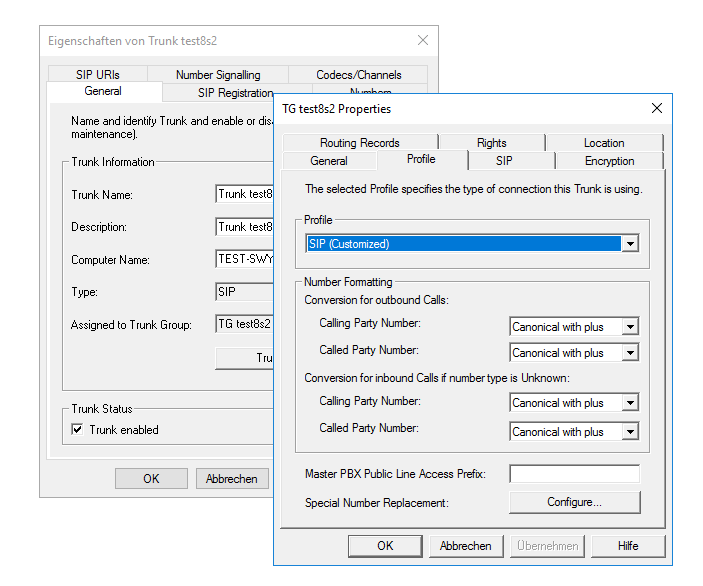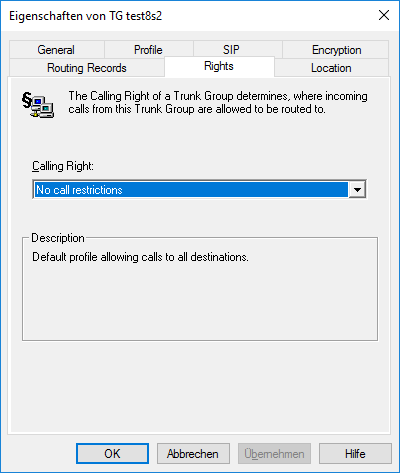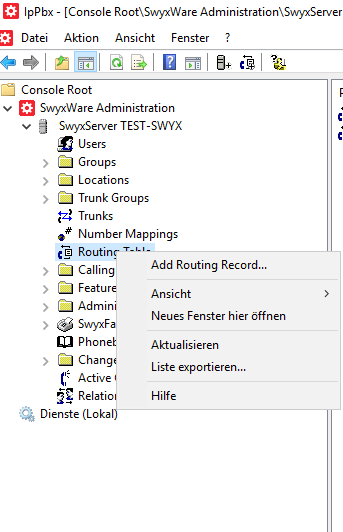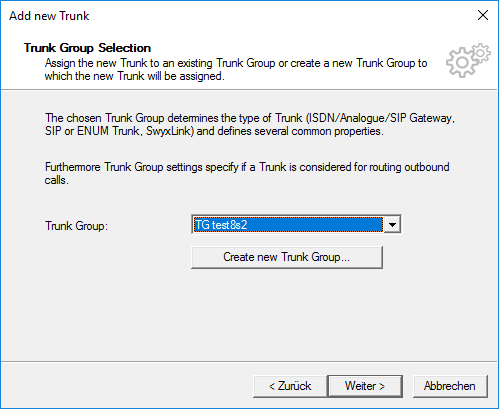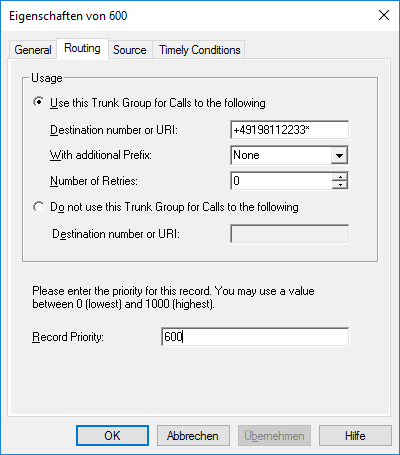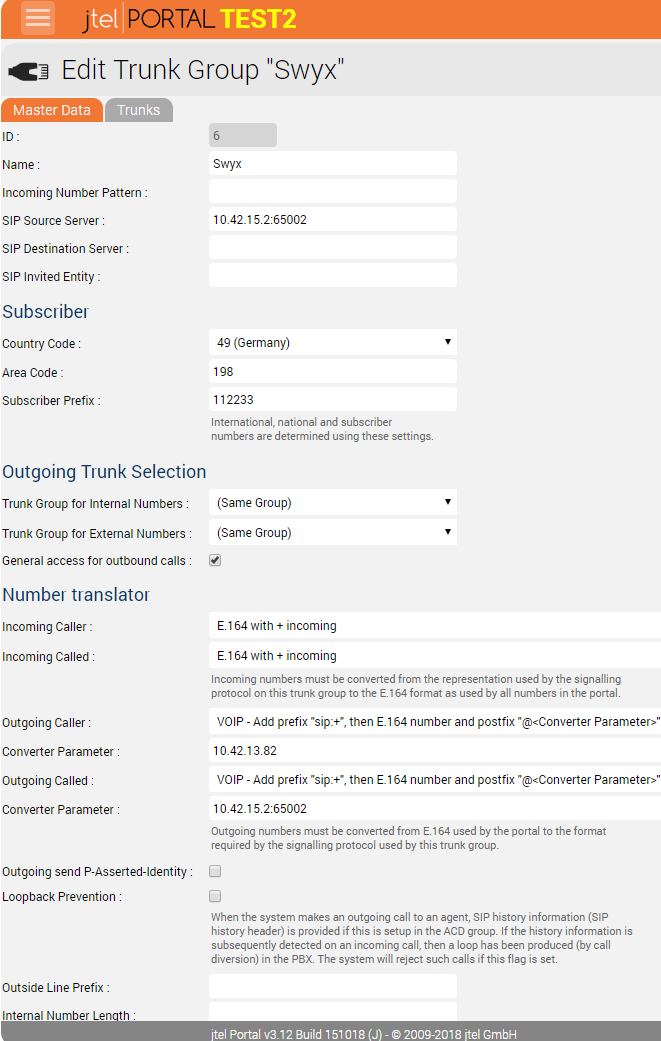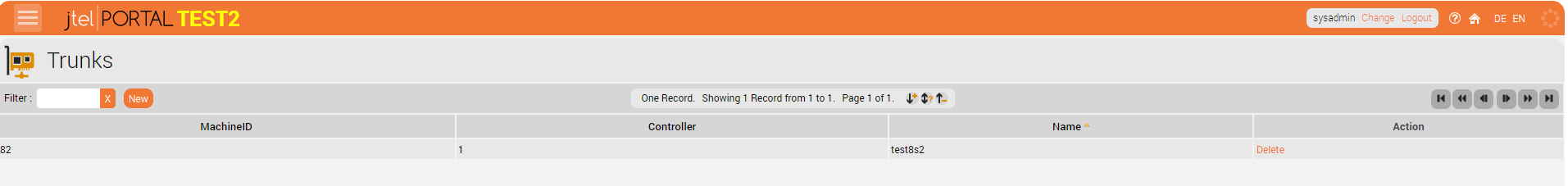...
- after creating the trunk, edit the trunk
- specify the calling party and called party numbers as "Canonical with plus" for both inbound and outbound calls
Trunk - Rights
- Make sure that you specify "No call restrictions" in the calling right, if you want the jtel System to be able to make calls to users or destinations outside of the PBX
Third step: Modify the routing table
...
Add a new routing record
- Right mouse click
Trunk Group Selection
- Specify the Trunk Group for which the rule should be applied
Routing
- Specify a destination number - i.e. numbers which should be routed to this trunk
- Critical point: we need to specify a higher priority for the rule (e.g. 600) otherwise default routing rules in the PBX may apply.
- Here it is important, that you know your Swyx installation and how calls are routed.
Fourth Step: Create a trunk group in the jtel System
...
- critical point: Swyx listens for incoming request on port 65002
- create a trunk group with the following configuration :
Trunk
- Assign the trunk for the relevant machine ID to this trunk.
- If it does not exist, create it first.
For debugging purposes
...