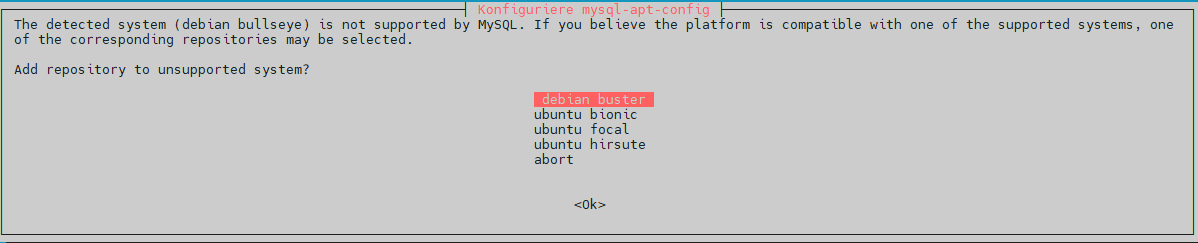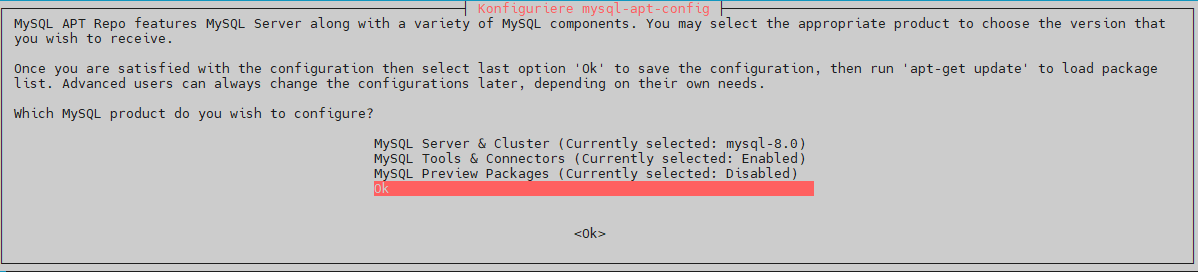| Sv translation | |||||||||||||||||||||||||||||||||||||||||||||||||||||||||||||||||||||||||||||||||||||||||||||||||||||||||||
|---|---|---|---|---|---|---|---|---|---|---|---|---|---|---|---|---|---|---|---|---|---|---|---|---|---|---|---|---|---|---|---|---|---|---|---|---|---|---|---|---|---|---|---|---|---|---|---|---|---|---|---|---|---|---|---|---|---|---|---|---|---|---|---|---|---|---|---|---|---|---|---|---|---|---|---|---|---|---|---|---|---|---|---|---|---|---|---|---|---|---|---|---|---|---|---|---|---|---|---|---|---|---|---|---|---|---|---|
| |||||||||||||||||||||||||||||||||||||||||||||||||||||||||||||||||||||||||||||||||||||||||||||||||||||||||||
Common Installation TasksThese tasks are performed on all DB servers, no matter what role (master or slave) they are to perform. Attach STORESTORE must be mounted before installing this role. See Mounting STORE - All Linux except for STORE (Debian/Win2019). Install MySQLConfigure RepositoriesEnable the Debian MySQL 8.x repository and install it, and also install the GPG key. Note, you will get asked some questions. Just get MySQL 8.x and say OK.
Selectdebian buster as the desired repositorySelect Ok to configure MySQL 8.xRemove the Temporary.deb FileFiles
Update the Package List and Install MySQL Server
The debian installation will ask you some questions during installation:
The installer will also start and enable the mysql server. Configure FirewallAccess to the MySQL Server is configured in the firewall:
Or for a specific ethernet interface:
Configure MySQLConfiguration FilesThe Debian MySQL 8.x creates a configuration directory /etc/mysql/mysql.conf.d/ when it installs. The jtel configuration file is downloaded and stored here. This file contains a lot of well commented settings which can be tweaked if required. The main parameter to be changed is the RAM usage of the sever. See below.
Configure Server RAM and tmp_table_sizeIn order that the server makes the best use of the RAM available, the configuration file /etc/mysql/mysql.conf.d/jtel-enhanced-8-deb.cnf must be adapted. The setting innodb_buffer_pool_size should be adapted to about 3/4 of the available RAM, but a minimum of 3-4 GB should remain for the use of other processes. For Servers with 4 GB RAM, this should not exceed 2 GB.
Restart MySQLThe MySQL server is restarted to load all configuration settings.
Configure UsersAfter the first restart, user access must be setup. The following commands configure the users required:
Install UDP PluginNext, the UDP plugin is installed. This is required for the communication with further software modules in the system, when certain DB changes are made. The installation is slightly different for master and slave servers. InstallationMaster Server
Slave Server
ConfigurationTo configure the plugin, the following commands are executed:
|
...
| Sv translation | ||||||||||||||||||||||||||||||||||||||||||||||||||||||||||||||||||||||||||||||||||||||||||||||||||||||
|---|---|---|---|---|---|---|---|---|---|---|---|---|---|---|---|---|---|---|---|---|---|---|---|---|---|---|---|---|---|---|---|---|---|---|---|---|---|---|---|---|---|---|---|---|---|---|---|---|---|---|---|---|---|---|---|---|---|---|---|---|---|---|---|---|---|---|---|---|---|---|---|---|---|---|---|---|---|---|---|---|---|---|---|---|---|---|---|---|---|---|---|---|---|---|---|---|---|---|---|---|---|---|
| ||||||||||||||||||||||||||||||||||||||||||||||||||||||||||||||||||||||||||||||||||||||||||||||||||||||
Tâches d'installation communesCes tâches sont effectuées sur tous les serveurs de la base de données, quel que soit le rôle (maître ou esclave) qu'ils doivent jouer. Joindre MAGASINSTORE doit être monté avant d'installer ce rôle. Voir Mounting STORE - All Linux except for STORE (Debian/Win2019). Installer MySQLConfigurer les dépôtsActivez le référentiel Debian MySQL 8.x et installez-le. Notez que certaines questions vous seront posées. Obtenez simplement MySQL 8.x et dites OK.
Sélectionnez debian buster comme dépôt souhaité.Select Ok to configure MySQL 8.xSupprimer le fichier temporaire .deb
Mettre à jour la liste des paquets et installer le serveur MySQL
L'installation debian vous posera quelques questions lors de l'installation :
L'installateur va également démarrer et activer le serveur mysql. Configurer le pare-feuL'accès au serveur MySQL est configuré dans le pare-feu :
Ou pour une interface ethernet spécifique :
Configurer MySQLFichiers de configurationDebian MySQL 8.x crée un répertoire de configuration /etc/mysql/mysql.conf.d/ lors de son installation. Le fichier de configuration jtel est téléchargé et stocké ici. Ce fichier contient de nombreux paramètres bien commentés qui peuvent être modifiés si nécessaire. Le principal paramètre à modifier est l'utilisation de la RAM du serveur. Voir ci-dessous.
Configurer la mémoire vive du serveurPour que le serveur utilise au mieux la RAM disponible, le fichier de configuration /etc/mysql/mysql.conf.d/jtel-enhanced-8-deb.cnf doit être adapté. Le paramètre innodb_buffer_pool_size doit être adapté à environ 3/4 de la RAM disponible, mais un minimum de 3-4 Go doit rester pour l'utilisation d'autres processus. Pour les serveurs dotés de 4 Go de RAM, cette quantité ne doit pas dépasser 2 Go.
Démarrer MySQLLe serveur MySQL est redémarré pour charger tous les paramètres de configuration.
Configurer les utilisateursAprès le premier redémarrage, l'accès de l'utilisateur doit être configuré. Les commandes suivantes permettent de configurer les utilisateurs requis :
Installer le plug-in UDPEnsuite, le plugin UDP est installé. Ceci est nécessaire pour la communication avec les autres modules logiciels du système, lorsque certaines modifications du DB sont effectuées. L'installation est légèrement différente pour les serveurs maître et esclave. InstallationServeur maître
Serveur esclave
ConfigurationPour configurer le plugin, les commandes suivantes sont exécutées :
|