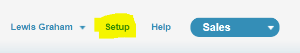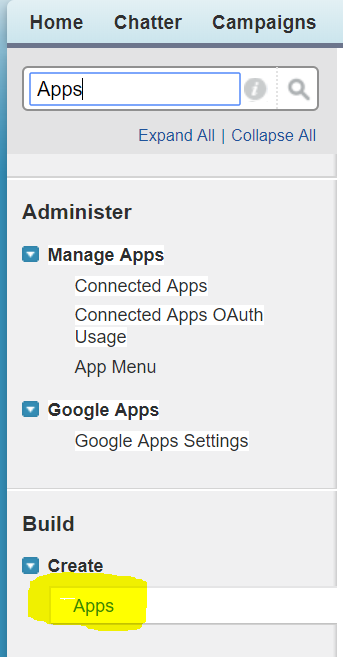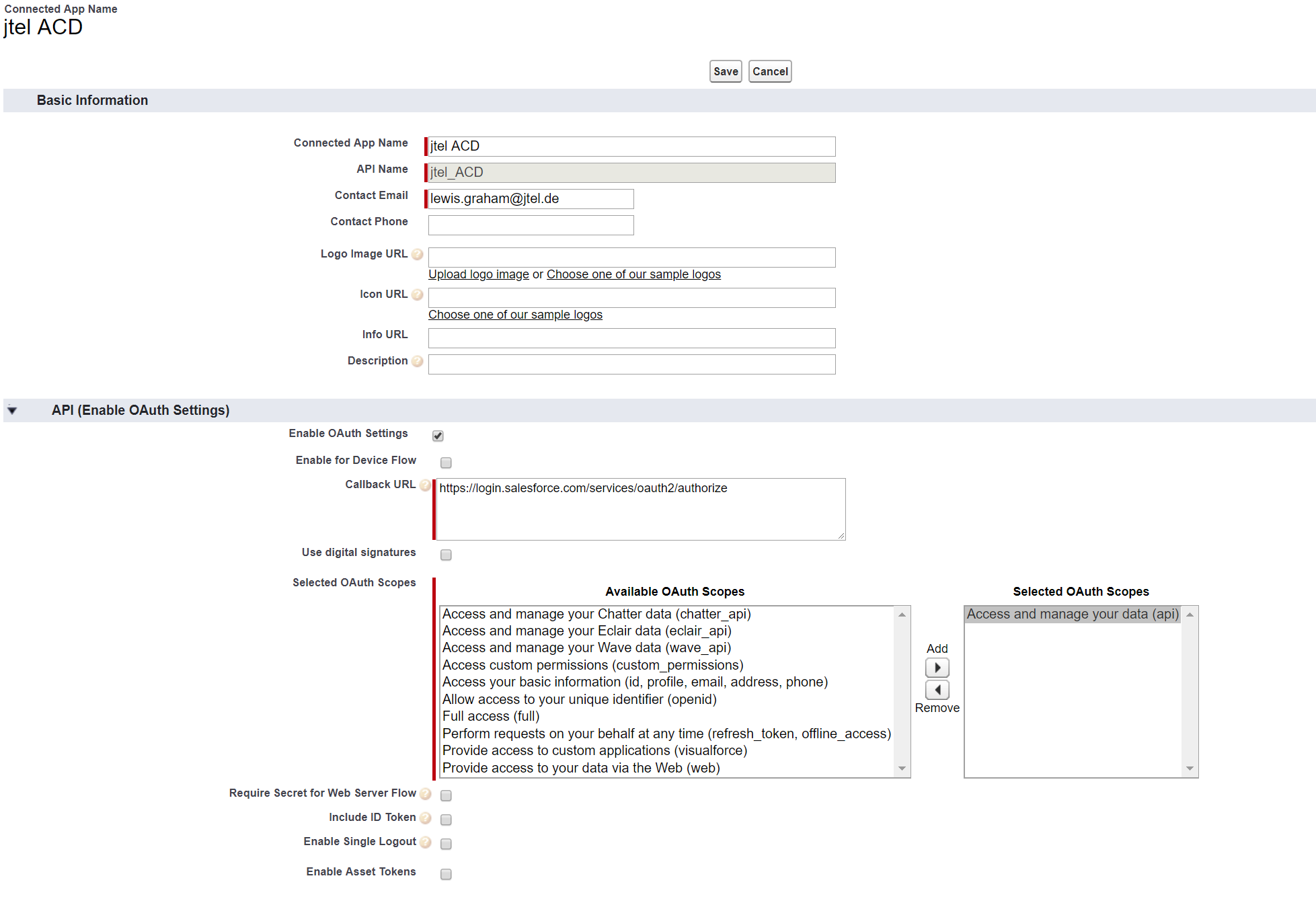| Sv translation | |||||||||||||||
|---|---|---|---|---|---|---|---|---|---|---|---|---|---|---|---|
| |||||||||||||||
A Connected App must be configured in SalesForce. Of course, an existing one can be used, if an appropriate App is available and configured. Access Setup in SalesForce: Enter "Apps" and select "Build ... Create ... Apps". Create the connected app. The most important settings are the following:
The following screenshot shows an example configuration: After saving the configuration, the settings "Consumer Key" and "Consumer Secret" can be obtained from the following page. These details must be provided to the jtel system in the next step, see Client Master Data. |
| Sv translation | ||||||
|---|---|---|---|---|---|---|
| ||||||
|
| Sv translation | |||||||||||||||||||||||||
|---|---|---|---|---|---|---|---|---|---|---|---|---|---|---|---|---|---|---|---|---|---|---|---|---|---|
| |||||||||||||||||||||||||
Une application connectée doit être configurée dans SalesForce. Bien entendu, une application existante peut être utilisée, si une application appropriée est disponible et configurée. Configuration de l'accès dans A Connected App must be configured in SalesForce. Of course, an existing one can be used, if an appropriate App is available and configured. Access Setup inSalesForce : Enter Entrez "Apps" and selectet sélectionnez " BuildConstruire ... CreateCréer... Apps". Create the connected app. The most important settings are the following: Créer l'application connectée. Les paramètres les plus importants sont les suivants:
Setting | Value | Explanation |
The jtel system does not expect callbacks, so the authorisation URL is provided here. | Selected OAuth Scopes |
The jtel system requires access to the data in the SalesForce instance. |
La capture d'écran suivante montre un exemple de configuration : After saving the Après avoir sauvegardé la configuration, the settings "Consumer Key" and "Consumer Secret" can be obtained from the following page. These details must be provided to the jtel system in the next step, seeles paramètres "Clé du consommateur" et "Secret du consommateur" peuvent être obtenus à la page suivante. Ces détails doivent être fournis au système jtel dans l'étape suivante, voir Client Master Data. |