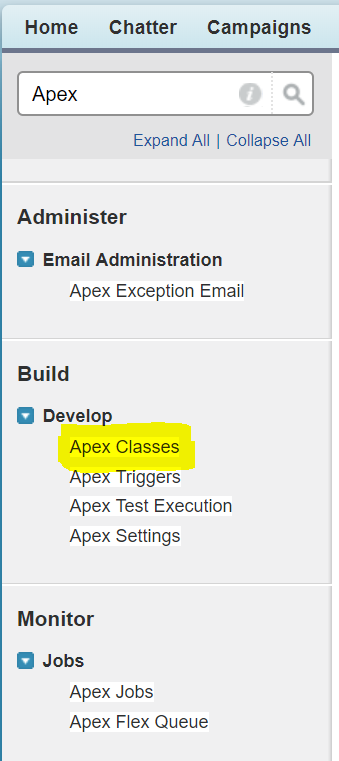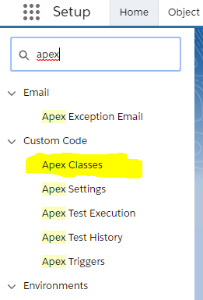To create a new Apex class, access Setup in SalesForce, and type in "Apex" in the quick search box. Select "Build ... Develop ... Apex Classes". 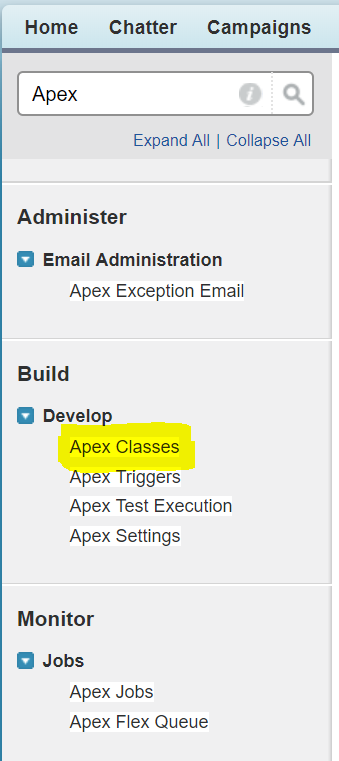
Access Setup, and search for "Apex" in the search box. 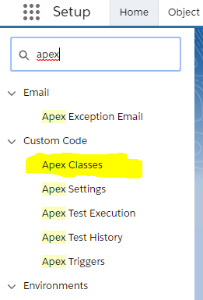
Create a new class. Add the following code:
| Translations Ignore |
|---|
| Code Block |
|---|
| language | java |
|---|
| title | Sample Apex getCallerInformation |
|---|
| @RestResource(urlMapping='/jtelACD/getCallerInformation')
global with sharing class JTELACD_GetCallerInformation {
@HttpGet
global static String doGet() {
RestRequest req = RestContext.request;
RestResponse res = RestContext.response;
// This is how to access URLParams if required
// List<String> URLParams = req.requestURI.split('/');
// Example: ["","jtelACD","getCallerInformation"]
// Extract the request parameters
String CallerID = req.params.get('CallerID');
String ServiceNumber = req.params.get('ServiceNumber');
String ServiceName = req.params.get('ServiceName');
// From release 3.25 - 2021-07-02 and upwards
// Perform SOSL Query over contacts and leads,String searchingFunction for the phone number with *wildcards*= req.params.get('Function');
String soslSearchStringUserData = '*' + CallerID + '*'req.params.get('UserData');
List<List<SObject>>String searchListUserData2 = [FIND :soslSearchString IN ALL FIELDS
req.params.get('UserData2');
String UserData3 = req.params.get('UserData3');
// Specifying a Function is intended to allow the developer to perform different types of query.
// As an RETURNINGexample,
we just return the data back if a function is specified.
// In a real world case, a query for example to search for and return a ticket, contract or some other record would be Contact,performed.
if( Function != null && Function != '' ) {
JSONGenerator gen = JSON.createGenerator( true );
Lead];gen.writeStartObject();
gen.writeStringField( 'CallerID', CallerID );
List<Contact> contacts = ( gen.writeStringField(List<Contact>) searchList[0] 'ServiceNumber', ServiceNumber );
List<Lead> leads = ( (List<Lead>) searchList[1]gen.writeStringField( 'ServiceName', ServiceName );
gen.writeStringField( 'Function', Function );
// Multple hits?
if( contactsgen.sizewriteStringField() + leads.size() > 1 ) 'UserData', UserData );
{
gen.writeStringField( 'UserData2', // Multiple hitsUserData2 );
res.statusCode = 300gen.writeStringField( 'UserData3', UserData3 );
return nullgen.writeEndObject();
}
return gen.getAsString();
if( contacts.size() > 0 )
}
{
// Perform SOSL Query over contacts and // Queryleads, searching for exactthe contact
phone number with *wildcards*
String IdsoslSearchString = (String) contacts.get(0).get('Id')'*' + CallerID + '*';
List<List<SObject>> searchList = [FIND Set<String>:soslSearchString fieldSetIN = schema.describeSObjects(new String[] { 'Contact' } )[0].fields.getMap().keyset();
ALL FIELDS
List<String> fieldList = new List<String>( fieldSet );
String query = 'SELECT ' + String.join( fieldList, ',' ) + ' FROM Contact WHERE Id = \'' + Id + '\'';
RETURNING
Contact contact = Database.query( query );
//Contact,
200 OK will be returned by default
return JSON.serialize( contact );
}
Lead]; if( leads.size() > 0 )
{
List<Contact> contacts = ( // Query for exact lead
(List<Contact>) searchList[0] );
List<Lead> leads String Id = (String (List<Lead>) leads.get(0).get('Id')searchList[1] );
Set<String> fieldSet = schema.describeSObjects(new String[] { 'Lead' } )[0].fields.getMap().keyset(); // Multple hits?
List<String> fieldList = new List<String>( fieldSet );
if( contacts.size() + leads.size() > 1 )
{
String query = 'SELECT ' + String.join( fieldList, ',' ) + ' FROM Lead WHERE Id = \'' + Id + '\'' // Multiple hits
res.statusCode = 300;
Lead lead = Database.query( query )return null;
}
// 200 OK will be returned by default
return JSON.serialize( lead );if( contacts.size() > 0 )
}
{
// Nothing found
// Query for exact contact
res.statusCode String Id = 404(String) contacts.get(0).get('Id');
return null;
Set<String> fieldSet = }
} |
|
First of all, obtain an OAUTH Token, see Testing with CURL. schema.describeSObjects(new String[] { 'Contact' } )[0].fields.getMap().keyset();
List<String> fieldList = new List<String>( fieldSet );
String query = 'SELECT ' + String.join( fieldList, ',' ) + ' FROM Contact WHERE Id = \'' + Id + '\'';
Contact contact = Database.query( query );
// 200 OK will be returned by default
return JSON.serialize( contact );
}
if( leads.size() > 0 )
{
// Query for exact lead
String Id = (String) leads.get(0).get('Id');
Set<String> fieldSet = schema.describeSObjects(new String[] { 'Lead' } )[0].fields.getMap().keyset();
List<String> fieldList = new List<String>( fieldSet );
String query = 'SELECT ' + String.join( fieldList, ',' ) + ' FROM Lead WHERE Id = \'' + Id + '\'';
Lead lead = Database.query( query );
// 200 OK will be returned by default
return JSON.serialize( lead );
}
// Nothing found
res.statusCode = 404;
return null;
}
} |
|
First of all, obtain an OAUTH Token, see Testing with CURL. The following CURL command can be used to test this API: | Translations Ignore |
|---|
| Code Block |
|---|
| title | CURL - getCallerInformation Test |
|---|
| curl.exe --silent -i -X GET --header "Authorization: Bearer <OAUTH_TOKEN>" --header "Connection: Close" "https://<SALES_FORCE_INSTANCE_URL>/services/apexrest/jtelACD/getCallerInformation?CallerID=4989461495000&ServiceNumber=4980012345678&ServiceName=test" |
|
The following CURL command can be used to test this API with the additional parameters from Release 3.25 - 2021-07-02 and upwards: | Translations Ignore |
|---|
| Code Block |
|---|
| title | CURL - getCallerInformation Test |
|---|
| curl.exe --silent -i -X GET --header "Authorization: Bearer <OAUTH_TOKEN>" --header "Connection: Close" "https://<SALES_FORCE_INSTANCE_URL>/services/apexrest/jtelACD/getCallerInformation?CallerID=4989461495000&ServiceNumber=4980012345678&ServiceName=test&Function=testFunction&UserData=testUserData&UserData2=testUserData2&UserData3=testUserData3" |
|
|