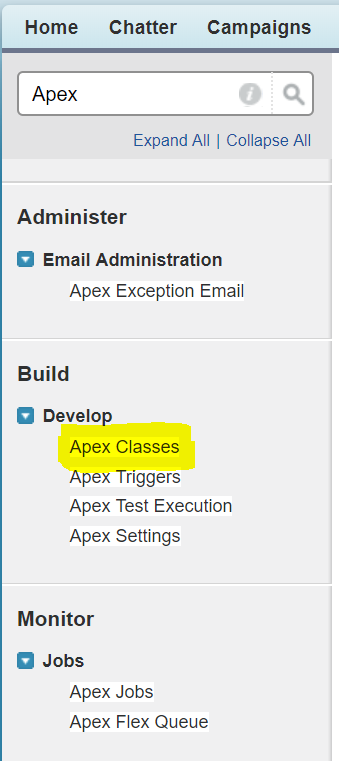...
| Sv translation | ||||||||||||||||||
|---|---|---|---|---|---|---|---|---|---|---|---|---|---|---|---|---|---|---|
| ||||||||||||||||||
Mise en œuvrePour créer une nouvelle classe Apex, accédez à Setup dans SalesForce, et tapez "Apex" dans la boîte de recherche rapide. Sélectionnez "Construire ... Développer ... Classes Apex ". Créer une nouvelle classe. Ajoutez le code suivant:
Test CURLFirst of all, obtain an OAUTH Token, see Testing with CURL. La commande CURL suivante peut être utilisée pour tester cette API:
|