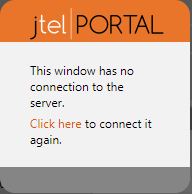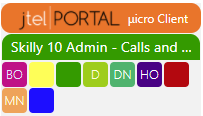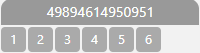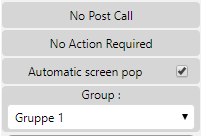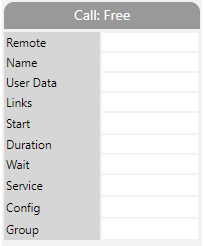| Sv translation | ||
|---|---|---|
| ||
The jtel Micro Client has been specially designed to fit into the SalesForce sidebar. The URL for the Micro Client is as followshttps://acd-lb/CarrierPortal/micrologin/reseller/client ConnectionOften, users working with SalesForce open dozens of tabs. However, only one tab can be connected with the jtel ACD. Screen pops, and click to dials can only be processed in the active tab. Tabs in which no connection exists, will display the following message: If you wish to connect this tab to the jtel ACD, then click on the link FunctionsThe following functions are available. Status ChangeThe agent status can be changed by clicking on the relevant status in the micro client. LogoutThe logout function logs the current agent out. This can also be used to delete any saved cookie login data. Telephone NumberThe current telephone number agents are logged into is displayed in the micro client as shown below. Agents can switch to any of the configured telephone numbers in the user account by clicking on the buttons 1 to 6 as shown in the screenshot below. Status AreaThe status area shows the current status of the agent. The post call status is shown. If any actions are required by the agent, such as recording a dialler result in the Mini-Client, this will be shown in the action field. The automatic screenpop of incoming calls can be switched on or off using the screen pop option. The group selected relates to the number and configuration which will be used when outbound calls are made. Call StatusThe status of the current call is shown at the bottom of the micro client. Mini ClientWhen working with the jtel dialler, it will be necessary to deploy the jtel mini client in addition to the micro client in sales force. The mini client is required for interactions with the dialler. |
| Sv translation | ||||||
|---|---|---|---|---|---|---|
| ||||||
|
| Sv translation | ||
|---|---|---|
| ||
Le jtel Micro Client a été spécialement conçu pour s'intégrer dans la barre latérale de SalesForce. L'adresse URL du micro-client est la suivantehttps://acd-lb/CarrierPortal/micrologin/reseller/client ConnexionSouvent, les utilisateurs qui travaillent avec SalesForce ouvrent des dizaines d'onglets. Cependant, un seul onglet peut être connecté avec l'ACD jtel. Les pops d'écran et les "click to dials" ne peuvent être traités que dans l'onglet actif. Les onglets dans lesquels aucun Connexion n'existe, afficheront le message suivant : Si vous souhaitez connecter cet onglet à l'ACD jtel, alors cliquez sur le lien FonctionsLes fonctions suivantes sont disponibles. Changement de statutLe statut d'agent peut être modifié en cliquant sur le statut pertinent dans le micro client. DéconnexionLa fonction de déconnexion déconnecte l'agent actuel. Elle peut également être utilisée pour supprimer les données de connexion enregistrées dans le cookie. Numéro de téléphoneLe numéro de téléphone actuel auquel les agents sont connectés est affiché dans le micro-client comme indiqué ci-dessous. Les agents peuvent passer à n'importe lequel des numéros de téléphone configurés dans le compte utilisateur en cliquant sur les boutons 1 à 6 comme indiqué dans la capture d'écran ci-dessous. Zone de statutLa zone de statut indique le statut actuel de l'agent. Le statut d'après-appel est affiché. Si une action est requise par l'agent, telle que l'enregistrement d'un résultat de numérotation dans le mini-client, elle sera indiquée dans le champ d'action. Le screenpop automatique des appels entrants peut être activé ou désactivé grâce à l'option screen pop. Le groupe sélectionné concerne le numéro et la configuration qui seront utilisés lors des appels sortants. État de l'appelLe statut de l'appel en cours est indiqué au bas du micro client. Mini ClientLorsque l'on travaille avec le composeur jtel, il sera nécessaire de déployer le mini-client jtel en plus du micro-client dans la force de vente. Le mini-client est nécessaire pour les interactions avec le composeur. |