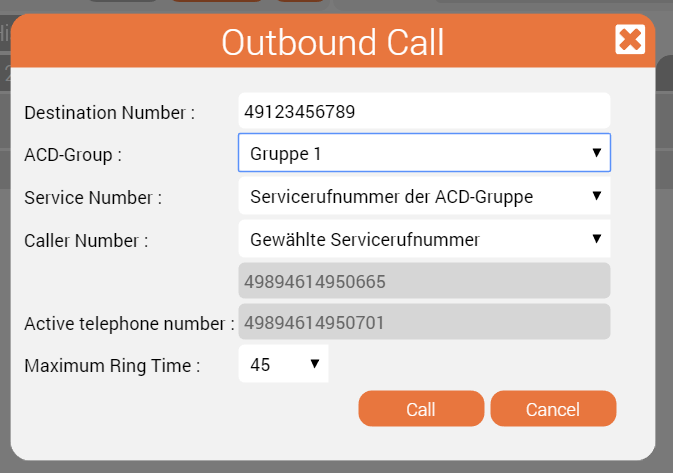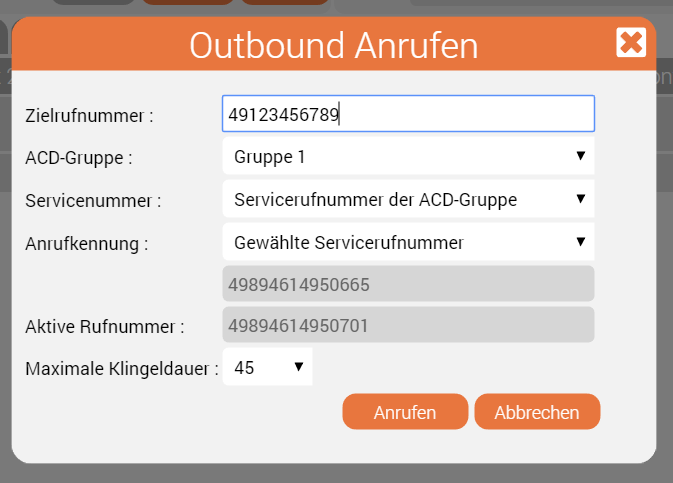| Sv translation | ||||||||||||
|---|---|---|---|---|---|---|---|---|---|---|---|---|
| ||||||||||||
In Agent Home or the Mini Client, the button "Call..." can be used to make an outbound call from the system. Note: Agents must be in a logged-in status on the system to use this function. Agents who are in the logged out status cannot make outbound calls. The following resources are used in security groups to define how the agent may select the telephone number used when an outbound call is made:
When the button "Call ..." is clicked, the user is presented with the following dialog. Note, that not all options may be visible depending on the settings roles settings above. Note: when entering the destination number, the following rules apply:
First, the system calls the current agent telephone. Once this connection has been established, the destination number is called. Transaction codes and the settings of the ACD group may apply when a call is made. I.e. if mandatory transaction codes are setup for the ACD group, the agent will be required to record a transaction code when the call ends. |
| Sv translation | ||||||||||||
|---|---|---|---|---|---|---|---|---|---|---|---|---|
| ||||||||||||
Im Agent Home oder im Mini Client, kann die Funktion "Anrufen..." genutzt werden um ein Outbound-Anruf zu tätigen. Hinweis: Nur angemeldete Agenten können Outbound-Anrufe tätigen. Folgende Ressourcen beeinflussen die Auswahlmöglichkeiten des Agenten:
Wenn der Button "Anrufen ..." betätigt wird, sieht der Agent folgenden Dialog. Hinweis: je nach Einstellungen oben sind nicht zwingend alle Optionen verfügbar. Hinweis: bei der Eingabe der Telefonnummer wird wie folgt vorgegangen:
Zuerst wird der Anruf zum Agenten-Telefon aufgebaut. Sobald diese Verbindung aufgebaut ist, wird der Anruf zum Ziel aufgebaut. Die Einstellungen der ACD Gruppe werden nach erfolgter Call-Aufbau aktiv. D.h. Einstellungen wie Nachbearbeitung, sowie Zwangserfassung von Transaction-Codes finden dann Anwendung. |
| Sv translation | ||||||||||||
|---|---|---|---|---|---|---|---|---|---|---|---|---|
| ||||||||||||
Dans Acceuil Agent ou le Mini Client, le bouton "Appel..." peut être utilisé pour passer un appel sortant depuis le système. Note: Les agents doivent être connectés au système pour pouvoir utiliser cette fonction. Les agents qui sont déconnectés ne peuvent pas passer d'appels sortants. Les ressources suivantes sont utilisées dans les groupes de sécurité pour définir comment l'agent peut sélectionner le numéro de téléphone utilisé lorsqu'un appel sortant est effectué :
Quand le bouton "Appel..." est cliqué, l'utilisateur se voit présenter le dialogue suivant. Notez que toutes les options peuvent ne pas être visibles selon les paramètres des rôles ci-dessus. Note : lors de la saisie du numéro de destination, les règles suivantes s'appliquent:
Tout d'abord, le système appelle le téléphone de l'agent actuel. Une fois cette connexion établie, le numéro de destination est appelé. Les codes de transaction et les paramètres du groupe ACD peuvent s'appliquer lorsqu'un appel est effectué. Par exemple, si des codes de transaction obligatoires sont configurés pour le groupe ACD, l'agent devra enregistrer un code de transaction à la fin de l'appel. |