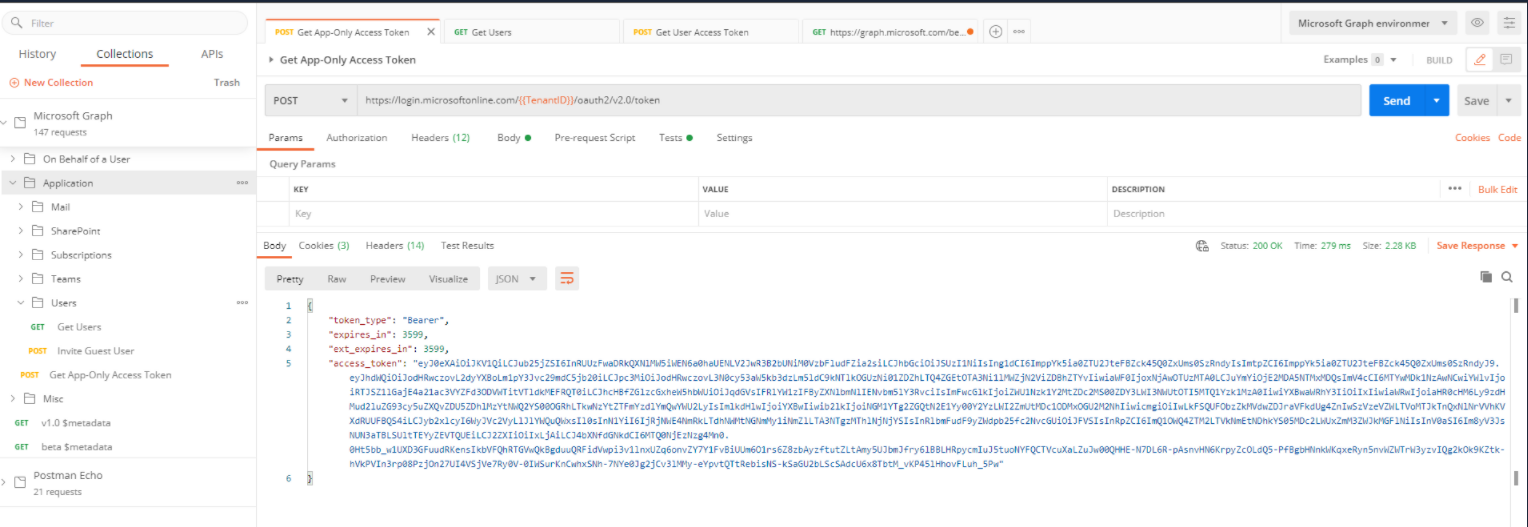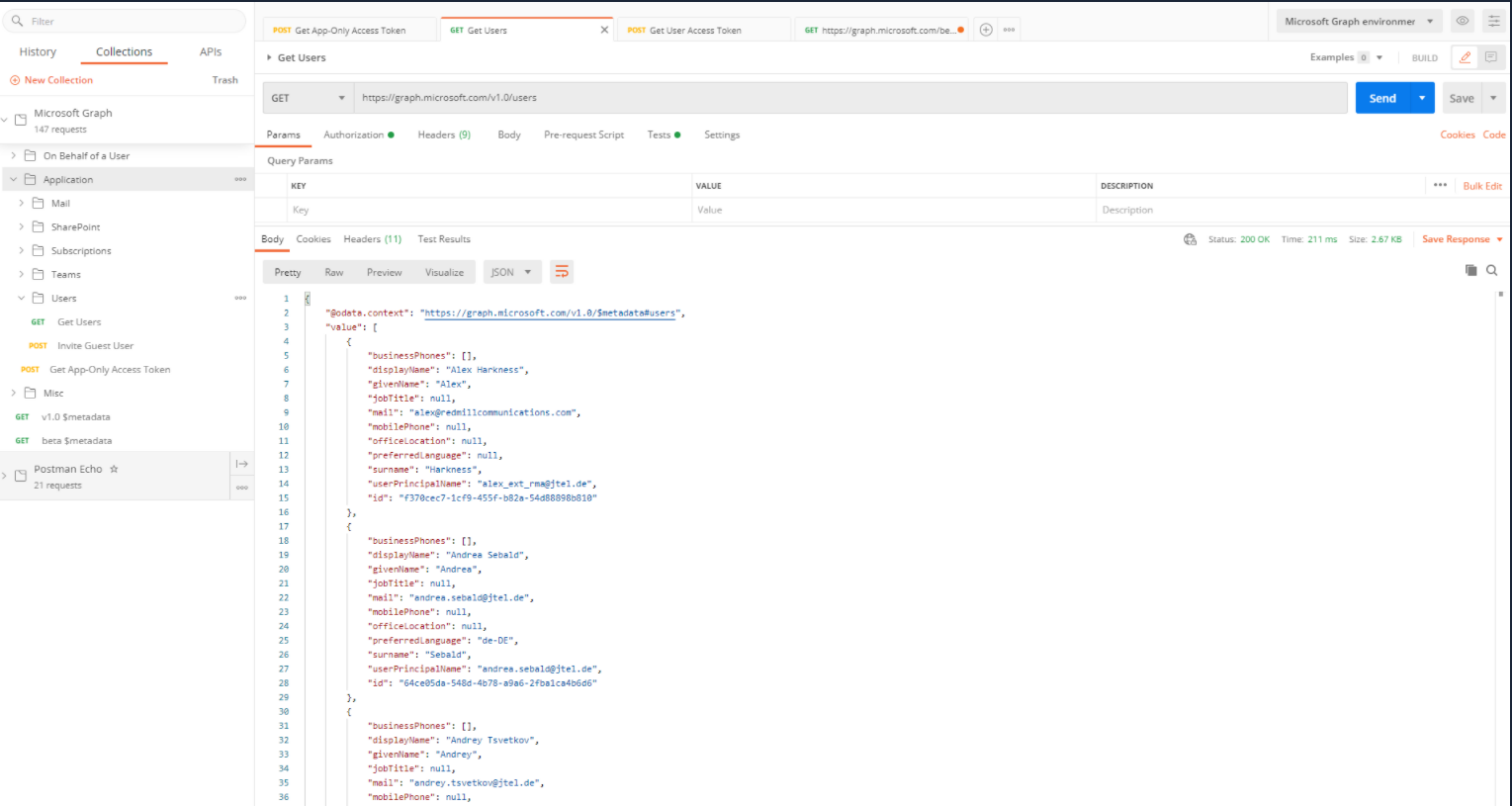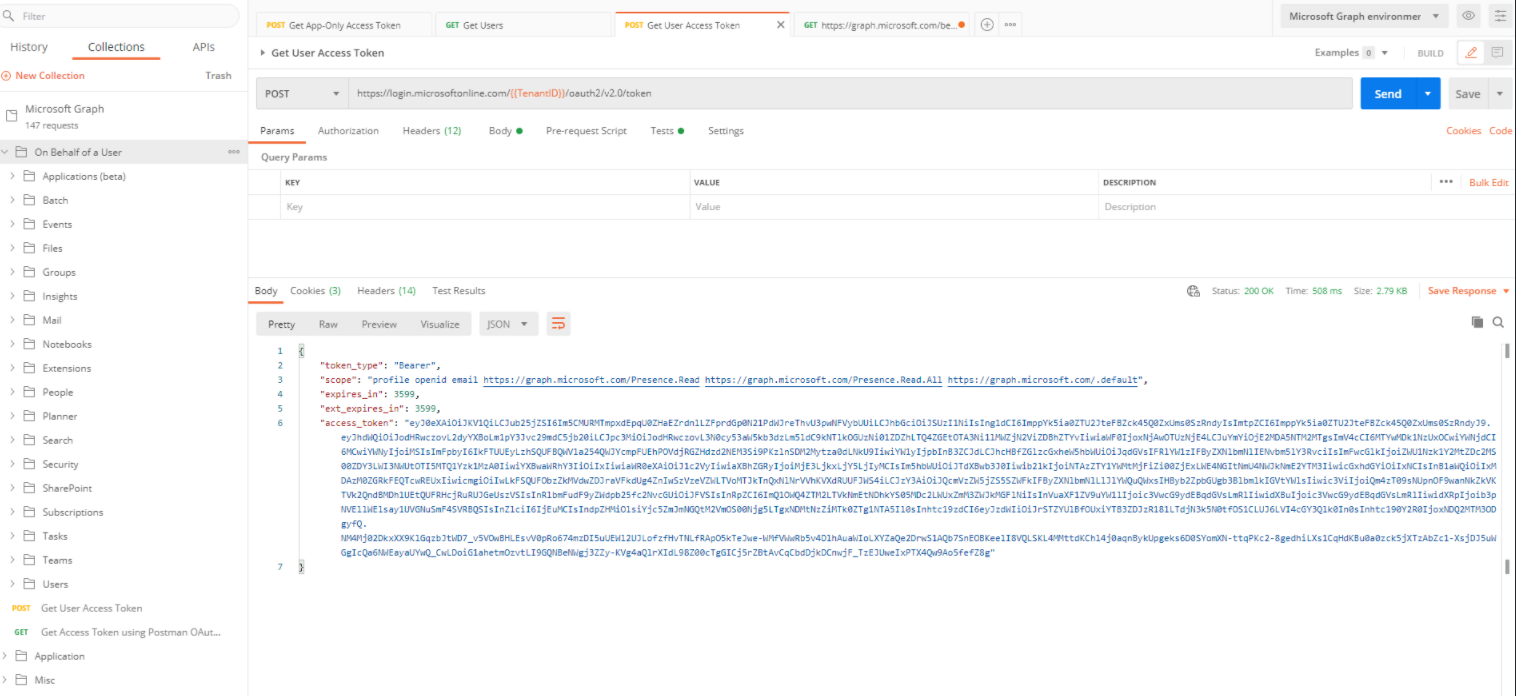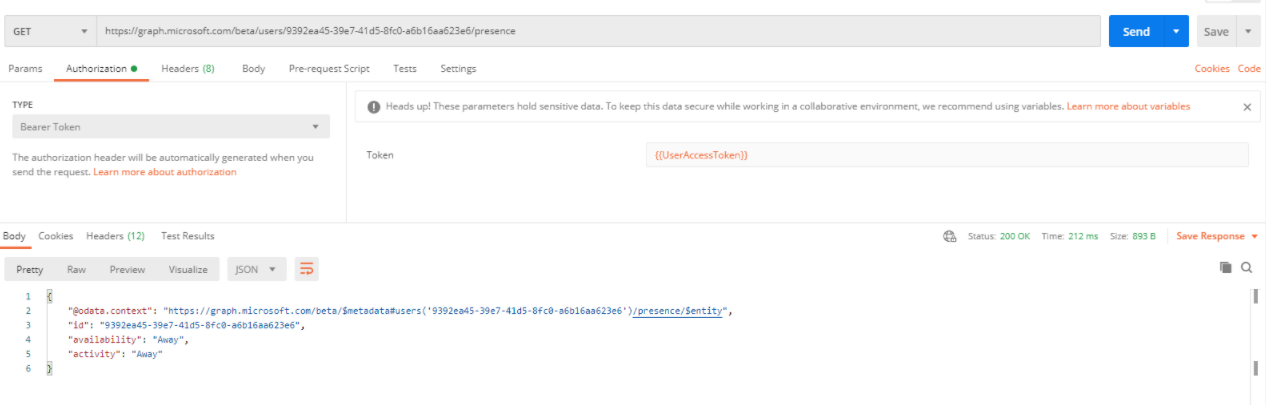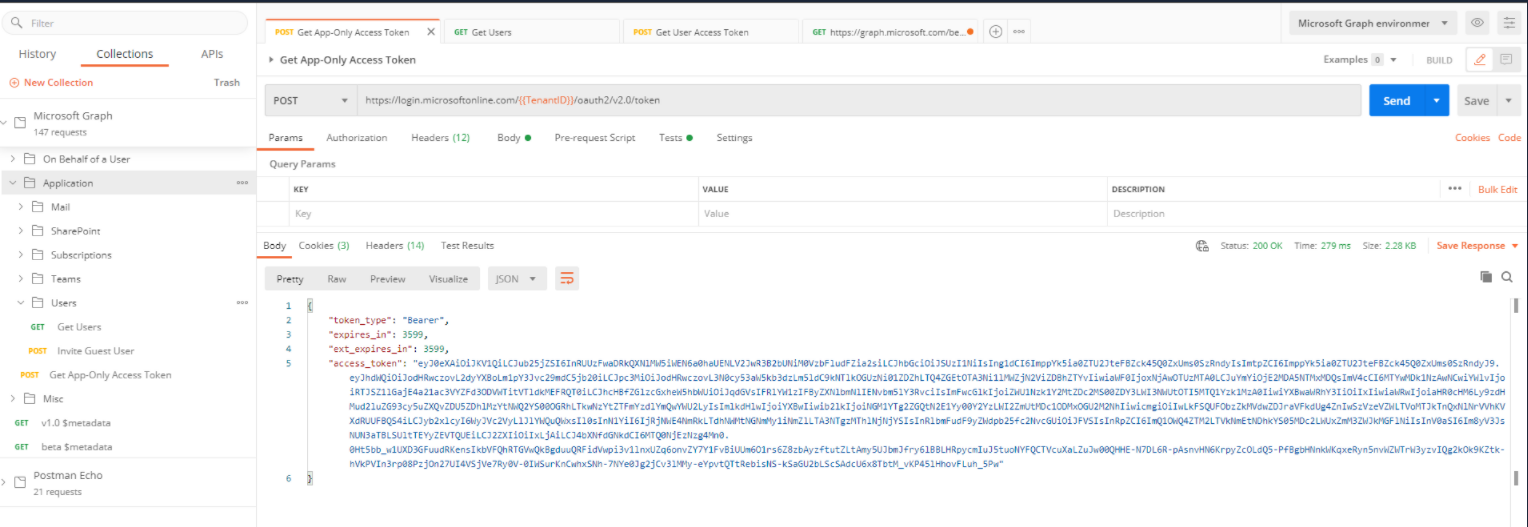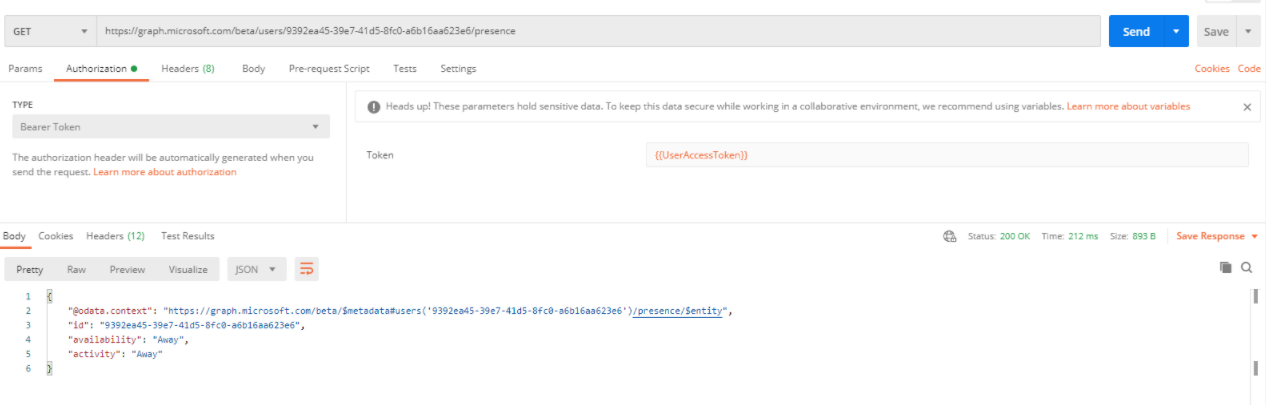...
| Sv translation | ||
|---|---|---|
| ||
Postman CollectionsUm die API testen zu können, ohne das jtel-System zu konfigurieren, installieren Sie postman und importieren Sie die postman-Sammlungen wie hier beschrieben: https://github.com/microsoftgraph/microsoftgraph-postman-collections TestsApplikation: Get App Only Access Token Applikation: Get Users Als User: Get User Access Token Presence-Status eines spezifischen Benutzer abfragen Da diese Anfrage nicht in der Postman-Collection vorhanden ist, müssen Sie eine neue GET-Anfrage wie unten gezeigt erstellen: URL: https://graph.microsoft.com/beta/users/{{users_id}}/presence Autorisierung: Bearer-Token unter Verwendung der Variablen: {{UserAccessToken}}. Weitere Einzelheiten über die MS Graph Get-Priorität für mehrere Benutzer finden Sie unter https://docs.microsoft.com/en-us/graph/api/cloudcommunications-getpresencesbyuserid?view=graph-rest-1.0&tabs=http |
| Sv translation | ||
|---|---|---|
| ||
Collections PostmanPour pouvoir tester l'API sans configurer le système jtel, installez postman et importez les collections postman comme décrit ici : https://github.com/microsoftgraph/microsoftgraph-postman-collections TestsApplication: Get App Only Access TokenApplication: Get UsersOn Behalf of a User: Get User Access TokenGet Presence status of a specific userCette requête n'existe pas dans la collection postman, vous devez créer une nouvelle requête GET comme indiqué ci-dessous : URL: https://graph.microsoft.com/beta/users/{{users_id}}/presence Autorisation : Jeton de porteur utilisant la variable : {{UserAccessToken}}. Pour plus de détails sur la préséance de MS Graph Get pour plusieurs utilisateurs, voir https://docs.microsoft.com/en-us/graph/api/cloudcommunications-getpresencesbyuserid?view=graph-rest-1.0&tabs=http |