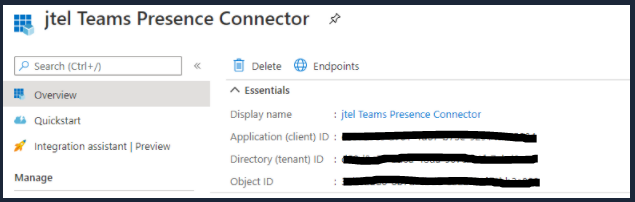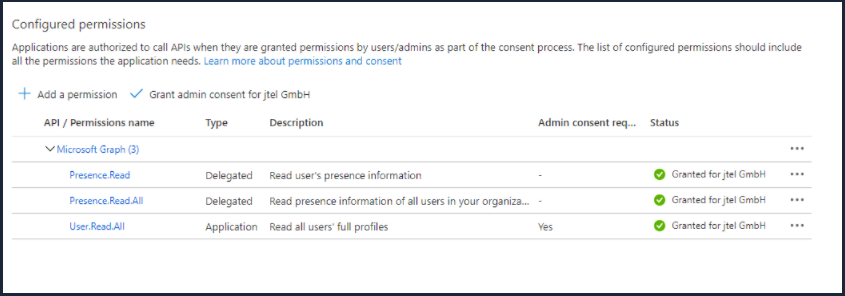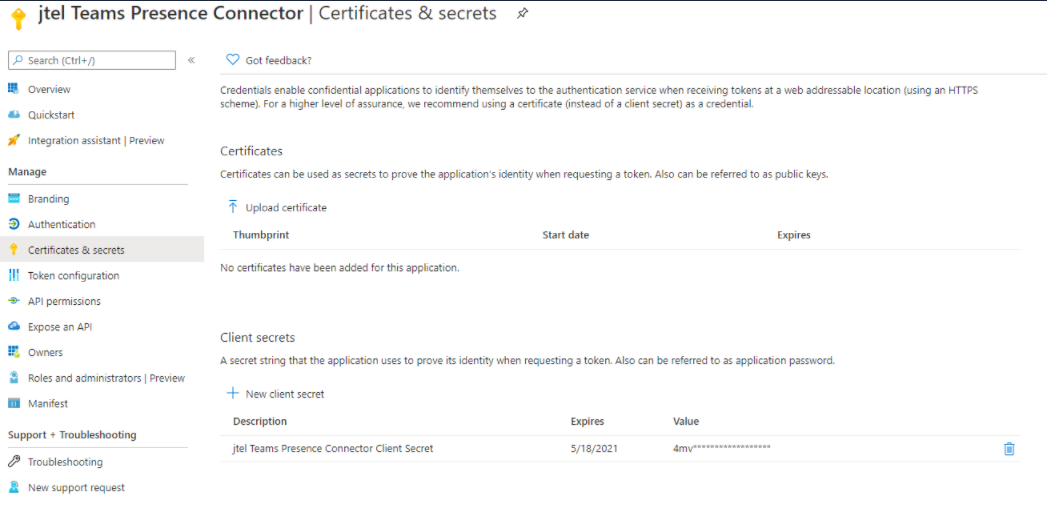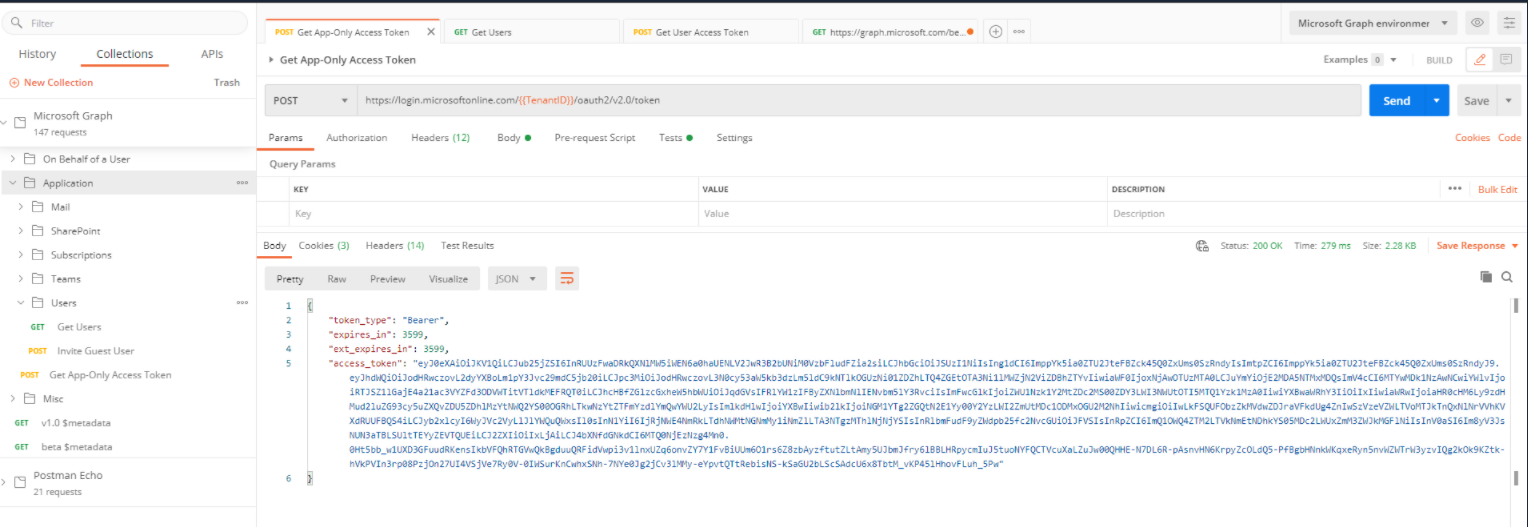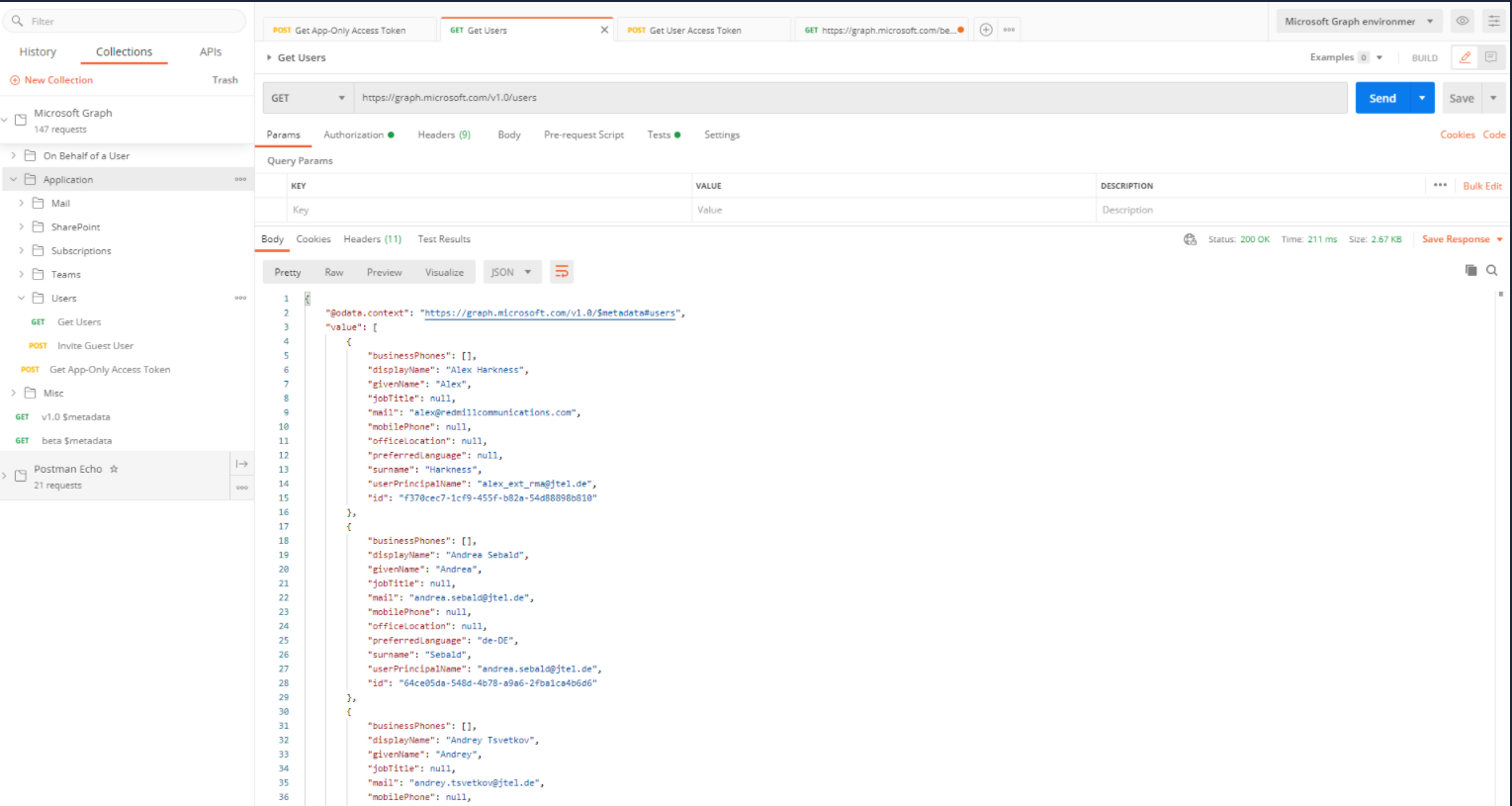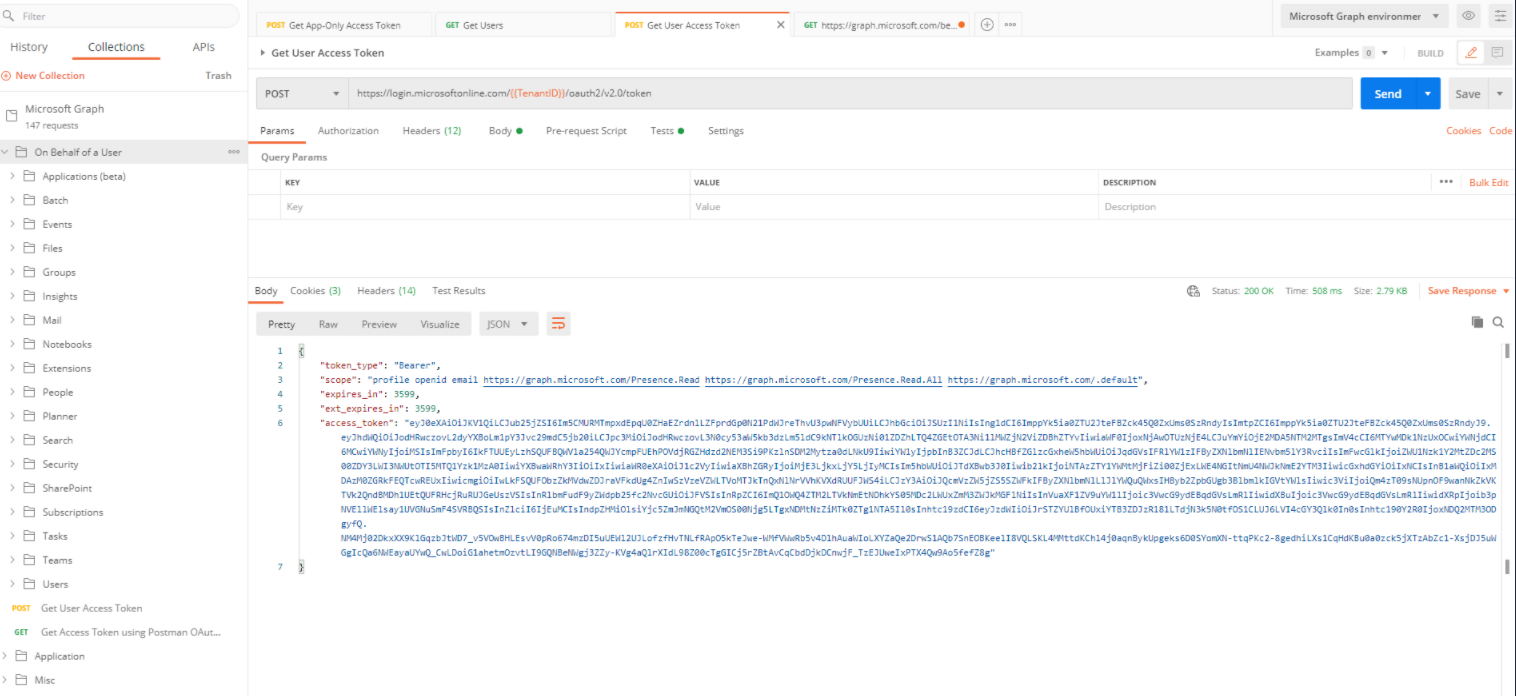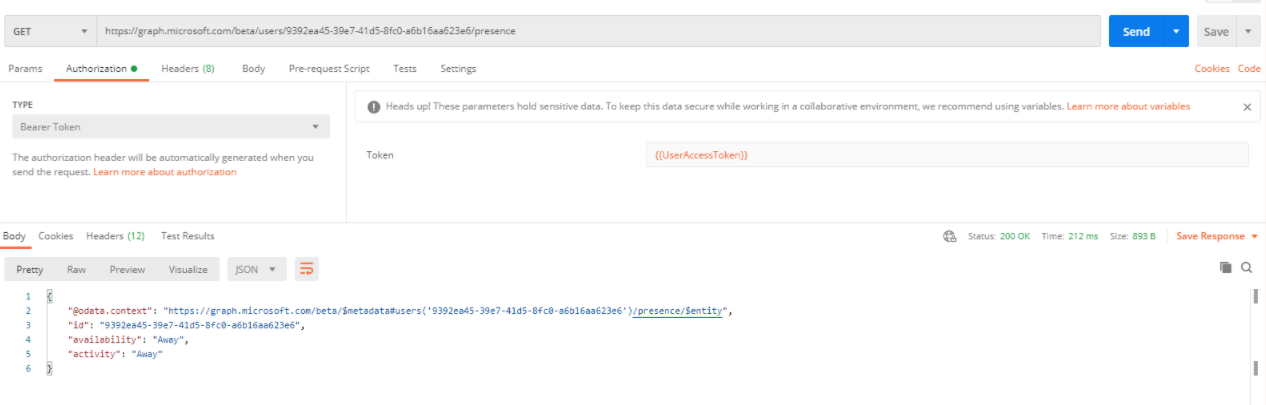| Sv translation | ||
|---|---|---|
| ||
Azure ConfigurationCreate an Access Token for the ApplicationCreate the application and register it as described here: https://docs.microsoft.com/en-us/graph/auth-register-app-v2 Grant PermissionsThe Presence Connector will need at least this. Also, click on Grand Grant admin consent for Jtel GmbH. Create a Client SecretGather all InformationYou will need:
The user and password are the email and password for the Teams Administrator. Postman CollectionsTo see what is going on, import the postman collections as described here: https://github.com/microsoftgraph/microsoftgraph-postman-collections Demo:Application: Get App Only Access Token Application: Get Users On Behalf of a User: Get User Access Token Get Presence status of a specific user This request does not exist in the postman collection, you have to create a new GET request as below: URL: https://graph.microsoft.com/beta/users/{{users_id}}/presence Authorization: Bearer token using the variable: {{UserAccessToken}}. For more details about the MS Graph Get preseence for multiple users, please see https://docs.microsoft.com/en-us/graph/api/cloudcommunications-getpresencesbyuserid?view=graph-rest-1.0&tabs=http |
...