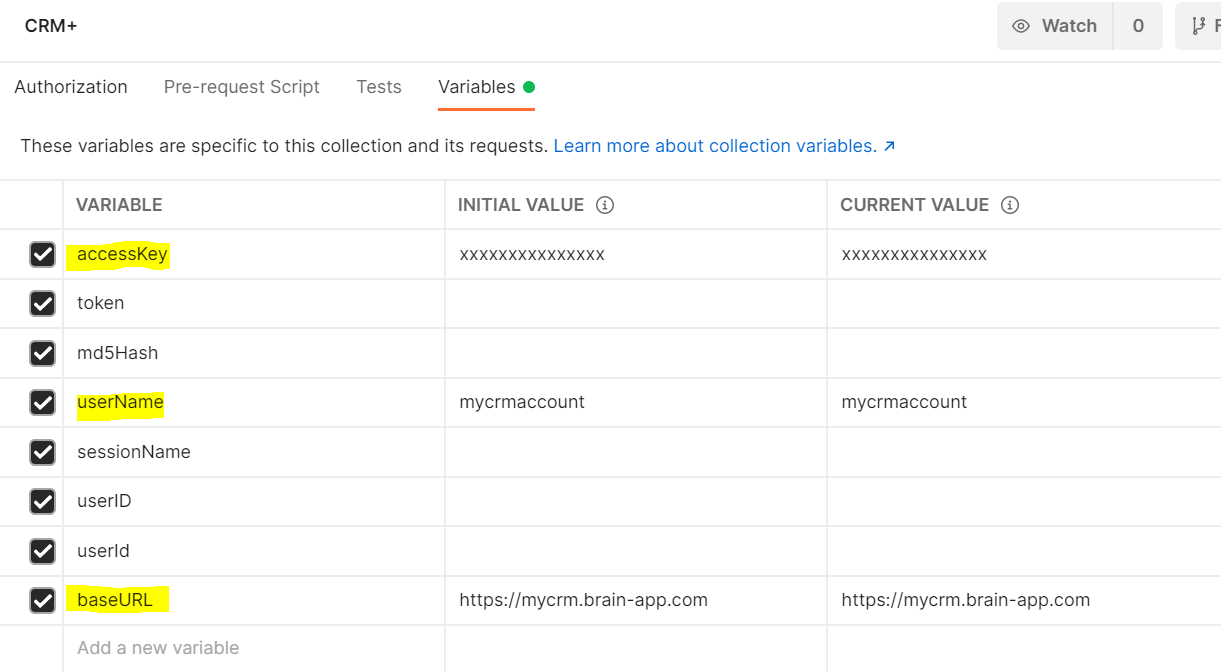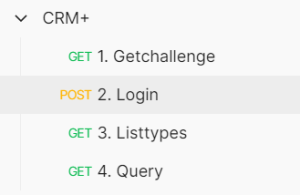...
In order to find out what tables and fields are available, we have provided a postman collection, which can be downloaded here. This simplifies testing greatly.
Collection Download
View file name CRM+.postman_collection.json height 250
Variables
First of all, edit the collection, and setup the required variables. These are the settings you retrieved in this step here: CRM+ First Steps.
...
- accessKey (from the CRM+ account)
- userName (the login name of the CRM+ account)
- baseURL (the URL of your CRM+ instance)
Functions
The postman collection provides the following functions:
Scripts
The postman collection contains scripts, which parse the result and update variables in the collection so the next function can execute.
...
Exploring the Structure of CRM+
Retrieving all Table Names
To retrieve all table names, you will need to execute the REST functions:
...
| Code Block |
|---|
{
"success": true,
"result": {
"types": [
"Leads",
"Accounts",
"Contacts",
... |
Finding out the Field Names
The simplest way to find out all the field names in a particular table is to execute a SELECT * FROM <TableName>; query.
...