| Rolle | Prüfe | Kommentar |
|---|
| ALL ALLE LINUX | Uptime and Errors | Betriebszeit und Fehler | BefehleUse: uptime to Prüfe for how long the system has been up. um zu prüfen, wie lange das System in Betrieb ist. Wenn es neu gestartet wurde, dann prüfen Sie die folgenden LogsIf it has been restarted, then Prüfe the following for why: less /var/log/messagesYou may need to go back to an older file than the current log file to see why Möglicherweise müssen Sie zu einer älteren Datei als der aktuellen Protokolldatei zurückgehen, um zu sehen, warum. |
| ALL LINUX | Disk SpaceFestplattenspeicher | UseBefehle: df -h to make sure the disk is not full. Particularly on the database systems make sure this space will not run out soon. um sicherzustellen, dass die Festplatte nicht voll ist. Achten Sie besonders bei den Datenbanksystemen darauf, dass dieser Platz nicht bald zur Neige geht. Hinweis: Auf einigen Systemen könnte das Verzeichnis Note: on some systems, /var/lib/mysql may be mounted separatelyseperat angebunden sein. Use: mount to verify how it is mounted or Verwende: mount um herauszufinden, wo die Anbindung sich befindet, oder cat /etc/fstab |
| ALL LINUX | CPU LoadAuslastung | Verwenden Sie die beiden folgenden Möglichkeiten, um Probleme mit der CPU-Last zu erkennenUse both of the following to identify CPU load problems: top sar (historicalHistorisch) sar -u 1 (real-timeEchtzeit) |
| ALL LINUX | Time SyncZeitsynchronisierung | Use the following commands to make sure the time sync is OK: ntpq -p (older systems) chronyc sources (newer systems) timedatectl |
| ALL LINUX | File System writable | Dateisystem beschreibbar | Manchmal, wenn ein Dateisystemfehler aufgetreten ist, wird linux das Dateisystem entweder: - gar nicht anbinden (Dieser Status ist einfach erkennbar)
- es im Modus "Nur Lesen" bzw. read only anbinden (Dies ist nicht offenslichtlich erkennbar)
Versuchen Sie, in eine Datei zu schreiben Sometimes, if a file system error has occurred, linux will either: - Not mount it at all (this is easy to see / find)
- Mount it read-only (this is not so obvious)
Try writing to a file: cat << EOFF > /root/test.txt
Test
EOFF
cat /root/test.txt |
| ALL LINUX | Expected processes runningLaufen erwartete Prozesse? | ps -ef | less |
| WINDOWS | Time Sync | Zeit Synchronisierung | Prüfen Sie den ntp-Status mit der Monitor-AnwendungPrüfe the ntp status using the monitor application. |
| WINDOWS | CPU LoadAuslastung | Prüfen Sie den Task-Manager, um sicherzustellen, dass kein Prozess eine sehr hohe CPU-Leistung erbringt. Hinweis: Auf einem belasteten System sind 50 % oder mehr CPU völlig in Ordnung, vor allem bei folgenden Prozessen Prüfe the task manager to make sure no process is running very high CPU. Note: on a loaded system 50% or more CPU is perfectly fine, as long as it is either: - 8-Server
- SIP and RTP Stack (Aculab)
|
| DB | DB Master-Master DB Slaves | Make sure replication is runningStellen Sie sicher, dass die Replikation läuft:
SHOW SLAVE STATUS\G
Make sure MySQL is not crashingStellen Sie sicher, dass MySQL nicht abstürzt: less /var/log/mysqld.log |
| LBRedundant | Redundante LB | Prüfe the status of the Prüfen Sie den Status des pcs cluster withmit: pcs statusMake sure one of the load balancers has the shared IP address, and that all resources are started Stellen Sie sicher, dass einer der Load Balancer die gemeinsame IP-Adresse hat und dass alle Ressourcen gestartet sind. |
| LB | haproxy Stats and Control PageStatistik and Seite zum Statusüberblick
| Öffnen Sie haproxy (auf beiden Load Balancern in einem redundanten System) mit der folgenden Open haproxy (on both load balancers in a redundant system) using the following url: http://<load-balancer>:7777 Make sure the expected resources are present and all up: Vergewissern Sie sich, dass die erwarteten Ressourcen vorhanden und alle aktiviert sind: - Die erwarteten Datenbankserver (in einer redundanten Lösung) sind in Betrieb.
- Nur ein Load Balancer bedient Verbindungen.
- Nur einer der DB-Master hat aktive Verbindungen
- Expected database servers (in a redundant solution) are up and running.
- Only one load balancer is serving connections.
- Only one of the DB masters has active connections.
|
| STORE | Redundant Store | Prüfe the status of DRBD withPrüfen Sie den Status von DRBD mit: drbdadm status jtelshared Make sure it is primary/primary (for older installations) or primary secondary (for newer installations)Stellen Sie sicher, dass es sich um primär/primär (bei älteren Installationen) oder primär-sekundär (bei neueren Installationen) handelt. Prüfe the status of the pcs cluster with: pcs status Make sure all of the resources are started: - Mount of /srv/jtel/shared is started on one of the STORE servers
- Samba is started on one of the STORE servers
- The shared IP is started on one of the STORE servers
|
| STORE | Non-Redundant Store | Prüfe the status of the samba service: smbstatus ps -ef | grep samba Make sure it is running. |
| STORE | Space | Prüfe the available space on the store with df -h |
| TEL | 8-Server started | startup.cmd batch file window present? giHal.exe batch file window present and running? giAcu.exe (SIP Registrations) present and running (if required)? 8Server.exe present and running? |
| TEL | 8-Server health | Prüfe errors / warnings for excessive error messages, such as ODBC errors or .r5 files not found errors. ODBC errors can indicate a database problem (for example, a mysql crash). File not found errors (particularly .r5 files) can indicate a storage problem. |
| TEL | 8-Server stuck initialising | If 8-Server says "Initialising" on all lines, and does not exit this status for a long time, then there may be connectivity problems to the storage. This is best mitigated by making sure the samba credentials are correct, and that all "jtel" users have the same credentials. |
| TEL | Telephony Server not Receiving Calls | Start a wireshark trace for SIP using this capture filter: port 5060 or ip[6:2] & 0x1fff != 0 If SIP messages are being received, then the problem might be a firewall rule injection by a domain policy. Prüfe the firewall rules to make sure the required ports are opened. |
| TEL | PBX Connector | Telephony connector started and running? Messages being received from the PBX? |
| TEL | Platform UDP Listener | Prüfe the Platform UDP listener is started Does the cluster contain all expected members? For example: 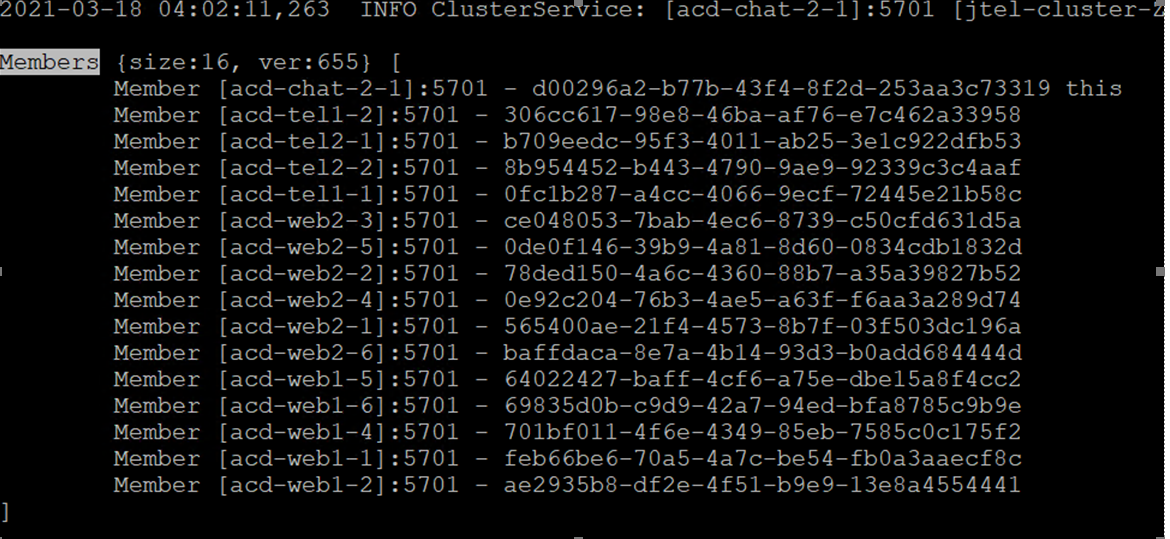
|
| TEL | Disk Space | Use the windows explorer to make sure the disk is not full. |
| WEB | Webservers | Prüfe each webserver individually using http://<server>:8080/CarrierPortal/sysadmin/login Make sure it is possible to login. Make sure the logo is visible (if not, this indicates a file share mount error to /home/jtel/shared) |
| WEB | Certificate | Make sure the certificate is OK by accessing the system via the load-balancer (if necessary, using an alias in your hosts file). This is mandatory, for example, for SalesForce integrations. |
| WEB | Stats Counters | To Prüfe the general health of the web application and database, the following stats pages can be used: http(s)://<load-balancer>/CarrierPortal/pages/common/Stats.xhtml Cache counters (average should be below 1 ms): 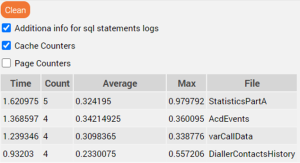
Page counters (average should be below 300 ms): 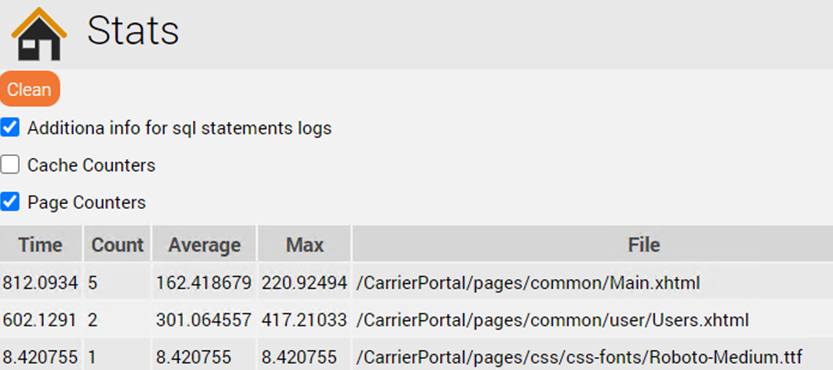
|
| CHAT | Application running | Make sure the chat application is running: ps -ef | grep jtel-clientmessenger |
| REST | Application running | Make sure the chat application is running: ps -ef | grep jrest |