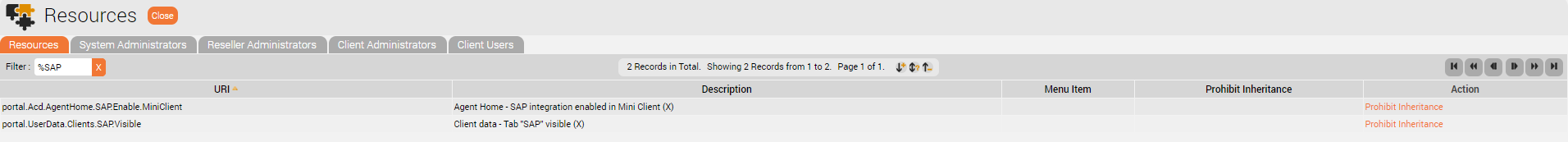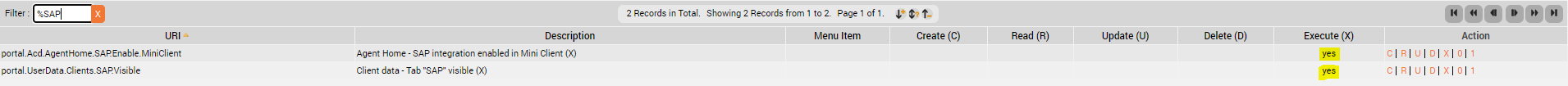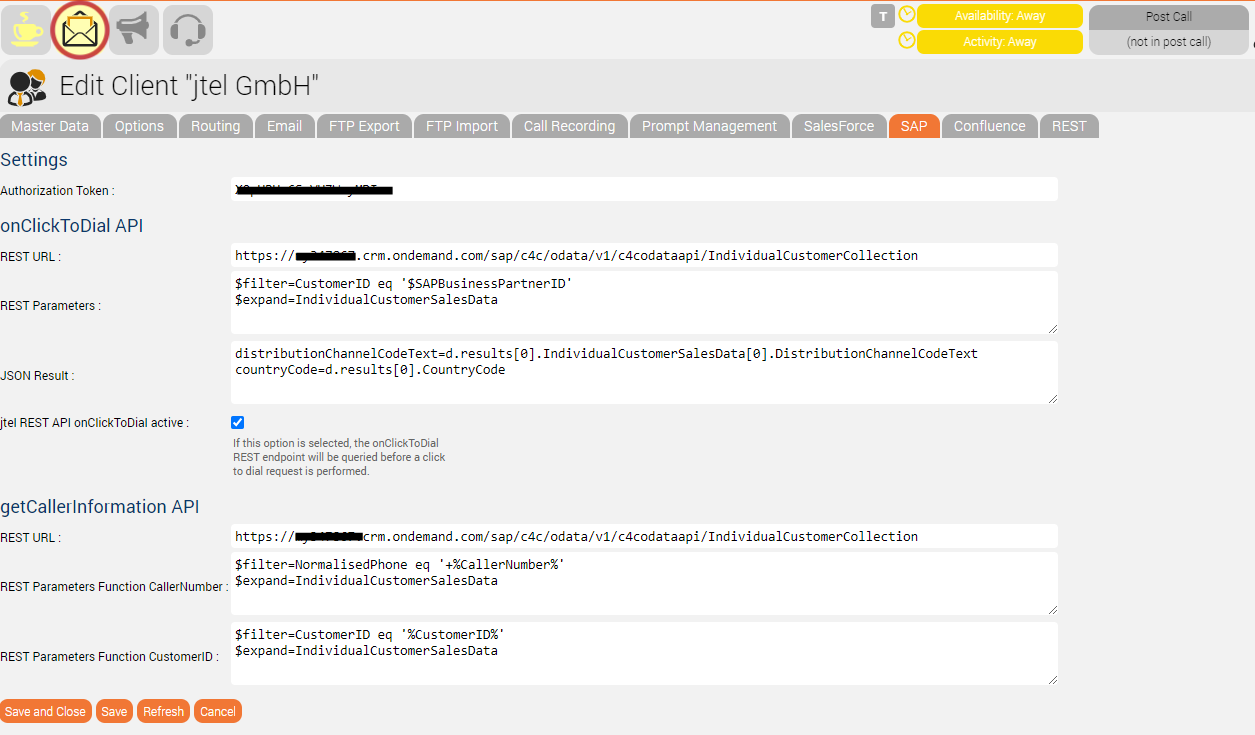| Sv translation | |||||||||||||||||||||||||||||||||
|---|---|---|---|---|---|---|---|---|---|---|---|---|---|---|---|---|---|---|---|---|---|---|---|---|---|---|---|---|---|---|---|---|---|
| |||||||||||||||||||||||||||||||||
Enable SAP in the jtel PortalTo enable SAP in the jtel portal, connect to the portal as sysadmin and check if the resources "portal.Acd.AgentHome.SAP.Enable.MiniClient" and "portal.UserData.Clients.SAP.Visible" are allowed. Make sure the SAP resource is executable in Client Administrators and/or Client Users. Client Master DataSAP SettingsThe following settings are available in the Client Master Data screen in the jtel System, which control the way SAP is integrated with the jtel ACD. These settings must be setup and correct, if the integration is to function correctly.
onClickToDialThis section controls how outbound calls are made from the SAP system using the jtel ACD. If activated, the jtel system will query SAP by REST before the outbound call is made. This can be used to change the signalled number (the used service number) when the jtel system makes the outbound call.
getCallerInformationThis configuration is used by the IVR object SAP getCallerInformation
The following screenshot shows an example configuration: |
| Sv translation | |||||||||||||||||||||||||||||||||
|---|---|---|---|---|---|---|---|---|---|---|---|---|---|---|---|---|---|---|---|---|---|---|---|---|---|---|---|---|---|---|---|---|---|
| |||||||||||||||||||||||||||||||||
Activer le SAP dans le portail JtelPour activer le SAP dans le portail Jtel, connectez-vous au portail en tant qu'administrateur système et vérifiez si les ressources "portal.Acd.AgentHome.SAP.Enable.MiniClient" et "portal.UserData.Clients.SAP.Visible" sont autorisés. Paramètres SAPLes paramètres suivants sont disponibles dans l'écran Données de base du client dans le système Jtel, qui contrôlent la façon dont SAP est intégré avec l'ACD Jtel. Ces paramètres doivent être configurés et corrects pour que l'intégration fonctionne correctement.
Deux sections principales sont disponibles : onClickToDial pour l'ACD et getCallerInformation pour l'objet IVR. onClickToDial
getCallerInformation
La capture d'écran suivante montre un exemple de configuration : |
| Sv translation | ||||||
|---|---|---|---|---|---|---|
| ||||||
|