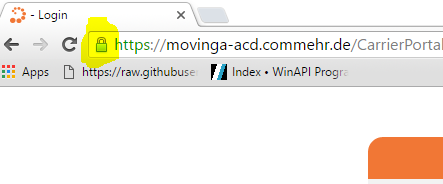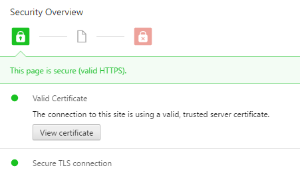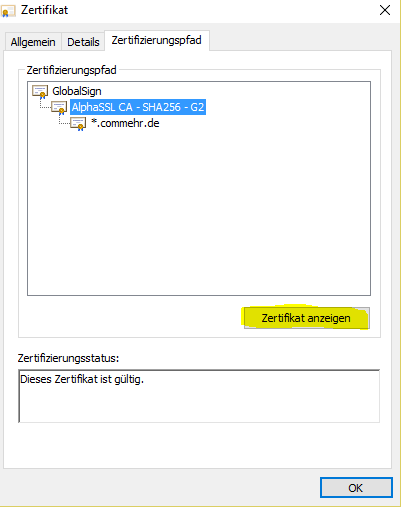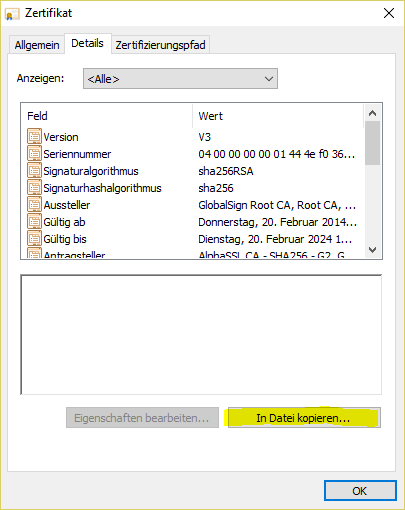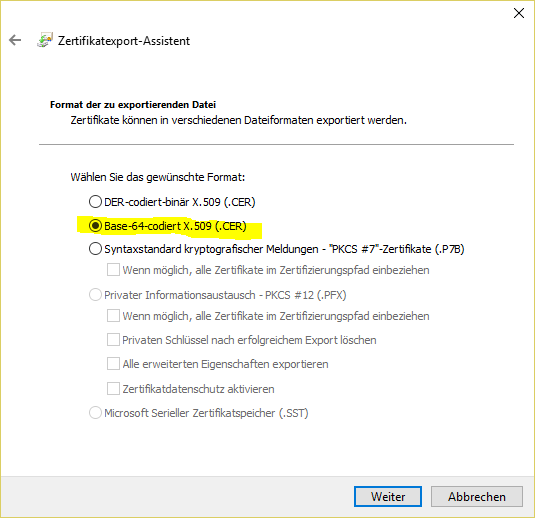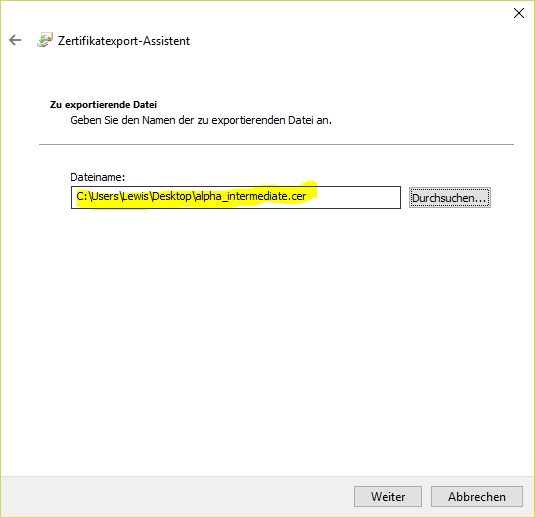...
| Sv translation | ||||||||||||||||||||
|---|---|---|---|---|---|---|---|---|---|---|---|---|---|---|---|---|---|---|---|---|
| ||||||||||||||||||||
Die Zertifikate befinden sich in:
Die Korrekten Berechtigungen sind 400. (Nur read für root) und können so gesetzt werden:
Die Datei enthält Sections:
Das Mindeste ist, dass der Zertifikat für den Load-Balancer sowie Private Key davon enthalten sind. Die Datei wird in haproxy.cfg referenziert:
Falls ein Intermediate-Zertifikat eingefügt werden muss (Beispiel Sales-Force falls der Zertifizierungschain nicht bei SalesForce bekannt ist), kann dies wie folgt geschehen:
#
Die Datei dann mit einem Text-Editor editieren, dann den Inhalt des Intermediate-Zertifikats in die Datei haproxy.pem ganz unten hineinkopieren. Dann:
|
| Sv translation | ||||||||||||||||||||
|---|---|---|---|---|---|---|---|---|---|---|---|---|---|---|---|---|---|---|---|---|
| ||||||||||||||||||||
Les certificats sont situés à :
Les autorisations correctes sont de 400. (en lecture seule pour la racine) et peuvent être définies comme suit :
Le fichier contient des sections :
Le minimum est que le certificat pour l'équilibreur de charge et la clé privée soient inclus. Le fichier est référencé dans haproxy.cfg :
Si un certificat intermédiaire doit être inséré (exemple : force de vente si la chaîne de certification n'est pas connue dans SalesForce), cela peut être fait comme suit
Ensuite, modifiez le fichier avec un éditeur de texte, puis copiez le contenu du certificat intermédiaire dans le fichier haproxy.pem tout en bas. Ensuite :
|