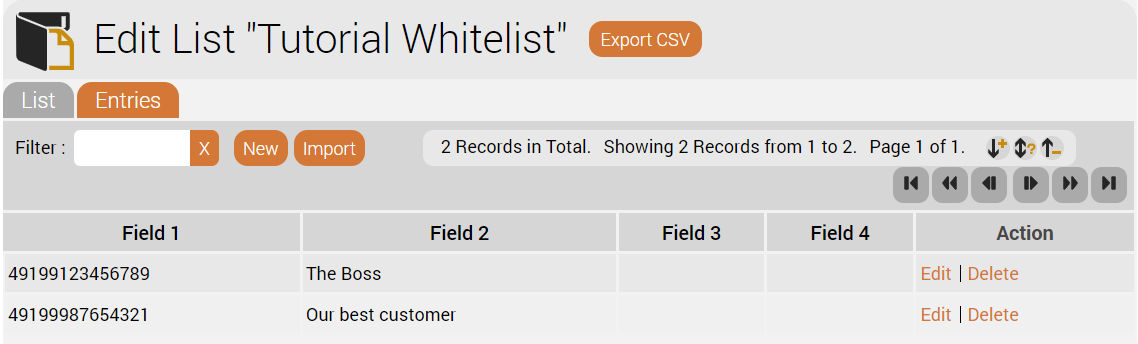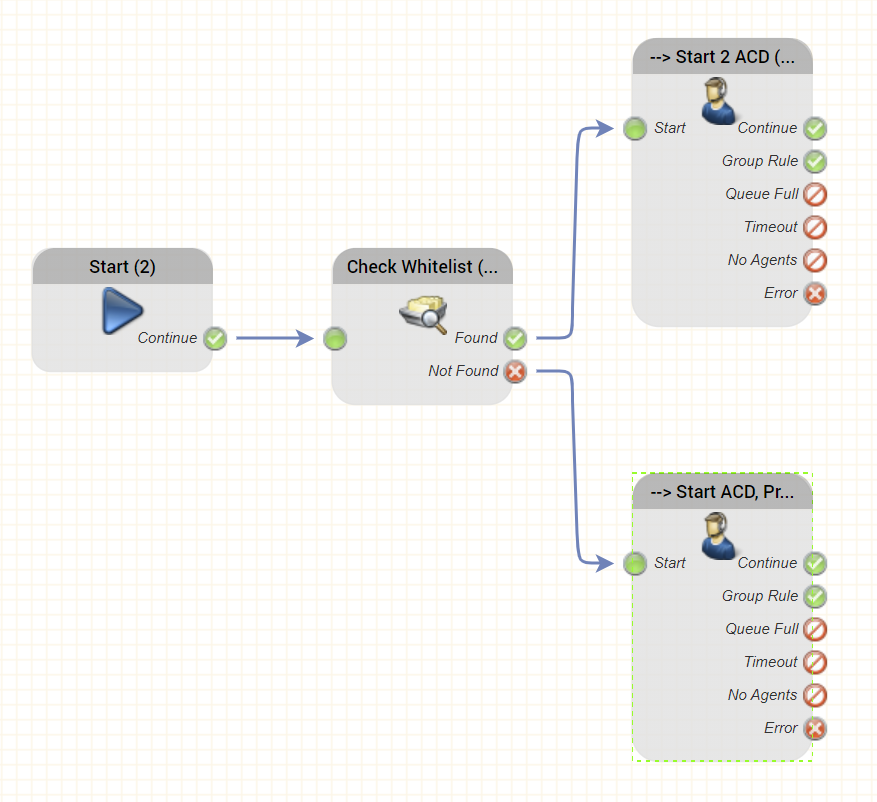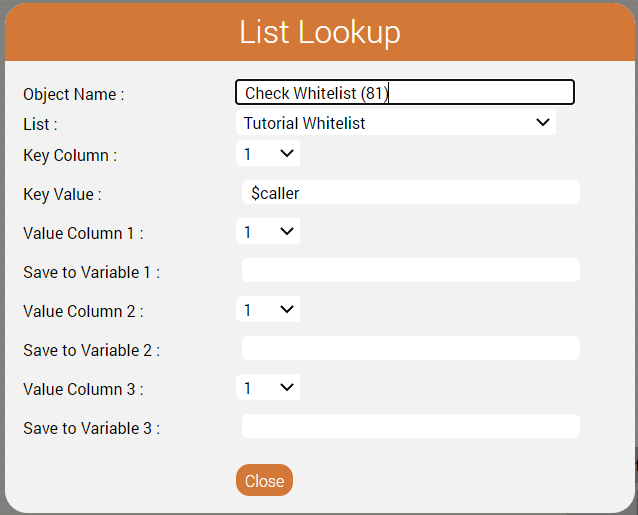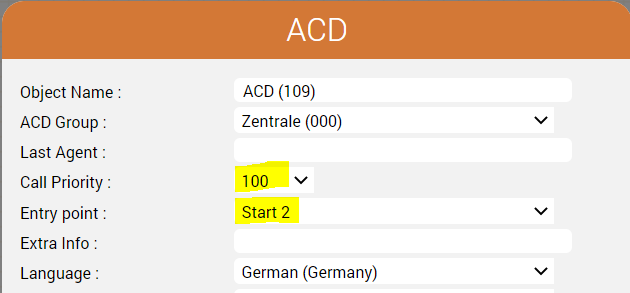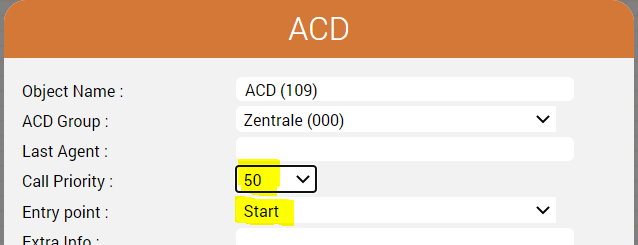Introduction
This example shows you how to create a whitelist which allows some callers to be routed to an ACD group always, but other callers can be handled differently depending on other criteria such as opening times.
It makes use of the Start 2 entry point to the ACD group to bypass rules attached to the Start entry point for normal callers.
Never used that trick before? Then read on ...
Whitelist
First of all create a list using System Settings ... Lists.
The first column in the list will be the caller ID, the second column is the name of the entry - for informational purposes only.
Routing
The goal is to:
- Route normal callers according to opening times or other criteria.
- Route VIPs to the ACD group always.
- Rules in the ACD group will determine opening times etc. This is fairly standard practice if you want all of the statistics to go to the ACD statistics too, even for calls out of hours. (This aspect of the implementation is not discussed in this example).
- VIPs and special callers will bypass these rules.
The routing is configured as follows:
Each of the objects is parameterised as follows:
Check Whitelist
This will check the whitelist by searching for the caller ($caller) in the first column of the list.
We don't need to save any variables here - it's enough to know whether the entry was found in the whitelist or not.
Start 2 ACD
This is the VIP entry to the ACD. This we parameterise with a higher priority, and enter at Start 2. This is important as we will see further below.
Start ACD
This entry to the ACD is given a call priority 50 (lower), and entry point Start:
ACD Configuration
| Info | ||
|---|---|---|
| ||
In order that VIPs found in the whitelist will bypass the rules attached to the start of the group, all rules regarding:
are attached to the Start check point in the ACD group. Since VIPs and special callers in the whitelist will be routed to Start 2 by the IVR application, they will bypass these rules and always end up in the group. |