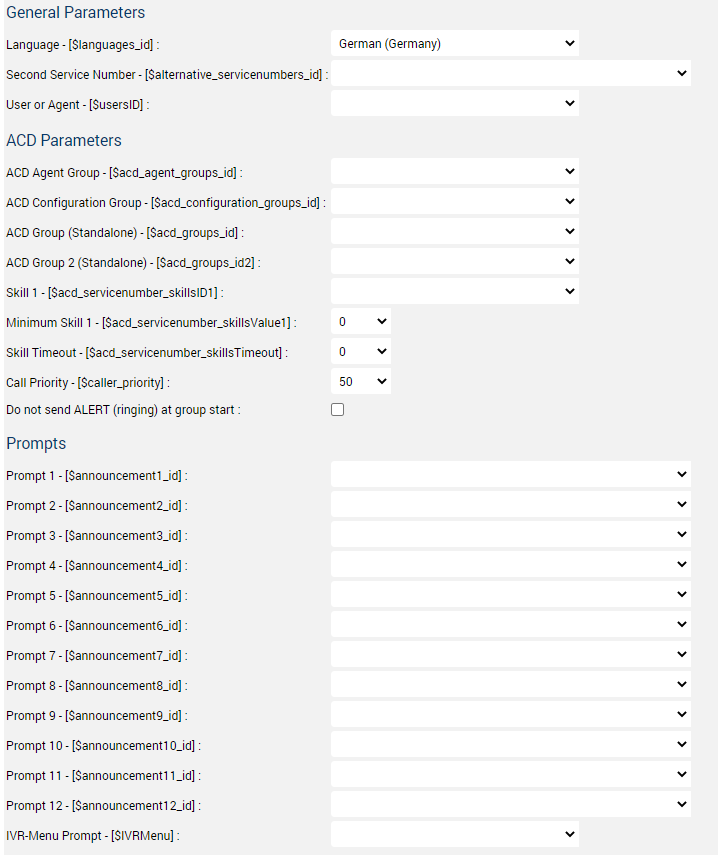
Have you ever wondered why the jtel System has so many variables available in the configuration of the Service Number parameters?
The following screenshots show you the parameters currently available.
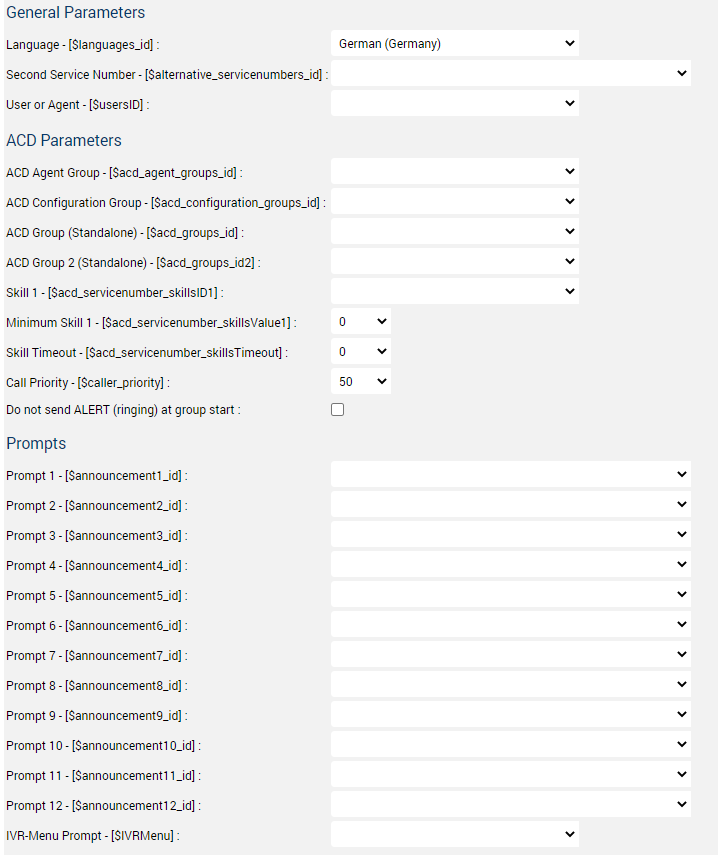
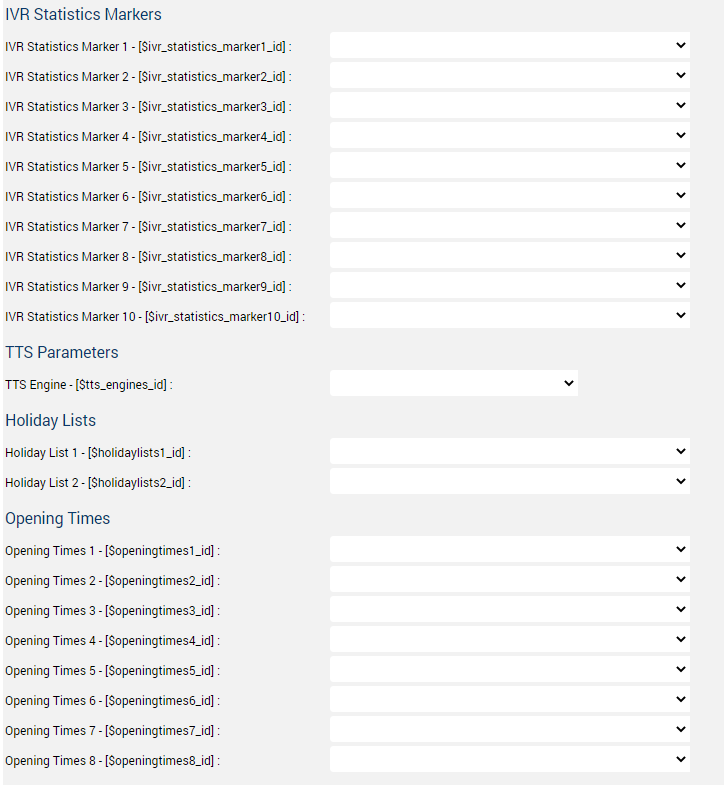
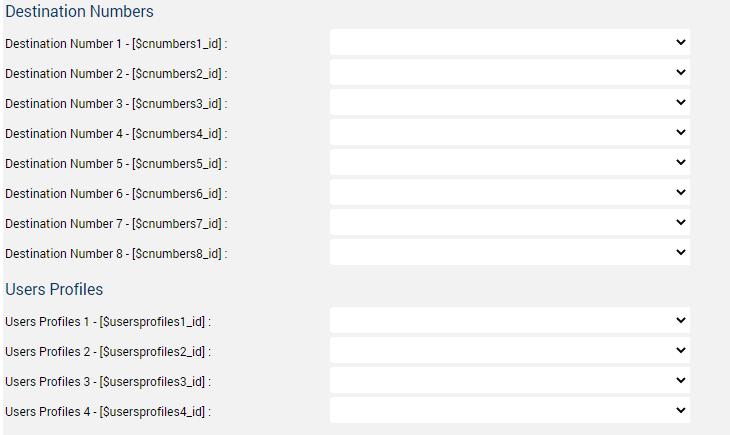
To help you understand, let's consider a simple demo scenario where the system is shared by several branch offices.
Imagine, you need to build an IVR application which needs to do the following on the Munich service number:
You might build the application a little like this:
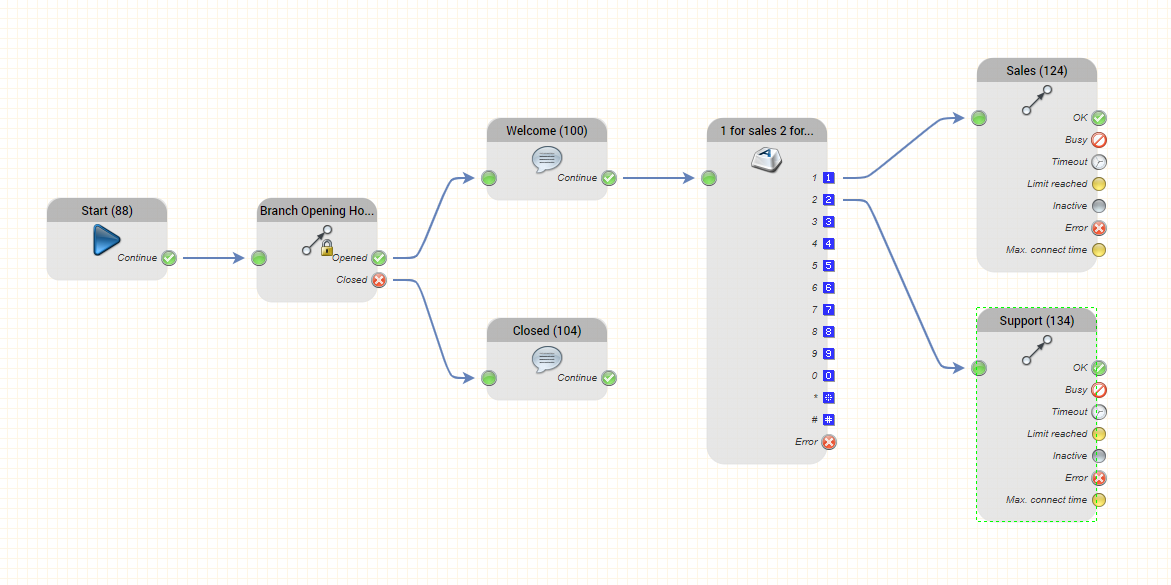
Then, a week later, you get a request to build the following application for the Amsterdam branch service number:
You copy the application, and change the following:
Then a week later, you get a request to build the same application for the London branch ...
You start to think that this is all getting a bit repetitive ... |
The good news is: yes, there is!
You only have to build the application once, and you can re-use the application for all three service numbers.
Here's what to do:
Variable Objects in the jtel IVR are used to execute the same functionality as "normal" objects, but based on the contents of a variable.
Let's look at the Play Voice and the Play Voice with Variable ID objects:
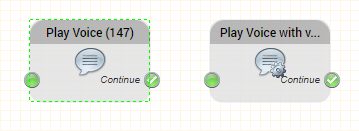
You can see, they look the same, except for the gear wheel on the variable object.
Let's look inside:
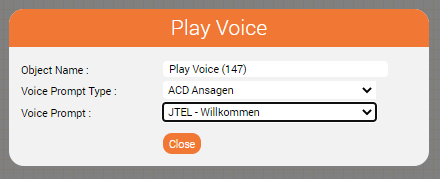
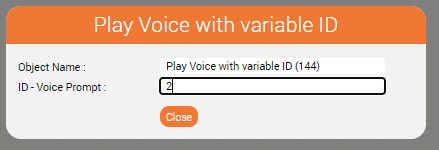
The Play Voice object provides you with drop-down lists where you can select the prompt you require from all prompts you have uploaded to the system.
This is a fixed value, which is saved with the application.
The Play Voice with variable ID object provides you with a field where you can type in anything.
So what do you put here?
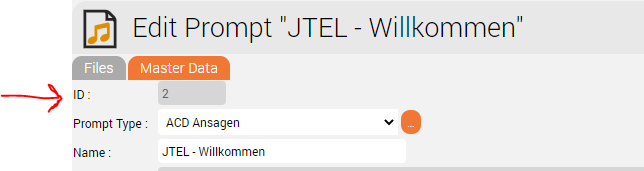
So putting the value 2 in the ID - Voice Prompt field will play "JTEL - Willkommen".
Try it out! |
You can also use variables here.
Let's imagine, you have declared a variable $myPrompt and assigned this the value of 2.
Then you would get the same result.
Try it out! |