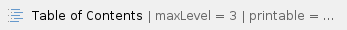
Master Server
The PlatformUDPListener is installed on the master-databases.
Installation of the Hazelcast Platform UDP Listener
The UDP Listener process must be installed on all master databases. This requires a Java runtime environment:
yum -y install https://cdn.jtel.de/downloads/java/jdk-8u202-linux-x64.rpm |
|
Afterwards the UDP Listener is installed with the following commands:
cp -a /home/jtel/shared/JTELCarrierPortal/Utils/Install/PlatformUDPlistener/ /home/jtel/
cp -a /home/jtel/PlatformUDPlistener/init.d/jtel-listener /etc/init.d |
|
Next, the configuration file of the UDP Listener must be adapted to the environment. For this the file /home/jtel/PlatformUDPlistener/conf/hazelcast.xml must be adapted accordingly. In particular, the following two sections are to be adapted:
<group>
<name>jtel-cluster-NAME</name>
<password>jtel-cluster-pass</password>
</group> |
|
As it cannot be 100% excluded that other Hazelcast based applications may be present on the network (such as other jtel systems in larger cloud environments) it is important to individualise the cluster name and cluster password for the corresponding jtel system.
Another important section concerns the composition of the cluster. In the delivery state, the configuration file is designed so that the cluster members find each other and communicate via multicast. This method should not be used in live operation, as it generates additional unnecessary network traffic and can also affect other applications. Additionally, this would require a firewall configuration, which is not explained further here. For this reason, this form of communication must be deactivated (<multicast enabled="false" />) and the list of communication partners entered. Please note that the corresponding section, which is commented out in the delivery state, must be activated. The list of communication partners is composed as follows:
- The primary DATA-Server
- Every TEL-Server
- Every WEB-Server
In the specific case of the installation scenario presented here, the adjustments would be as follows:
<network>
<join>
<!-- DO NOT USE MULTICAST IN PRODUCTION ENVIRONMENTS -->
<multicast enabled="false" />
<!-- USE THIS SECTION INSTEAD AND ADAPT THE LIST OF MEMBERS -->
<tcp-ip enabled="true">
<member>192.168.1.21</member>
<member>192.168.1.31</member>
<member>192.168.1.32</member>
<member>192.168.1.40</member>
</tcp-ip>
</join>
</network> |
|
Since this configuration file must exist on all servers listed above and must be exactly the same, it is recommended to copy the now adapted file into the shared directory for a short time, so that it can be obtained directly from there when installing the following roles:
cp /home/jtel/PlatformUDPlistener/conf/hazelcast.xml /home/jtel/shared |
|
The UDP Listener service is added to the list of automatically starting services with the following command:
cd /etc/init.d
chkconfig jtel-listener on |
|
Next, the port shares for the UDP Listener service must be entered and permanently stored in the firewall:
firewall-cmd --zone=public --add-port=5701-5801/tcp --permanent
firewall-cmd --reload |
|
Now the UDP Listener must be started manually:
service jtel-listener start |
|
To simplify the update of the USP Listener, a corresponding script is now created:
cat <<EOFF > /usr/local/bin/updatepl.sh
#!/bin/bash
service jtel-listener stop
cp /home/jtel/shared/JTELCarrierPortal/Utils/Install/PlatformUDPlistener/bin/platform-UDP-listener-1.0-jar-with-dependencies.jar /home/jtel/PlatformUDPlistener/bin
chown jtel:jtel /home/jtel/PlatformUDPlistener/bin/*
service jtel-listener start
EOFF
chmod +x /usr/local/bin/updatepl.sh |
|