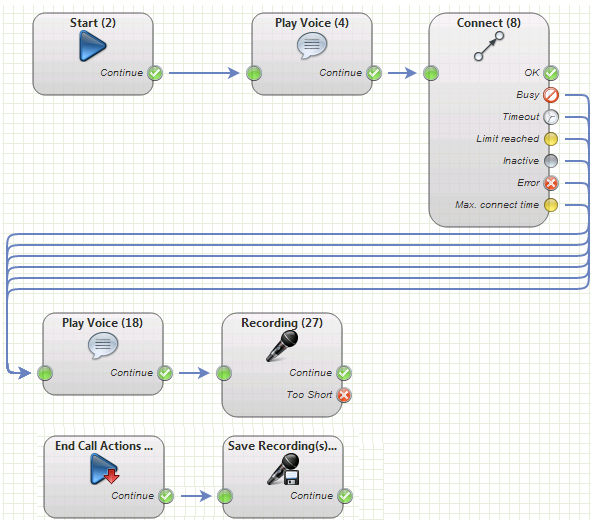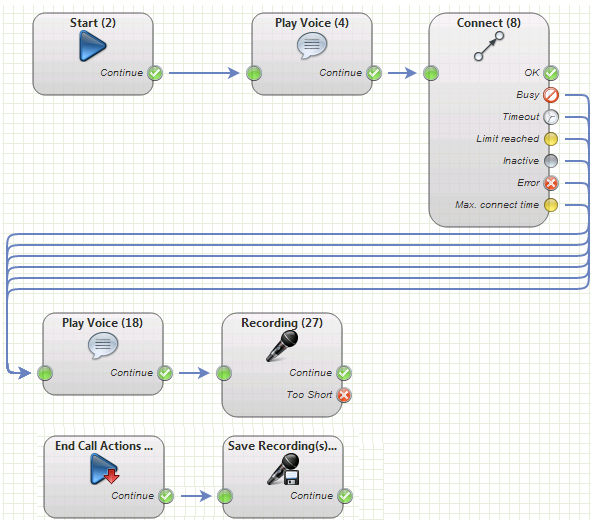End Call Actions
When the system has finished the recording and the call has ended, the End Call Actions are executed.
If the caller hangs up, the system stops executing the program immediately. In this case also the End Call Actions are executed.
Define the flow in the End Call Actions as follows:
- Use an object of type End Call Actions. This can be added to the work area at any position.
- To deliver the recording, insert an object of type Save Recording(s) and connect it with the End Call Actions object.
- Configure the following properties for the Save Recording(s) object:
Object Name: e.g. Send Message
File Name: For this example not required
List of Recordings: Select the only available recording to the column of selected recordings.
Recording Object: The recording object
Save To: Choose Email. Selecting this causes further parameters to be displayed.
Email recipient: Choose the recipient.
Subject and Text: Here you can use variables (prefixed by $), to convey details of the call, such as $caller, $date and $time. The subject could for example be: Voice Mail from $caller. The text could for example be: This voice mail was left by $caller on $date at $time.
File Format: WAV or MP3
Interval Type: Choose Immediately on x (max 1 day)
Count: 1
Close the dialog.
The routing program should look something like this (using the original names of the objects):
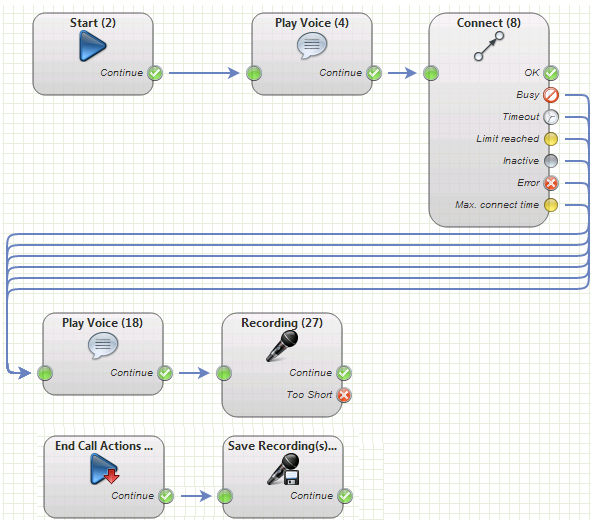
Test
Set the current version of the application to active. Now you can test the application again: Call the service number, this time not answering the call, so that you can leave a voice mail message. Check your email inbox afterwards. The email delivery process may take a few minutes.