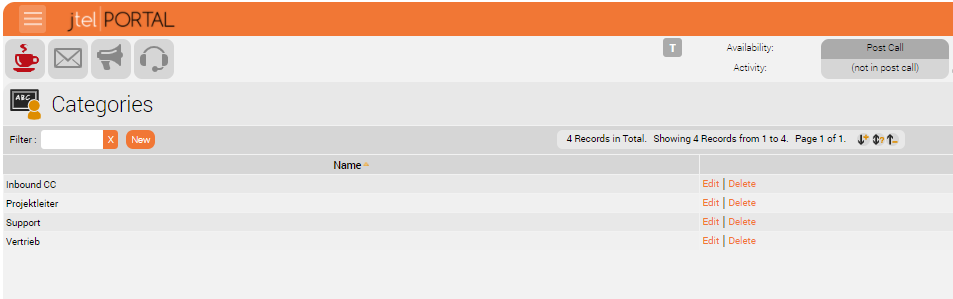
User Data - Categories is where Users categories are created. All you have to do is to click on the new button and enter a name for the category. You can also edit (change the name) or delete categories.
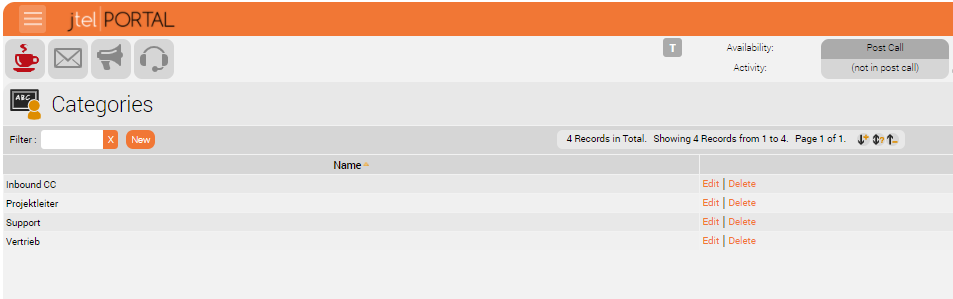
After creating categories, go to Users Edit, under User tab you will find the Categories and you can assign the user to one or different categories.
Users categorized into different categories can be seen in Agent Home - Call Handling tab. Every category is shown as a sub tab containing the assigned users. This will make things more organized for users/agents especially to make agent transfer and to check agents status and availability.