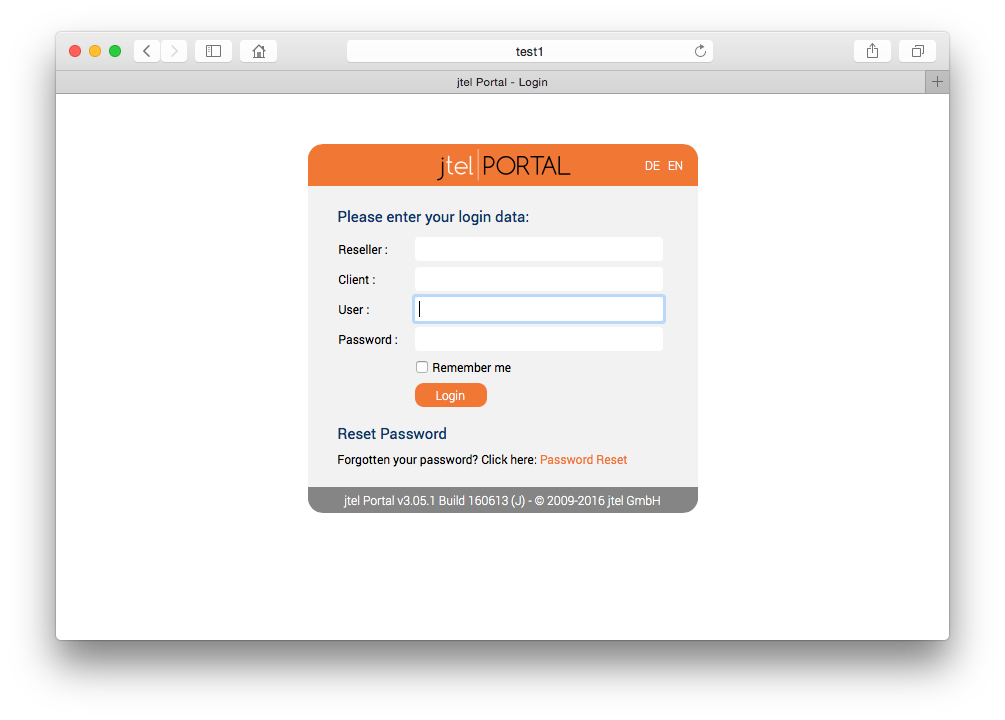Introduction
The WEB role provides the following functionality to the jtel platform.
- Web Server Application for Agents, Supervisors and Administrators
- SOAP Web Service API
WEB requires access to STORE, and DATA.
The web server is provided by the java based wildfly server, and uses port 8080. The load balancer (LB) is used to distribute sessions to the webserver(s), and to decrypt https if installed. The WEB role runs internally behind the LB role and does not use encryption.
Pre-Requisites
STORE must be mounted before installing this role. See Mounting STORE - All Linux except for STORE (CentOS8/Win2019).
Installation
MySQL Client
Install the mysql repository for enterprise Linux 8.x and the mysql community client as follows.
This disables some default repos which are activated by the base CentOS 8.x installation:
# Disable some default stuff
dnf config-manager --disable mysql-connectors-community
dnf config-manager --disable mysql-tools-community
dnf -y module disable mysql
# Install the Oracle MySQL repo and the client
dnf -y install https://dev.mysql.com/get/mysql80-community-release-el8-1.noarch.rpm
dnf -y install mysql-community-client |
|
Symbolic Link for Store
Since access to the store is performed using UNC paths, this path must be created and linked to the location of the STORE mount:
mkdir /acd-store
ln -s /home/jtel/shared /acd-store/shared |
|
This will enable the webserver to access paths like: //acd-store/shared
Install Java Runtime
wget https://cdn.jtel.de/downloads/java/jdk-8u202-linux-x64.rpm
dnf -y install ./jdk-8u202-linux-x64.rpm
rm -f jdk-8u202-linux-x64.rpm |
|
Install Wildfly
The following commands will install and configure the wildfly server as a systemd service:
cd /home/jtel
wget http://cdn.jtel.de/downloads/jboss/wildfly-18.0.1.Final.03.tar.gz
tar xzf wildfly-18.0.1.Final.03.tar.gz
rm -f wildfly-18.0.1.Final.03.tar.gz
mkdir -p wildfly-18.0.1.Final/standalone/deployments
chown -R jtel:jtel wildfly-18.0.1.Final
ln -s /home/jtel/wildfly-18.0.1.Final wildfly-current
cp /home/jtel/wildfly-current/systemd/wildfly.service /etc/systemd/system/wildfly.service
systemctl daemon-reload
cd /etc/cron.daily
ln -s /home/jtel/wildfly-current/bin/jboss-logmaint.sh
ln -s /home/jtel/wildfly-current/bin/jboss-restart.sh
cd /usr/local/bin
ln -s /home/jtel/wildfly-current/bin/updatejb.sh
systemctl enable wildfly.service
|
|
Configure Firewall
The following commands open the necessary ports in the firewall:
firewall-cmd --zone=public --add-port=5701-5801/tcp --permanent
firewall-cmd --zone=public --add-port=5455/tcp --permanent
firewall-cmd --zone=public --add-port=8080-8081/tcp --permanent
firewall-cmd --zone=public --add-port=4447/tcp --permanent
firewall-cmd --zone=public --add-port=5445/tcp --permanent
firewall-cmd --zone=public --add-port=20640/udp --permanent
firewall-cmd --zone=public --add-port=20642/udp --permanent
firewall-cmd --zone=public --add-port=20644/udp --permanent
firewall-cmd --reload |
|
SELinux Configuration
Enforcing
In order that wildfly can run with selinux enabled (enforcing), the following command must be issued:
rm -f /home/jtel/wildfly-current/systemd/wildfly.mod
rm -f /home/jtel/wildfly-current/systemd/wildfly.pp
checkmodule -M -m -o /home/jtel/wildfly-current/systemd/wildfly.mod /home/jtel/wildfly-current/systemd/wildfly.te
semodule_package -o /home/jtel/wildfly-current/systemd/wildfly.pp -m /home/jtel/wildfly-current/systemd/wildfly.mod
semodule -i /home/jtel/wildfly-current/systemd/wildfly.pp |
|
Changing SELinux Configuration
If you would prefer to set selinux off, or set it to permissive, you can edit the following file and reboot:
vi /etc/selinux/config
...
# Change SELINUX=enforcing to:
SELINUX=permissive
...
reboot |
|
Configure Wildfly Server
First Server
Next, configure the wildfly server to attach to the database servers as appropriate.
The 4th line of this series of commands must be modified to contain the password for the database.

DBPRI=acd-dbm
DBSTA=acd-dbs
DBREP=acd-dbr
DBPWD=<password>
sed -i -e "s/DATA_PRIMARY/${DBPRI}/g" -e "s/DATA_STATS/${DBSTA}/g" -e "s/DATA_REPORTS/${DBREP}/g" -e "s/DB_PASSWORD/${DBPWD}/g" /home/jtel/wildfly-current/standalone/configuration/standalone.xml
unset DBPWD
unset DBREP
unset DBSTA
unset DBPRI
cp /home/jtel/wildfly-current/standalone/configuration/standalone.xml /home/jtel/shared |
|
Further Servers
If the configuration file has already been provided on STORE, then the following commands will copy it to the wildfly server.
rm -f /home/jtel/wildfly-current/standalone/configuration/standalone.xml
cp /home/jtel/shared/standalone.xml /home/jtel/wildfly-current/standalone/configuration/standalone.xml
chown jtel:jtel /home/jtel/wildfly-current/standalone/configuration/standalone.xml |
|
Configure Hazelcast Cluster
The hazelcast configuration file is now copied:
rm -f /home/jtel/wildfly-current/standalone/configuration/hazelcast.xml
cp /home/jtel/shared/hazelcast.xml /home/jtel/wildfly-current/standalone/configuration/hazelcast.xml
chown jtel:jtel /home/jtel/wildfly-current/standalone/configuration/hazelcast.xml |
|
Start Wildfly
Start the webserver as follows:
Whether it is running, can be checked in the webserver log file:
less /home/jtel/wildfly-current/standalone/log/server.log |
|
Or by logging into the portal directly on port 8080 using a browser pointing to the following URL:
http://acd-jb1:8080/CarrierPortal/sysadmin/login |
|
The login page should appear, with the logo.