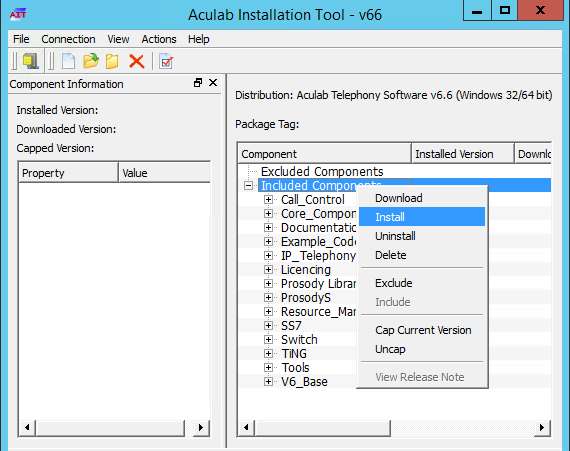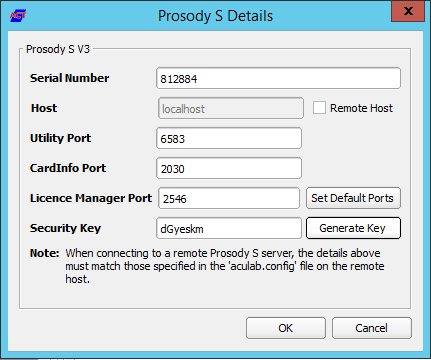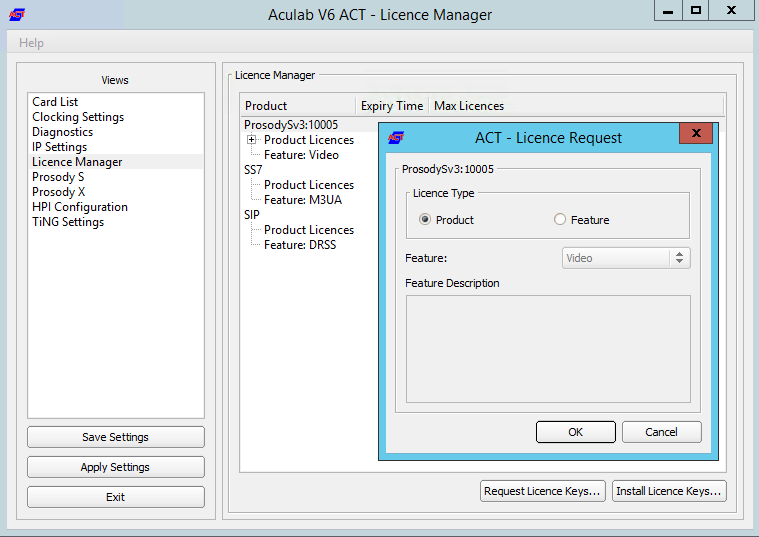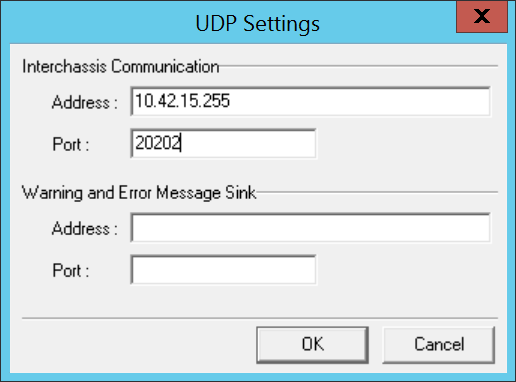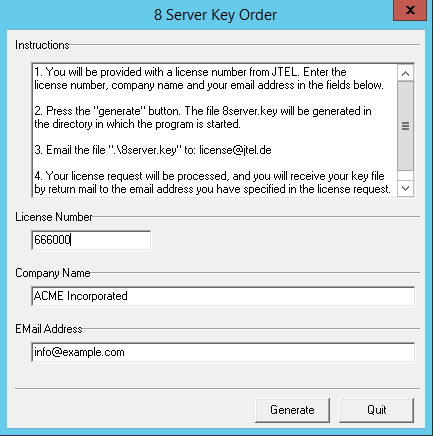IntroductionThe TEL server runs the call flows for telephone calls in the jtel system. It also runs background processes, such as jobs to create statistics subscription e-mails and convert audio files or create audio with a TTS engine. Also, usually PBX connectors are run on the TEL server. InstallationFile DownloadsThe following script downloads all the files needed in this section. | Translations Ignore |
|---|
| Code Block |
|---|
powershell -command "& { Start-BitsTransfer -Source https://cdn.jtel.de/downloads/configs/8server_config_v8.reg -Destination $Env:UserProfile\Downloads }"
powershell -command "& { Start-BitsTransfer -Source https://cdn.jtel.de/downloads/configs/odbc_ini_v52.reg -Destination $Env:UserProfile\Downloads }"
powershell -command "& { Start-BitsTransfer -Source http://cdn.jtel.de/downloads/aculab/AculabInstaller.msi -Destination $Env:UserProfile\Downloads }"
powershell -command "& { Start-BitsTransfer -Source https://cdn.jtel.de/downloads/tools/AutoLogon.zip -Destination $Env:UserProfile\Downloads }" |
|
Import the downloaded file odbc_ini_v52.reg to the registry to configure the data sources in windows. You may need to change the password entries for each datasource, depending on the password configured for the mysql database. Prepare 8-Server RegistryImport the downloaded file 8server_config_v8.reg to the registry to prepare the registry for 8-Server. You will need to change the Machine ID setting - set this to the last byte of the IPv4 address in the local network. You need to change this value to HEX. Install 8-ServerClone Repository| Status |
|---|
| |
|---|
| colour | Yellow |
|---|
| title | Important - THE STARTUP PROCEDURE IN STDCALL_MCP.CFG REQUIRES RC-5.23.13 AS MORE THAN 10 COMMANDS ARE REQUIRED |
|---|
|
Run the following commands from a non elevated command prompt: | Translations Ignore |
|---|
| Code Block |
|---|
c:
cd \
mkdir \8Server
cd \8Server
git clone https://bitbucket.org/jtelgmbh/8-server-deploy.git deploy |
|
Checkout ReleaseRun the following commands from a non elevated command prompt (in the same one as above): | Translations Ignore |
|---|
| Code Block |
|---|
cd deploy
git checkout release/rc-5.23.15 |
|
Install 8-ServerTelephony and DeamonsRun the following commands from a non elevated command prompt: | Translations Ignore |
|---|
| Code Block |
|---|
c:
cd \8Server\deploy\OEM\JTEL\
first_install.cmd
copy_keyfile_en_mcp_v67.cmd |
|
Deamons OnlyRun the following commands from a non elevated command prompt: | Translations Ignore |
|---|
| Code Block |
|---|
c:
cd \8Server\deploy\OEM\JTEL\
first_install.cmd
copy_keyfile_en_daemon.cmd |
|
Windows FirewallThe following commands configure the windows firewall. Run these in an elevated cmd window: | Translations Ignore |
|---|
| Code Block |
|---|
netsh advfirewall firewall add rule name="ICMPv4" protocol=icmpv4:8,any dir=in action=allow edge=yes profile=private,domain
netsh advfirewall firewall add rule name="Hazelcast" dir=in action=allow protocol=TCP localport=5701-5801 edge=no profile=private,domain
netsh advfirewall firewall add rule name="RTP" dir=in action=allow protocol=UDP localport=30000-34999 edge=yes profile=private,domain
netsh advfirewall firewall add rule name="SIP" dir=in action=allow protocol=UDP localport=5060 edge=yes profile=private,domain
netsh advfirewall firewall add rule name="UDP Local" dir=in action=allow protocol=UDP localport=1-65535 edge=no profile=private,domain |
|
Windows Defender| Warning |
|---|
| Note: running an incorrectly configured realtime virus scanner on the telephony server can seriously impact performance or even stop the server working correctly. |
The following commands configure windows defender, to exclude some telephony server processes and directories. | Translations Ignore |
|---|
| Code Block |
|---|
powershell -inputformat none -outputformat none -NonInteractive -Command Add-MpPreference -ExclusionPath "C:\8Server"
powershell -inputformat none -outputformat none -NonInteractive -Command Add-MpPreference -ExclusionProcess robot5.exe"
powershell -inputformat none -outputformat none -NonInteractive -Command Add-MpPreference -ExclusionProcess giHal.exe"
powershell -inputformat none -outputformat none -NonInteractive -Command Add-MpPreference -ExclusionProcess giAcu.exe"
powershell -inputformat none -outputformat none -NonInteractive -Command Add-MpPreference -ExclusionProcess sipserv.exe"
powershell -inputformat none -outputformat none -NonInteractive -Command Add-MpPreference -ExclusionProcess ProsodySServ.exe" |
|
Install Aculab SIP and RTP StackInstall AITRun the following commands from a non elevated command prompt, and install for all users: | Translations Ignore |
|---|
| Code Block |
|---|
start %USERPROFILE%\Downloads\AculabInstaller.msi |
|
Install Aculab v67- Start the AIT application
- Choose "Connection" -> "Work offline".
- "File" -> ""Import" -> Load Aculab Package File...".
c:\8Server\deploy\oem\jtel\aculab\v67.apf
Target Directory:"Install"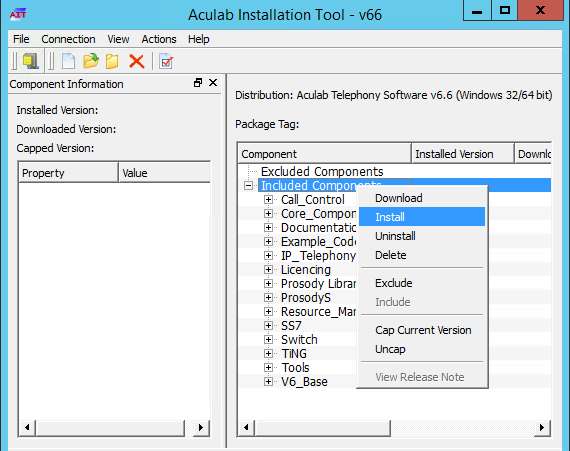
| Warning |
|---|
Note - if secure boot is not switched off in the virtual environment, the installation of the drivers might fail. |
- Add a Prosody-S instance
- Choose "Prosody S" ... "Add...":
- The serial number can be freely chosen, as can the security key. We recommend 100000 and jtel respectively.
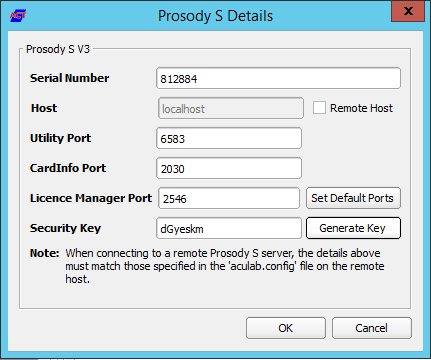
- Install the licenses
- Choose "License Manager", Install Licence Keys...
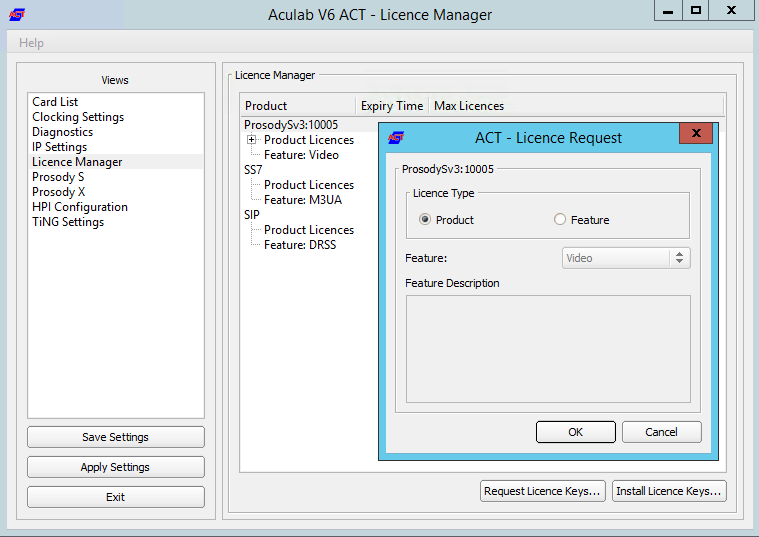
- Save and apply
- Choose "Save Settings" then "Apply Settings".
| Info |
|---|
| All following config files can be opened via cmd with a simple start notepad++ command to speed up the process |
Symmetric RTPTo configure symmetric RTP, as well as setting a static value for the telephone-event payload codec at 101, a file is created in C:\Aculab\v67\cfg\mhp.cfg with the following content: | Code Block |
|---|
start notepad++ C:\Aculab\v67\cfg\mhp.cfg |
| Translations Ignore |
|---|
| Code Block |
|---|
LocalRtpSymmetric=1
PayloadTelephoneEvent=101 |
|
| Translations Ignore |
|---|
| Warning |
|---|
| title | PayloadTelephoneEvent |
|---|
| A setting to implement a static telephone-event codec might not be required. Please consult with your system administrator before configuring this setting, as usually a negotiation is made in the SDP per call to define the codec for telephone events, which ensures that no static setting is required. |
|
Port RangeIf it is required, that a port range is used for RTP, then the file C:\aculab\v67\cfg\aculab.config must be edited, set the port range as is required by the remote end (PBX / SIP Trunk): | Code Block |
|---|
start notepad++ C:\aculab\v67\cfg\aculab.config |
| Translations Ignore |
|---|
| Code Block |
|---|
...
<rxrange minvalue="30000" maxvalue="34999"/>
... |
|
Services| Status |
|---|
| colour | Yellow |
|---|
| title | Very Important for Windows Server 2019 |
|---|
|
Setup the following Aculab services to start only manually: - Aculab Prosody S
- Aculab Resource Manager
- Aculab Startup Service
Setup the following Aculab services to be disabled: Startup ScriptsNet UseCheck the file file c:\8Server\bin\startup.cmd - to see whether the net use command needs to be changed or not. | Code Block |
|---|
start notepad++ c:\8Server\bin\startup.cmd |
| Warning |
|---|
| Comment out the following lines in the startup.cmd file:
aculabservicemanager -stop sip |
ShortcutCreate a shortcut for: c:\8Server\bin\startup_launcher.cmd and place this in shell:startup. Configuration FilesCreate Default Configuration giAculab.cfgStart a cmd up, and start gihal. This will create a default giAculab.cfg file. | Warning |
|---|
Note - make sure the aculab services are started at this point. |
Do this in an elevated command prompt: | Note |
|---|
Sometimes windows does not update the path immediately after installation of the components above. The following must be present in the path, and as an environment variable, for the rest of the installation to work:
PATH=...;c:\8Server\gi2\bin
R5_CONFIG_DIR=c:\8Server\Config\
This can be done by entering the following commands into a ADMIN command prompt:
| Code Block |
|---|
cd c:\
setx /M PATH "%PATH%;c:\8Server\gi2\bin"
setx /M R5_CONFIG_DIR "c:\8Server\Config\ |
|
| Translations Ignore |
|---|
| Code Block |
|---|
gihal
# If it starts, press CTRL+C then cancel |
|
Edit giAculab.cfgThe file is in: c:\8Server\gi2\config\giAculab.cfg | Code Block |
|---|
start notepad++ c:\8Server\gi2\config\giAculab.cfg |
giAculab.cfg is now configured for SIP with 8-Server. Replace the SIP section in the newly created file with the section below, changing the following: - channel_count to the number of licensed SIP channels
- default_rtp_ip should be changed to the IP address of the NIC in the telephony network in multi-homed systems. Leave as is, if the system is not multi-homed.
| Translations Ignore |
|---|
| Code Block |
|---|
[SIP]
{
netport = 0
channel_count = 30
default_vmp_set = "VMP_SET1"
default_rtp_ip = "0.0.0.0"
default_rtp_dscp = 46
defaultSignallingGateway = ""
numberOnly = FALSE
rfc2833RxToneEvent = TRUE
rfc2833RxInbandToneRegeneration = TRUE
rfc2833TxToneConversion = TRUE
} |
|
Edit gi2.iniEdit the file C:\8Server\gi2\bin\gi2.ini At the very bottom, change the following setting to 2 (standard is 1): | Code Block |
|---|
start notepad++ C:\8Server\gi2\bin\gi2.ini |
| Translations Ignore |
|---|
| Code Block |
|---|
DISABLE_ERROR_DIALOG = 2 |
|
Edit StdCall_MCP.cfg| Status |
|---|
| colour | Yellow |
|---|
| title | Important - do not use an older config under Windows Server 2019 |
|---|
|
The following settings are changed in the file: c:\8Server\config\StdCall_MCP.cfg | Code Block |
|---|
start notepad++ c:\8Server\config\StdCall_MCP.cfg |
- Enable_SIP_Registrar - for installations which require a registrar for the SIP trunk (e.g. Panasonic PBX installations)
- Default_SIP_Contact - change to the IP address of the server (for multi-homed systems use the IP address of the NIC in the telephony network
- Startup_Command4 und Startup_Sleep4 - delete these lines if the machine does not require registration to a SIP trunk (for example NFON requires registration - in this case leave in!)
- Total_Channel_Count - Set to the total licensed SIP channel count
- Inbound_Use_Channels - Set to the number of agents + supervisors + queue + IVR channels
- Outbound_Use_Channels - Set to the number of agents + supervisors + call transfer channels
- Note: Total_Channel_Count = Inbound_Use_Channels + Outbound_Use_Channels
| Translations Ignore |
|---|
| Code Block |
|---|
ROOT
{
StdCall_MCP
{
bool Use_RemoteHAL = TRUE;
integer LocalStream_RX_Port = 0;
integer Dispatcher_ThreadCount = 4;
bool Auto_SETUP_ACK = FALSE;
string Alert_DefaultFile = "c:\8Server\Voice\System\070.wav";
integer Stream_Receiver_MaxUnconfirmedPackets = 8;
integer Stream_Receiver_MaxBufferSize = 16384;
integer Stream_Sender_Timeout = 2000;
integer Stream_Sender_MaxBufferSize = 16384;
integer SIP_Interceptor_Port = 5060;
bool Enable_SIP_Interceptor = TRUE;
integer Start_SIP_Interceptor_After_Command = 5;
bool Enable_SIP_Registrar = FALSE;
bool Enable_L3_Monitor = FALSE;
string Default_SIP_Contact = "<sip:10.42.13.84>";
string Startup_Command0 = "c:/windows/system32/taskkill.exe /im gihal.exe /f";
integer Startup_Sleep0 = 2000;
string Startup_Command1 = "c:/windows/system32/taskkill.exe /im giacu.exe /f";
integer Startup_Sleep1 = 2000;
string Startup_Command2 = "c:/aculab/v67/bin/amd64/aculabservicemanager -stop sip";
integer Startup_Sleep2 = 2000;
string Startup_Command3 = "c:/windows/system32/net.exe stop acuresmgr";
integer Startup_Sleep3 = 2000;
string Startup_Command4 = "c:/windows/system32/net.exe stop prosodysserv";
integer Startup_Sleep4 = 2000;
string Startup_Command5 = "c:/windows/system32/net.exe stop aculabstartupservice";
integer Startup_Sleep5 = 2000;
string Startup_Command6 = "c:/windows/system32/net.exe start aculabstartupservice";
integer Startup_Sleep6 = 2000;
string Startup_Command7 = "c:/windows/system32/net.exe start acuresmgr";
integer Startup_Sleep7 = 2000;
string Startup_Command8 = "c:/windows/system32/net.exe start prosodysserv";
integer Startup_Sleep8 = 2000;
string Startup_Command9 = "c:/aculab/v67/bin/amd64/aculabservicemanager -start sip";
integer Startup_Sleep9 = 2000;
string Startup_Command10 = "c:/8Server/gi2/bin/giHal.exe -w -tingtrace";
integer Startup_Sleep10 = 20000;
string Startup_Command11 = "c:/8Server/bin/startup_registrations.cmd";
integer Startup_Sleep11 = 1000;
string Shutdown_Command0 = "c:/windows/system32/taskkill.exe /im gihal.exe /f";
integer Shutdown_Sleep0 = 2000;
string Shutdown_Command1 = "c:/windows/system32/taskkill.exe /im giacu.exe /f";
integer Shutdown_Sleep1 = 2000;
Controller1
{
integer Total_Channel_Count = 20;
integer Inbound_Use_Channels = 10;
integer Outbound_Use_Channels = 10;
string HAL_HostName = "127.0.0.1";
bool SIP_URL_Cleaner = TRUE;
bool SIP_Number_Cleaner = TRUE;
bool Ignore_L1Status = TRUE;
bool RFC2833_DTMF_Detection = TRUE;
};
};
};
|
|
8-Server ConfigurationStartup 8-Server: | Translations Ignore |
|---|
| Code Block |
|---|
c:\8Server\Bin\robot5.exe |
|
ConfigurationMachine ID (Settings ... General)Set to the last byte of the IPv4 address of the machine. Internet ComponentsIncrease the number of UDP components, but only on machines which have a lot of lines. Recommend: up to 200 lines use 40. Above 200 lines, increase by 20 for every additional 100 lines. UDP SettingsIf building a cluster with more than one 8-Server, enter the broadcast address for interchassis communication, using port 20202: 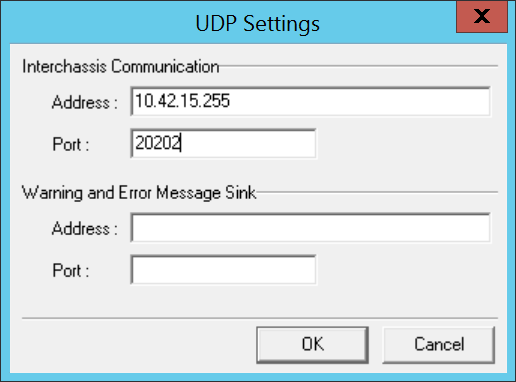
Daemon Processes
Check the loaded deamons, and possibly remove not needed processes.
The following list is for a combined server (telephony and daemon applications):
| Translations Ignore |
|---|
| Code Block |
|---|
\\acd-store\shared\JTELCarrierPortal\AppServer\acd\Daemons\acd.Daemon.AcdEvents.Cleaner.r5
\\acd-store\shared\JTELCarrierPortal\AppServer\acd\Daemons\acd.Daemon.AcdEvents.Distribute.r5
\\acd-store\shared\JTELCarrierPortal\AppServer\acd\Daemons\acd.Daemon.DailyAutoGroupLogout.r5
\\acd-store\shared\JTELCarrierPortal\AppServer\acd\Daemons\acd.Daemon.DailyAutoUserLogout.r5
\\acd-store\shared\JTELCarrierPortal\AppServer\acd\Daemons\acd.Daemon.GroupDistribute.r5
\\acd-store\shared\JTELCarrierPortal\AppServer\acd\Daemons\acd.Daemon.LongCalls.Warning.r5
\\acd-store\shared\JTELCarrierPortal\AppServer\acd\Daemons\acd.Daemon.UDP.r5
\\acd-store\shared\JTELCarrierPortal\AppServer\conf\ConfServer.Daemon.UDP.r5
\\acd-store\shared\JTELCarrierPortal\AppServer\Portal.Daemon.8Server.LogFileCleaner.r5
\\acd-store\shared\JTELCarrierPortal\AppServer\Portal.Daemon.Audio.Converter.r5
\\acd-store\shared\JTELCarrierPortal\AppServer\Portal.Daemon.ChangeEvent.Manager.r5
\\acd-store\shared\JTELCarrierPortal\AppServer\Portal.Daemon.EventSpool.SMS.r5
\\acd-store\shared\JTELCarrierPortal\AppServer\Portal.Daemon.EventSpool.SMTP.r5
\\acd-store\shared\JTELCarrierPortal\AppServer\Portal.Daemon.Recordings.Cleaner.r5
\\acd-store\shared\JTELCarrierPortal\AppServer\Portal.Daemon.Recordings.Manager.r5
\\acd-store\shared\JTELCarrierPortal\AppServer\Portal.Daemon.ReportSubscriptions2.r5
\\acd-store\shared\JTELCarrierPortal\AppServer\Portal.Daemon.SystemStartSequence.Cleaner.v2.r5
\\acd-store\shared\JTELCarrierPortal\AppServer\Portal.Daemon.SystemStartSequence.Update.v2.r5
\\acd-store\shared\JTELCarrierPortal\AppServer\TimeServiceMonitor\portal.Daemon.TimeServiceMonitor.r5
C:\8Server\Samples\LogFileCleaner\8Server.Daemon.LogFileCleaner.mySQL.r5 |
|
The following list is for a pure telephony server (daemon applications are running on a separate server):
| Translations Ignore |
|---|
| Code Block |
|---|
| title | List of daemons of a telephony server |
|---|
| \\acd-store\shared\JTELCarrierPortal\AppServer\acd\Daemons\acd.Daemon.UDP.r5
\\acd-store\shared\JTELCarrierPortal\AppServer\conf\ConfServer.Daemon.UDP.r5
\\acd-store\shared\JTELCarrierPortal\AppServer\Portal.Daemon.SystemStartSequence.Update.v2.r5
\\acd-store\shared\JTELCarrierPortal\AppServer\TimeServiceMonitor\portal.Daemon.TimeServiceMonitor.r5
C:\8Server\Samples\LogFileCleaner\8Server.Daemon.LogFileCleaner.mySQL.r5 |
|
The following list is for a pure daemon application server: | Translations Ignore |
|---|
| Code Block |
|---|
| title | List of daemons in a daemon server |
|---|
| \\acd-store\shared\JTELCarrierPortal\AppServer\acd\Daemons\acd.Daemon.AcdEvents.Cleaner.r5
\\acd-store\shared\JTELCarrierPortal\AppServer\acd\Daemons\acd.Daemon.AcdEvents.Distribute.r5
\\acd-store\shared\JTELCarrierPortal\AppServer\acd\Daemons\acd.Daemon.DailyAutoGroupLogout.r5
\\acd-store\shared\JTELCarrierPortal\AppServer\acd\Daemons\acd.Daemon.DailyAutoUserLogout.r5
\\acd-store\shared\JTELCarrierPortal\AppServer\acd\Daemons\acd.Daemon.GroupDistribute.r5
\\acd-store\shared\JTELCarrierPortal\AppServer\acd\Daemons\acd.Daemon.LongCalls.Warning.r5
\\acd-store\shared\JTELCarrierPortal\AppServer\acd\Daemons\acd.Daemon.UDP.r5
\\acd-store\shared\JTELCarrierPortal\AppServer\Portal.Daemon.8Server.LogFileCleaner.r5
\\acd-store\shared\JTELCarrierPortal\AppServer\Portal.Daemon.Audio.Converter.r5
\\acd-store\shared\JTELCarrierPortal\AppServer\Portal.Daemon.ChangeEvent.Manager.r5
\\acd-store\shared\JTELCarrierPortal\AppServer\Portal.Daemon.EventSpool.SMS.r5
\\acd-store\shared\JTELCarrierPortal\AppServer\Portal.Daemon.EventSpool.SMTP.r5
\\acd-store\shared\JTELCarrierPortal\AppServer\Portal.Daemon.Recordings.Cleaner.r5
\\acd-store\shared\JTELCarrierPortal\AppServer\Portal.Daemon.Recordings.Manager.r5
\\acd-store\shared\JTELCarrierPortal\AppServer\Portal.Daemon.ReportSubscriptions2.r5
\\acd-store\shared\JTELCarrierPortal\AppServer\Portal.Daemon.SystemStartSequence.Cleaner.v2.r5
\\acd-store\shared\JTELCarrierPortal\AppServer\Portal.Daemon.SystemStartSequence.Update.v2.r5
\\acd-store\shared\JTELCarrierPortal\AppServer\TimeServiceMonitor\portal.Daemon.TimeServiceMonitor.r5
C:\8Server\Samples\LogFileCleaner\8Server.Daemon.LogFileCleaner.mySQL.r5 |
|
Stop 8-ServerNow shutdown 8-Server using File ... Exit. 8-Server LicenseUse C:\8Server\bin\KeyOrder6.exe to request a license for 8-Server: 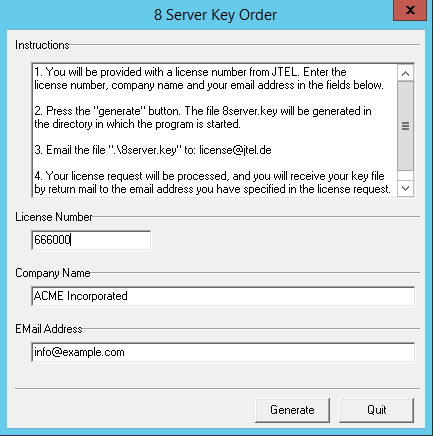
Send the file C:\8Server\bin\8server.key to support@jtel.de Once the license file is received, delete the file: C:\8Server\bin\8server.key
and place the license file in: C:\8Server\Config
InstallationInstall the platform UDP listener with the following commands: | Translations Ignore |
|---|
| Code Block |
|---|
| title | Installation des Platform UDP Listeners |
|---|
| C:
md \PlatformUDPlistener
xcopy /E \\acd-store\shared\JTELCarrierPortal\Utils\Install\PlatformUDPListener C:\PlatformUDPlistener
copy \\acd-store\shared\hazelcast.xml C:\PlatformUDPlistener\conf |
|
ShortcutCreate a shortcut from: c:\PlatformUDPListener\startListener.bat and place this in shell:startup TestStart the platform UDP listener. It should find other cluster members, for example the webserver or database master, if other machines are already active. Windows AutostartTo enable all applications to startup automatically (unless they are installed as services), an automatic login should be configured on windows. Unpack AutoLogin.zip, and run the executable. Setup the required account details, and save. Reboot the machine to test! Note - give the machine a couple of minutes since if you attach via RDP to the account running the jtel applications, you will cause a login to occur and the applications to be started.
|